Grass Valley Kaleido-Modular-X v.7.70 User Manual
Page 13
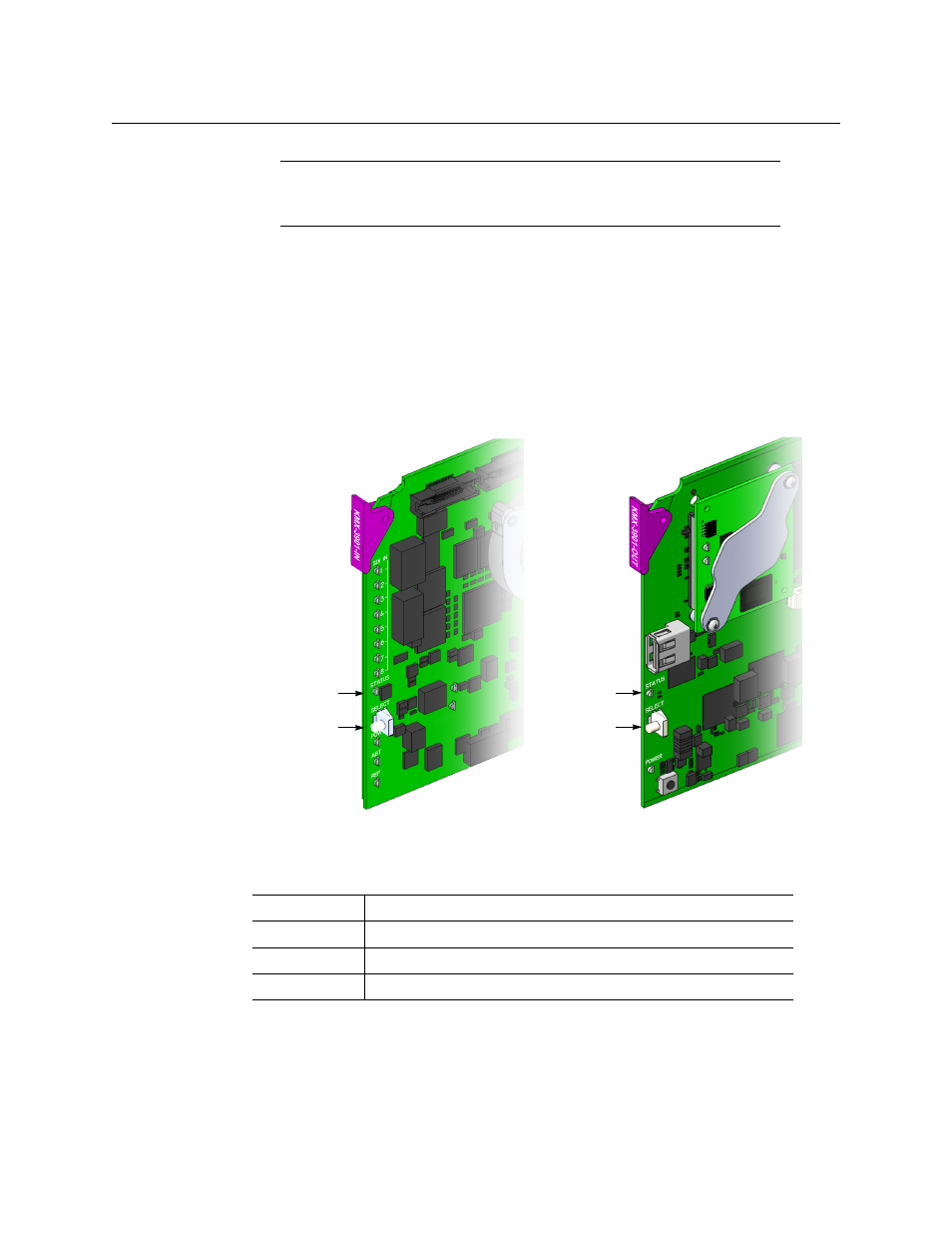
9
Kaleido-Modular-X
Quick Start Guide
7 Make the physical connections between your input and output cards, by using the
FlexBridge cables that shipped with your system. See
8 Power up the frame, if it was not in operation already.
Once the networking parameters are correctly configured on your Kaleido-Modular-X
output cards, it will not be necessary to switch off the housing frame’s power when
installing or removing cards.
The Kaleido-Modular-X system starts up. The startup sequence takes approximately
four minutes, during which time every card’s status LED is blinking orange.
Once the startup has completed, the status LEDs on the output cards should be red
(steady) because the cards are not connected to the network yet:
9 If your system includes KMX-3901-IN-16-Q input cards to be used as 4K UHD prescalers,
connect their FlexBridge outputs A1 and B1 to the 3G/HD SDI inputs you wish to use
for your 4K monitoring purposes, at the rear of a KMX-3901 input card, and then see
Converting a KMX-3901-IN-16-Q Input Card to a 4K UHD Prescaler
, on page 20, to
enable these cards’ prescaler mode.
Note:
For more information on the card’s LEDs, refer to the Kaleido-
Modular-X Hardware Description & Installation Manual, available on the DVD
that shipped with your system.
Green
Normal
Blinking orange Booting (or the card is selected for local control)
Red
Firmware initialization in progress / no Ethernet / SD card error
Blinking red
Fan failure / no rear / duplicate IP address
Select button
Status LED
Select button
Status LED
Front edge of a KMX-3901 input card
Front edge of a KMX-3901 output card
- Kaleido-Modular-X Jun 11 2014 Kaleido-MX 4K (1RU) Quick Start v.7.80 Kaleido-MX 4K (3RU) Quick Start v.7.80 Kaleido-MX (1RU) Quick Start v.7.80 Kaleido-MX (1RU) Quick Start v.7.70 Kaleido-MX (1RU) Quick Start Jul 16 2014 Kaleido-MX (3RU) Quick Start v.7.80 Kaleido-MX (1RU) Quick Start Dec 17 2014 Kaleido-MX (3RU) Quick Start v.7.70 Kaleido-MX (3RU) Quick Start Jul 16 2014 Kaleido-MX (3RU) Quick Start Dec 17 2014
