Hardware settings > genlock page – Grass Valley Intuition XG v.5.0 User Manual
Page 94
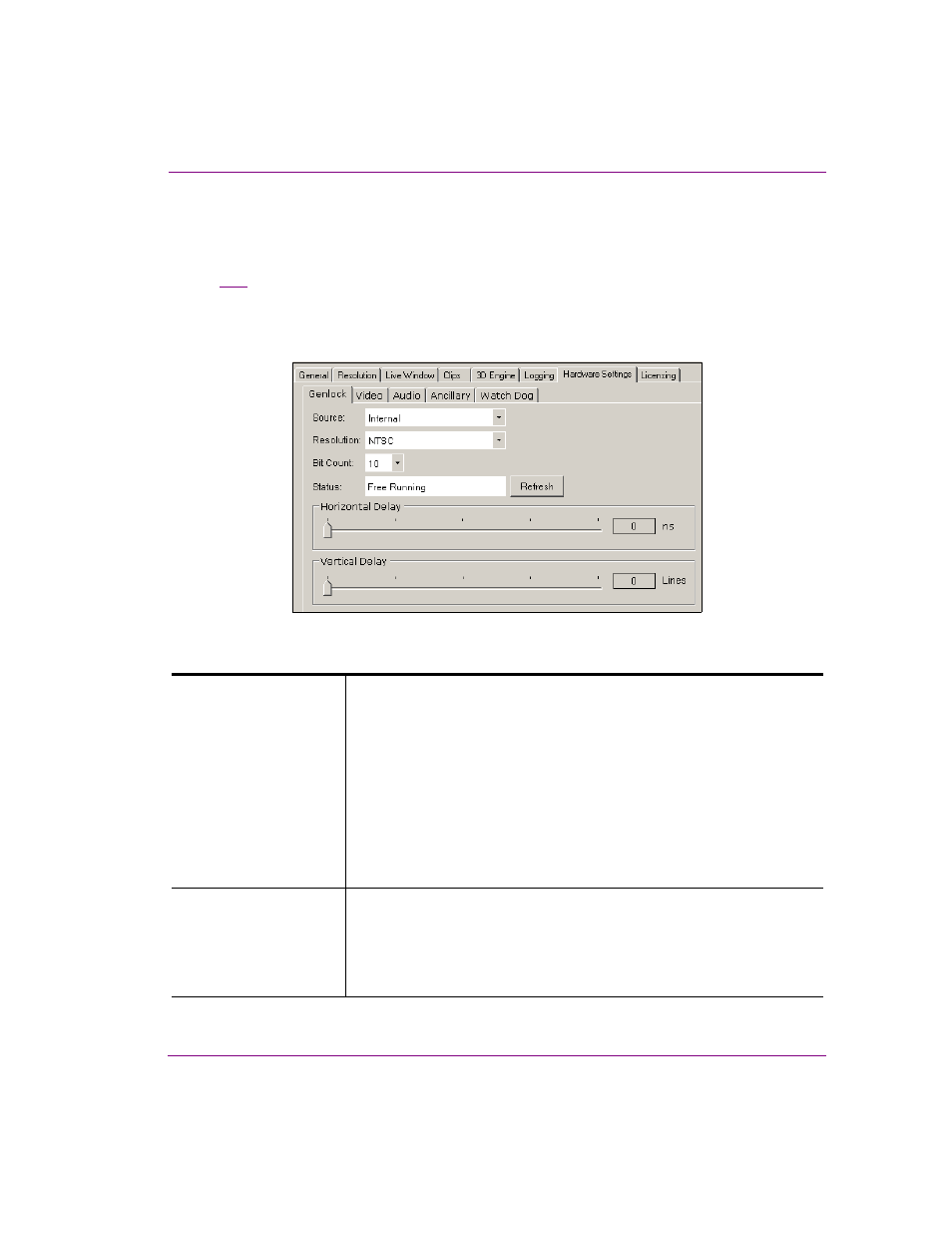
Intuition XG Configuration Guide
5-31
Dashboard - Intuition XG’s Local Configuration Software
Hardware Settings > Genlock page
The Genlock page is a sub-page of the Hardware Settings tab, which is only visible when a
Vertigo hardware device is selected in the Dashboard’s device list. The Genlock page (figure
) exposes parameters that allow you to set the Vertigo device’s genlock reference signal
that synchronizes the phase timing eliminating video jitter.
The source of the Vertigo device’s genlock reference signal can be set to come from one of
four sources: internal, blackburst, SDI Video In A, or SDI Video In B.
Figure 5-14. The Genlock Page within Dashboard’s Hardware Settings
S
OURCE
The source of the Vertigo device’s genlock reference signal can come from
one of four sources:
•
I
NTERNAL
: Genlock to the video card, which generates its own
synchronization clock
•
B
LACKBURST
: The blackburst signal contains the vertical, horizontal,
frame, color synchronization, and field 1 reference, without any video
data.
•
SDI V
IDEO
A: The SDI video A input signal inherently carries a
reference signal and therefore it can be used as a genlock signal.
•
SDI V
IDEO
B: The SDI video B input signal inherently carries a
reference signal and therefore it can be used as a genlock signal.
R
ESOLUTION
Specifies the resolution of the genlock signal. In cases where two instances
of the Vertigo devices are running simultaneously with different resolutions,
both instances should specify the lower resolution for genlock.
Select one of the following resolution formats from the drop-down list:
•
NTSC: Sets the rendering resolution to NTSC format (720 x 486)
