Intuition xg portal - intuition xg’s remote, For more information, Xg p – Grass Valley Intuition XG v.5.0 User Manual
Page 50: Ntuition, Ortal, Emote, Onfiguration
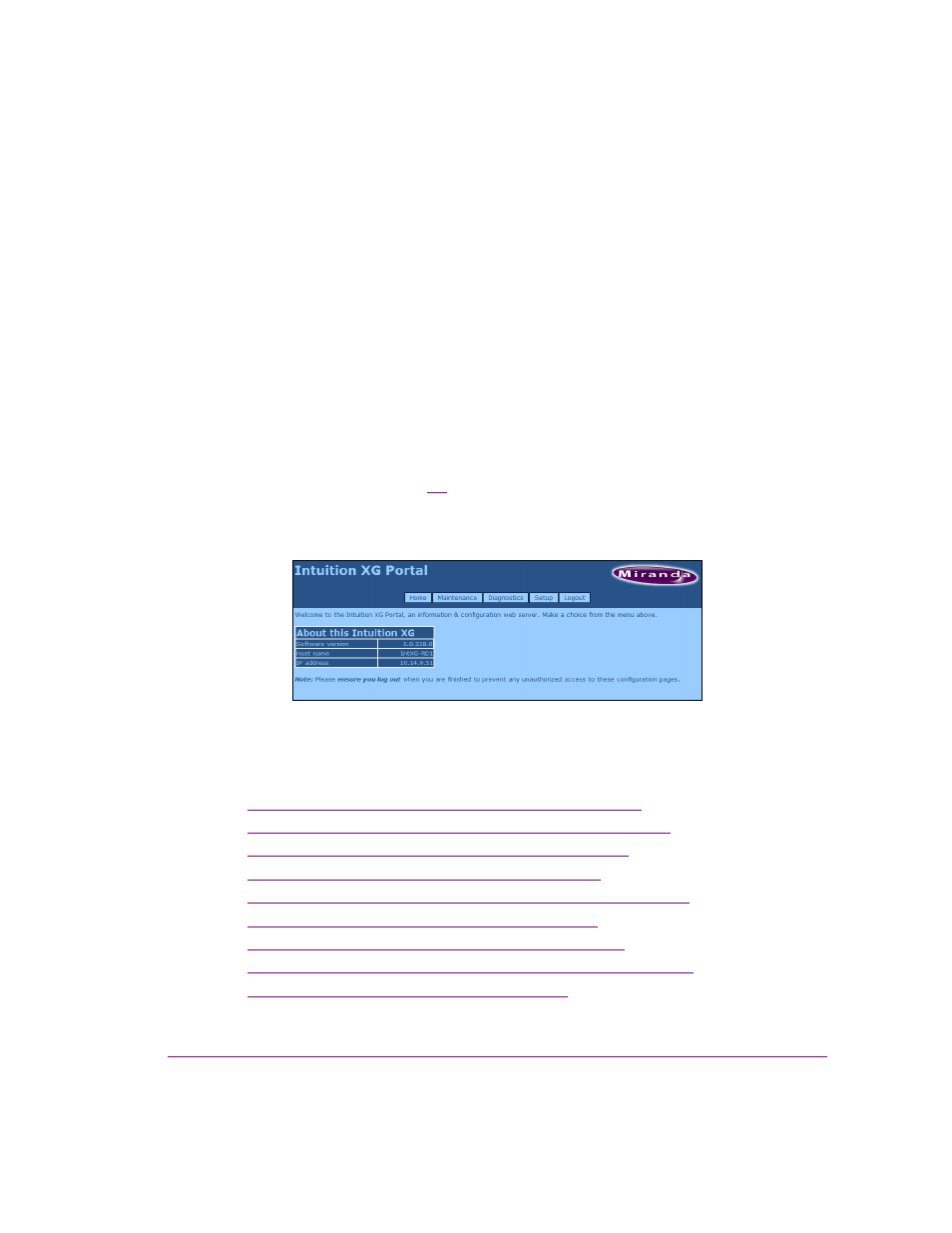
Intuition XG Configuration Guide
4-1
4 I
NTUITION
XG P
ORTAL
- I
NTUITION
XG’
S
R
EMOTE
C
ONFIGURATION
T
OOL
The I
NTUITION
XG P
ORTAL
(figure
) is a web server interface that provides you with
remote access to information about a specific Intuition XG device’s settings and operation.
You can also use the Intuition XG Portal to perform some basic configuration and control
tasks, like change the network settings or shutdown/restart the device.
Figure 4-1. The Intuition XG Portal - Intuition XG’s remote configuration tool
The following sections describe the Intuition XG Portal’s features, as well as how to use the
Portal’s menu commands to interact with the Intuition XG device:
•
“Accessing and logging into the Intuition XG Portal” on page 4-2
•
“Overview of the Intuition XG Portal’s menu commands” on page 4-4
•
“Remotely shutting down the Intuition XG device” on page 4-6
•
“Restarting the Intuition XG device remotely” on page 4-7
•
“Viewing the processes running on the Intuition XG device” on page 4-8
•
“Configuring Intuition XG’s network settings” on page 4-9
•
“Specifying the Intuition XG device’s hostname” on page 4-11
•
“Specifying the Intuition XG device’s Date & Time settings” on page 4-12
•
