Grass Valley Intuition XG v.5.0 User Manual
Page 68
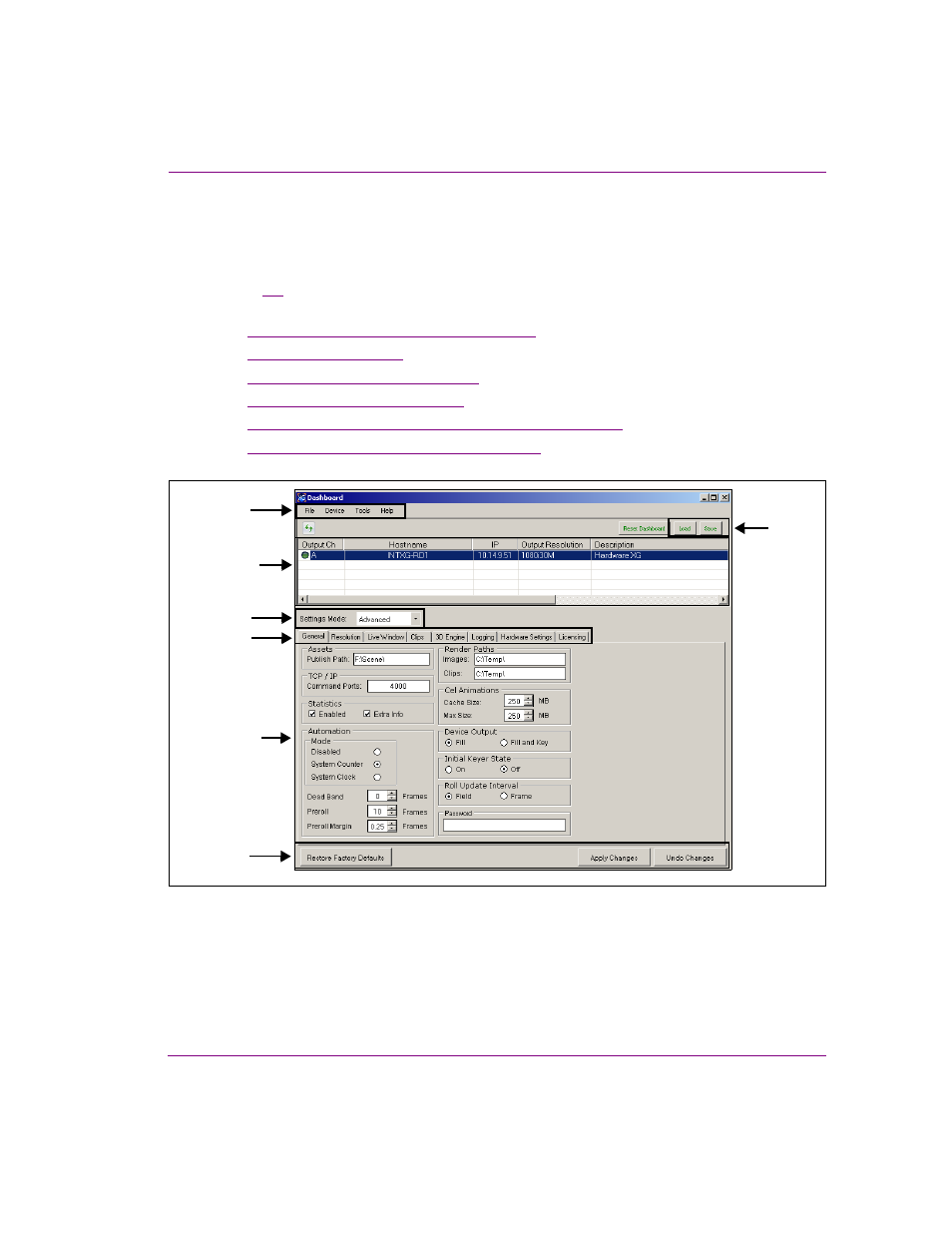
Intuition XG Configuration Guide
5-5
Dashboard - Intuition XG’s Local Configuration Software
An overview of the Dashboard’s interface components
Dashboard is a graphical interface that consists of a series of tabbed pages containing the
parameters and settings for the Vertigo devices on the network.
Figure
and the following sections describe the various components that make up
Dashboard’s interface:
•
“Dashboard’s menus and buttons” on page 5-6
•
•
“Device Discovery Tool” on page 5-11
•
“Device Profile page” on page 5-15
•
“Device Settings tabs and configuration pages” on page 5-17
•
“Audio Mixing Profiles dialog box” on page 5-43
Figure 5-3. Dashboard window components
Menus
Device List
Buttons
Modes
Tabs
Device settings
buttons
Configuration
page
This manual is related to the following products:
