Performing an automatic device discovery, Performing an automatic device discovery -14 – Grass Valley Intuition XG v.5.0 User Manual
Page 77
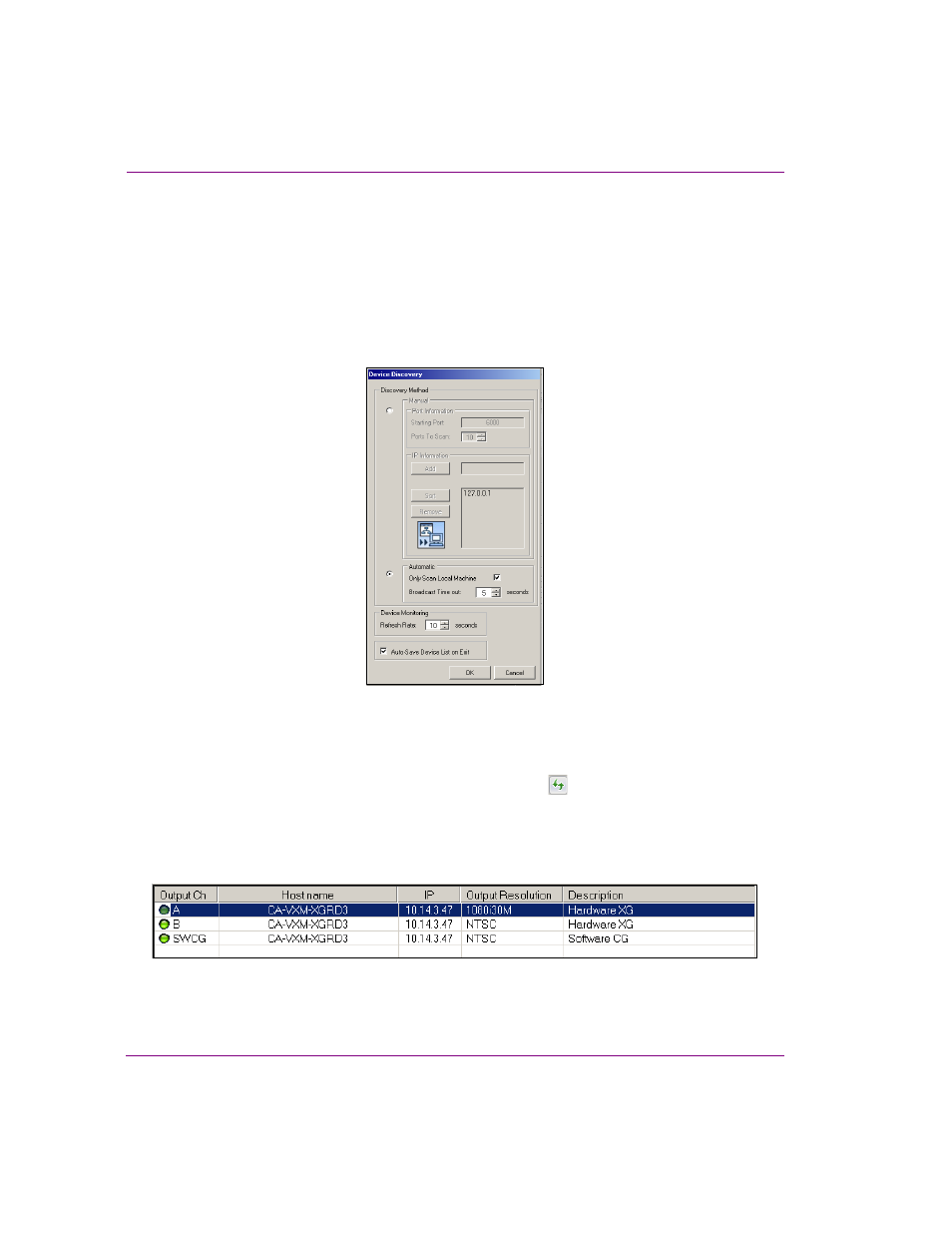
5-14
Intuition XG Configuration Guide
Dashboard - Intuition XG’s Local Configuration Software
Performing an Automatic Device Discovery
The automatic method of performing a device discovery provides you with the options of
scanning only your local machine for an active Vertigo device, or to scan the network within
a specified time out period.
To perform an automatic device discovery:
1.
Open the Device Discovery tool.
T
OOLS
> S
ETTINGS
> D
EVICE
D
ISCOVERY
2.
Set the Device Discovery method in the device discovery tool.
a.
Select the A
UTOMATIC
Discovery Method.
b.
Disable the O
NLY
S
CAN
L
OCAL
M
ACHINE
parameter.
c.
Click OK.
3.
Refresh the Device List by clicking the R
EFRESH
button
.
Dashboard will start scanning the network and the local machine for any available
Vertigo devices. Dashboard then automatically updates the Device List. Select the
desired device from the Device List. If the desired device has a green light in the Output
Channel column, continue to the next phase in the configuration procedure.
If, however, the desired device is still not listed on the Device List, or if the device is
listed, but has a red light in the Output Channel column, you will have to verify the
status of the device (on/off), as well as the status of the network.
