Rear panel components (intuition-xg-e), Rear panel components (intuition-xg-e) -5 – Grass Valley Intuition XG v.5.0 User Manual
Page 18
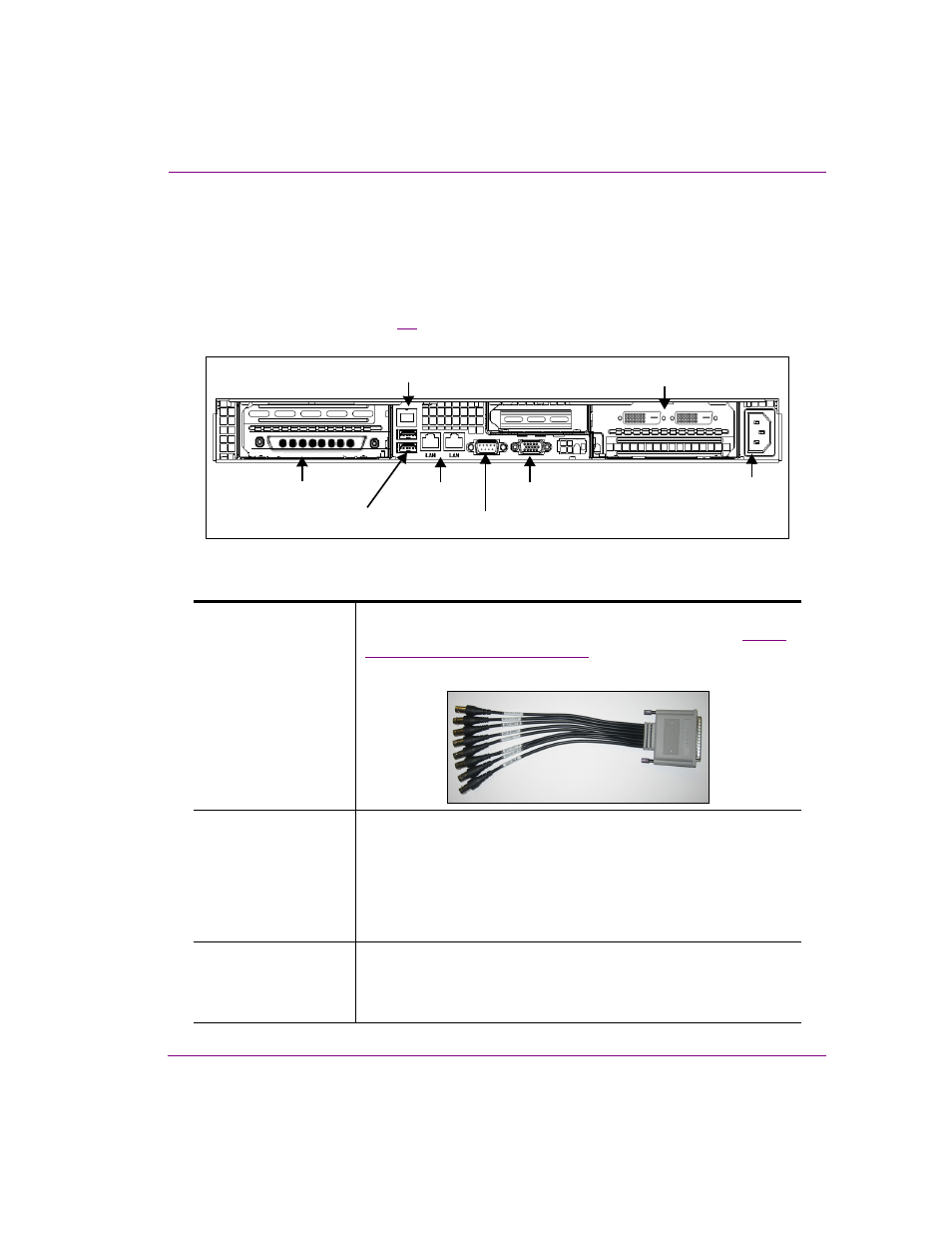
Intuition XG Configuration Guide
2-5
Overview of the Intuition XG’s Hardware
Rear panel components (Intuition-XG-e)
The Intuition XG’s rear panel features convenient access to the video card’s I/O connector,
which provides 1 SD/HD SDI video input, 1 SD/HD SDI video output (Fill & Key), and a
reference signal input. The rear panel also provides access to the graphics card connector,
as well as various I/O ports (RS-422, USB, Ethernet...etc.).
The table following the figure
describes the function of each connector on the rear panel
of the Intuition XG chassis.
Figure 2-2. The Intuition XG’s rear panel components
SDI Video Card I/O
Connector
A breakout cable is used to connect the Video Card I/O connector to
the SDI video input/output cables and the reference I/O. See
input/output channels” on page 2-17
for more information about the
Intuition XG’s video input/output channel connections.
IPMI Connector
Intelligent Platform Management Interface is a set of common
interfaces to a computer system which system administrators can use
to monitor system health and manage the system. IPMI operates
independently of the operating system and allows administrators to
manage a system remotely even in the absence of an operating
system or the system management software, or even if the monitored
system is powered off.
USB 2.0 Connectors
The two (2) USB 2.0 connectors on the rear panel allow you to connect
a mouse and keyboard to the Intuition XG device. These peripherals
are required during the device’s initial configuration, which involves
using the Intuition XG’s desktop applications, including Dashboard.
A/C Power Input
Graphics Card Connectors (2)
USB 2.0 Connectors (2)
IPMI Connector
Network Ethernet
Connectors (2)
VGA Connector
(Disabled)
Serial RS-232 Port
(Not used)
(Mouse & Keyboard)
(Only one connector used)
SDI Video Card I/O Connector
