Device settings tabs, Device settings tabs and configuration pages – Grass Valley Intuition XG v.5.0 User Manual
Page 80
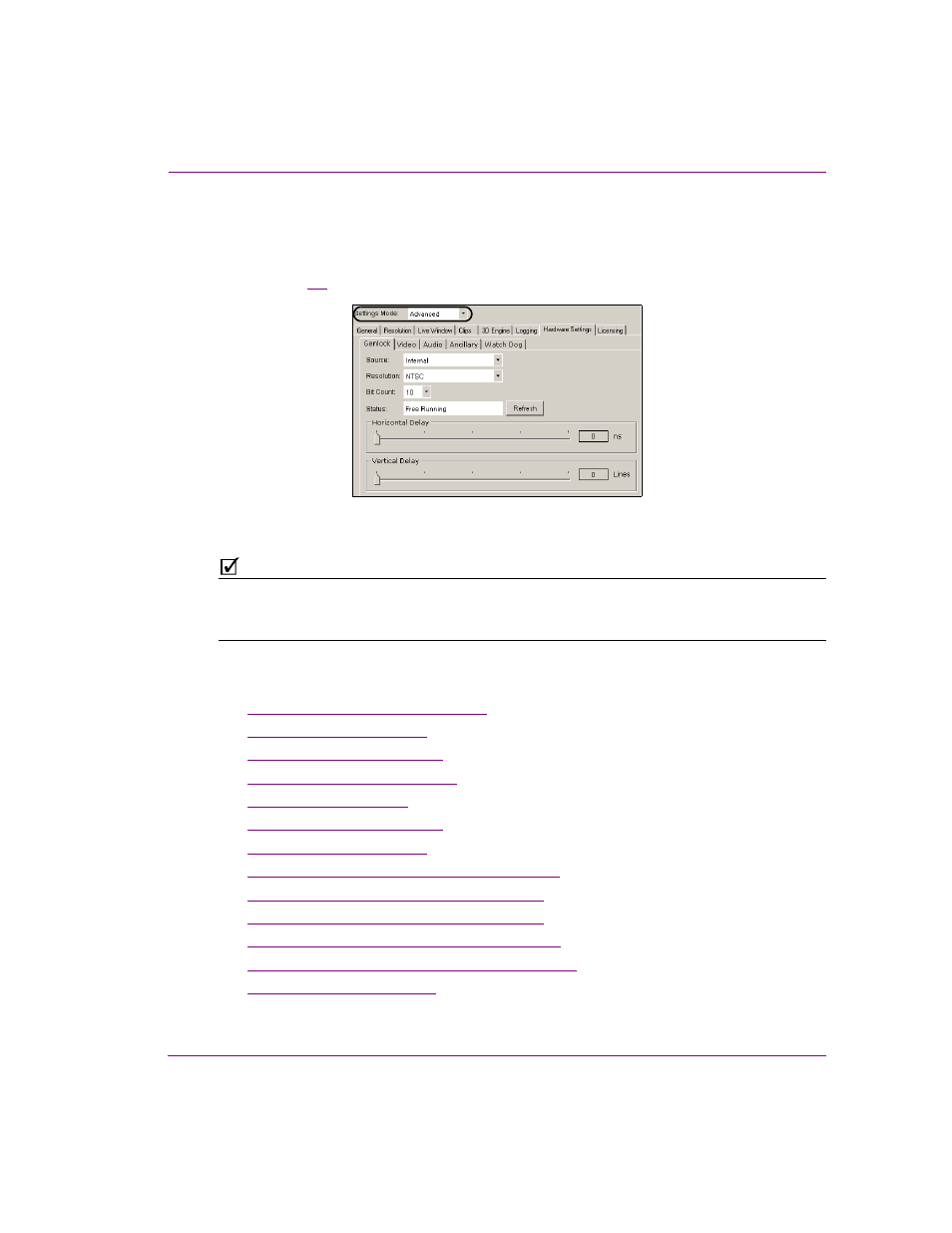
Intuition XG Configuration Guide
5-17
Dashboard - Intuition XG’s Local Configuration Software
Device Settings tabs and configuration pages
Selecting A
DVANCED
from the S
ETTINGS
M
ODE
drop-down list produces a series of eight (8) tabs
that display thematic pages of parameters and settings that allow you to configure the selected
device (figure
).
Figure 5-6. Selecting the Advanced Settings Mode exposes the device’s configuration pages
N
OTE
The seventh page is dynamic, meaning that when the selected device is a hardware XG,
the seventh tab is labelled H
ARDWARE
S
ETTINGS
; however when the selected device is a
software CG the seventh tab is labelled A
UDIO
& V
IDEO
.
The following topics describes each of the parameters and settings on the device’s
configuration pages:
•
“Device settings buttons” on page 5-18
•
•
“Resolution page” on page 5-21
•
“Live Window page” on page 5-23
•
•
•
•
“Hardware Settings > Genlock page” on page 5-31
•
“Hardware Settings > Video page” on page 5-34
•
“Hardware Settings > Audio page” on page 5-36
•
“Hardware Settings > Ancillary page” on page 5-38
•
“Hardware Settings > Watch Dog page” on page 5-41
•
