Specifying the range and placing a clip – Grass Valley EDIUS Pro v.7.0 User Manual
Page 52
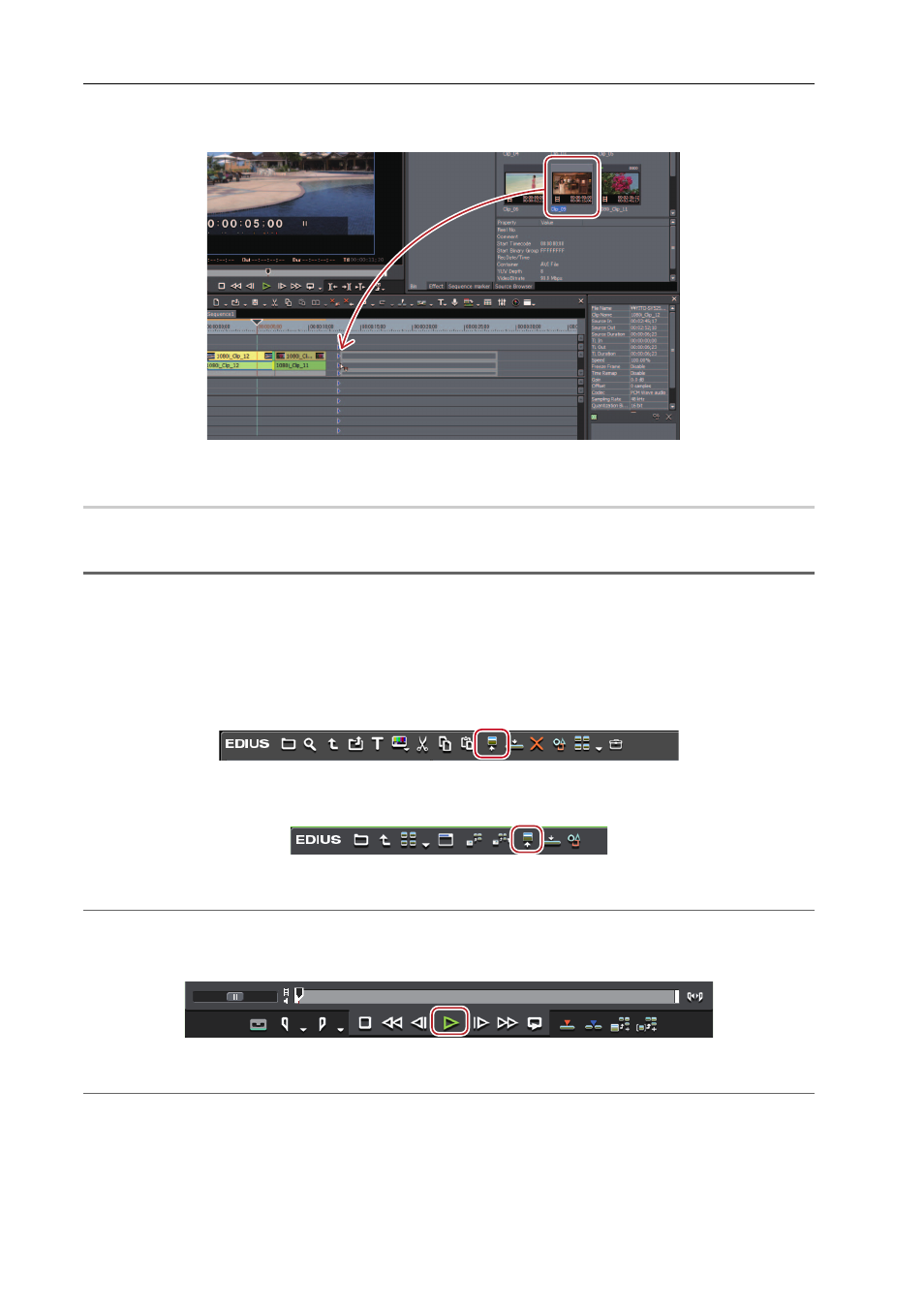
Editing
44
EDIUS -
User Guide
3
•
Clips can be placed by dragging and dropping from the bin or Player. Regardless of the position of the timeline
cursor, clips are placed on the position where they are dropped.
Specifying the Range and Placing a Clip
You can set In and Out points to clips, and place only the necessary parts on the track.
1
Note
• Clips displayed in the source browser sometimes cannot be displayed on the Player depending on the external
device or conditions of the clip.
1 Click and select the clip to be placed on the timeline.
2 Click [Show in Player] in the bin or source browser.
Example:
In the bin
Example:
In the source browser
The clip is displayed in the Player.
2
Alternative
• Double-click on a clip in the bin or source browser.
3 Click [Play] on the Player.
The clip is played back in the Player.
2
Alternative
• Playback on the Player:
[Enter], [Space]
- LDK 5302 (24 pages)
- SFP Optical Converters (18 pages)
- 2000GEN (22 pages)
- 2011RDA (28 pages)
- 2010RDA-16 (28 pages)
- 2000NET v3.2.2 (72 pages)
- 2000NET v3.1 (68 pages)
- 2020DAC D-To-A (30 pages)
- 2000NET v4.0.0 (92 pages)
- 2020ADC A-To-D (32 pages)
- 2030RDA (36 pages)
- 2031RDA-SM (38 pages)
- 2041EDA (20 pages)
- 2040RDA (24 pages)
- 2041RDA (24 pages)
- 2042EDA (26 pages)
- 2090MDC (30 pages)
- 2040RDA-FR (52 pages)
- LDK 4021 (22 pages)
- 3DX-3901 (38 pages)
- LDK 4420 (82 pages)
- LDK 5307 (40 pages)
- Maestro Master Control Installation v.1.5.1 (455 pages)
- Maestro Master Control Installation v.1.5.1 (428 pages)
- 7600REF Installation (16 pages)
- 7600REF (84 pages)
- 8900FSS (18 pages)
- 8900GEN-SM (50 pages)
- 8900NET v.4.3.0 (108 pages)
- Safety Summary (17 pages)
- 8900NET v.4.0.0 (94 pages)
- 8906 (34 pages)
- 8911 (16 pages)
- 8900NET v.3.2.2 (78 pages)
- 8914 (18 pages)
- 8912RDA-D (20 pages)
- 8916 (26 pages)
- 8910ADA-SR (58 pages)
- 8920ADC v.2.0 (28 pages)
- 8920ADC v.2.0.1A (40 pages)
- 8920DAC (28 pages)
- 8920DMX (30 pages)
- 8920ADT (36 pages)
- 8920MUX (50 pages)
- 8921ADT (58 pages)
