Single mode, Menu bar, Single mode menu bar – Grass Valley EDIUS Pro v.7.0 User Manual
Page 16
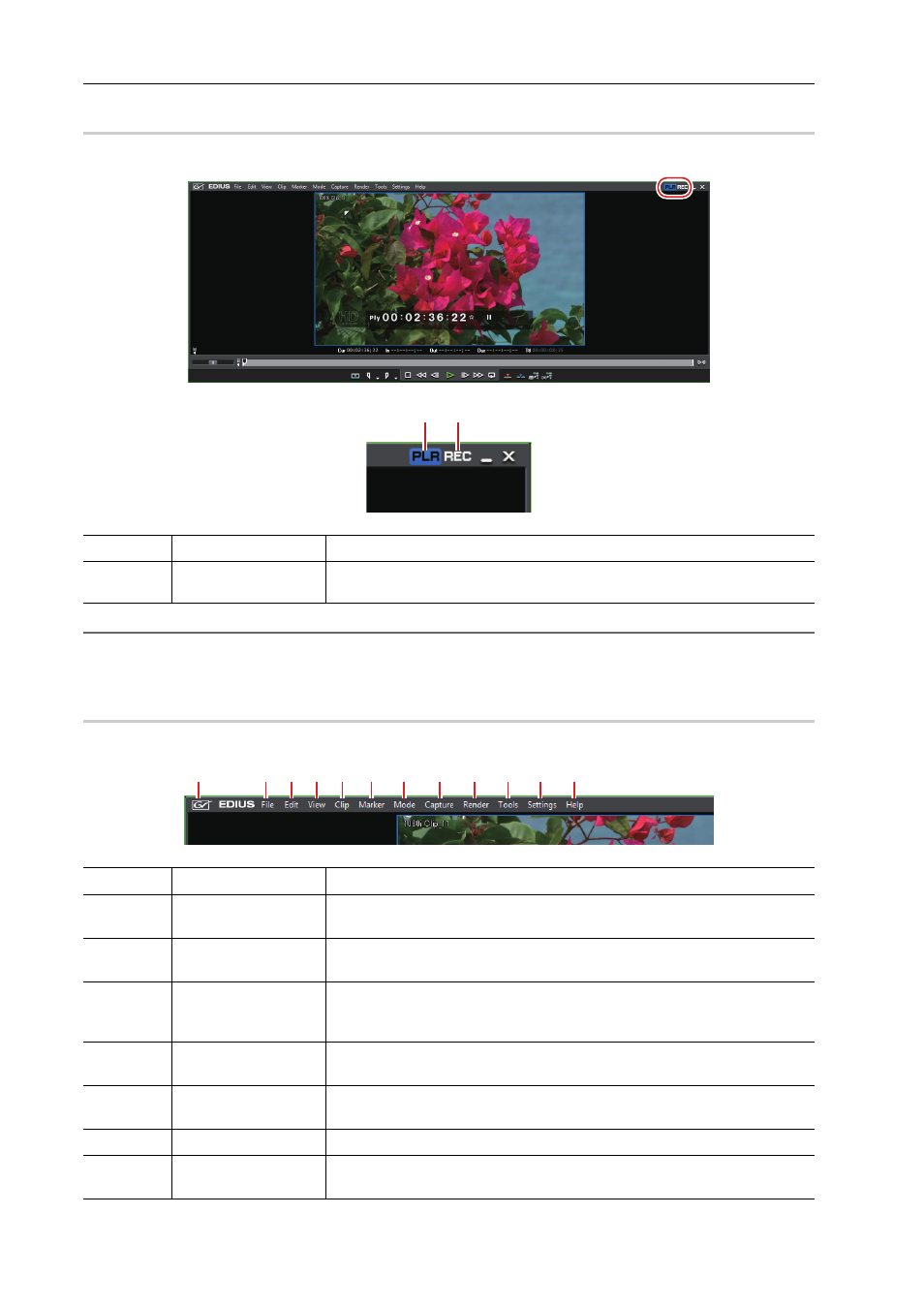
Summary
8
EDIUS -
User Guide
Single Mode
Display either one of the Player or Recorder on the preview window and use them by switching the display.
2
Alternative
• Switching to the Player/Recorder:
[Tab]
Menu Bar
You can execute most of the operations from the menu bar. Click and select an item.
(1)
[Change to Player]
Display the Player.
(2)
[Change to
Recorder]
Display the Recorder.
(1)
Grass Valley Icon
Use it to move or minimize the windows of EDIUS.
(2)
[File]
Use it to create or save projects, manage projects or clips, output edited
video, and exit EDIUS.
(3)
[Edit]
Use it to add cut points, delete clips, and execute editing functions such as
undoing, redoing, etc.
(4)
[View]
Use it for display settings such as show/hide of windows, palettes, and func-
tions, managing window layouts, switching dual/single modes, and full
screen previewing.
(5)
[Clip]
Use it for clip operations such as creating new clips, linking or hiding clips,
starting up layouter, [Time Effect] settings, etc.
(6)
[Marker]
Use it for settings of markers such as adding/deleting markers or importing/
exporting marker lists.
(7)
[Mode]
Use it to set editing mode such as trim mode and multicam mode.
(8)
[Capture]
Use it to display the [Capture] dialog box or [Voice Over] dialog box, to select
devices, etc.
(1) (2)
(1)
(2) (3) (4) (5) (6) (7)
(8)
(9) (10) (11) (12)
