Creating/exiting project, Creating new project, Formats – Grass Valley EDIUS Pro v.7.0 User Manual
Page 34: Creating project preset at the first startup, To “creating project preset at the first startup
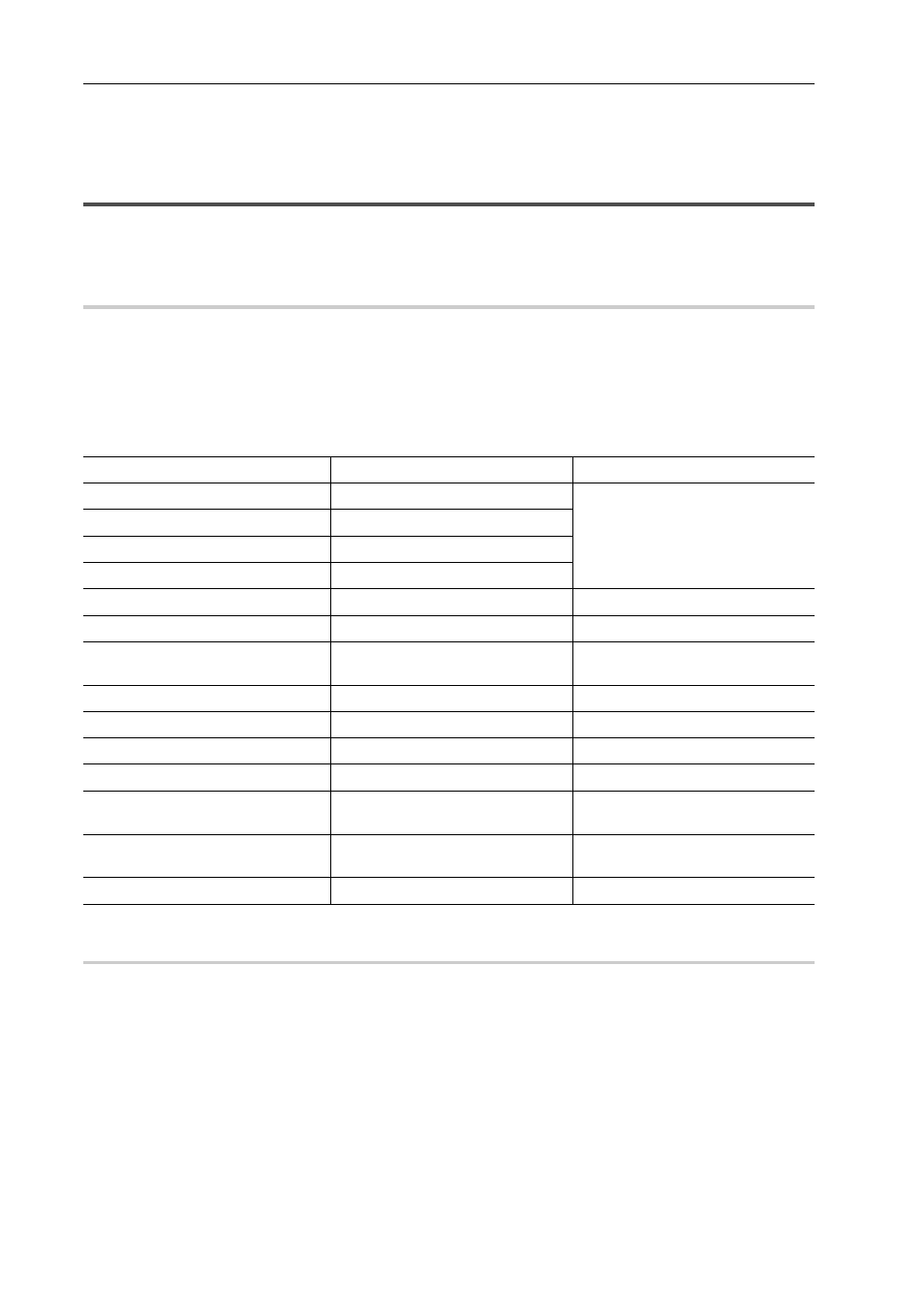
Preparation before Editing
26
EDIUS -
User Guide
Creating/Exiting Project
Creating New Project
Before creating a project, set a project format according to the input format of camera and output format of the
destination, and register it as a project preset in advance.
Formats
Set the project format according to the format of sources to be used and the final export format. In EDIUS, you can
register formats that you frequently use as project presets, and start a project quickly.
Registration of project presets can be easily performed by simply selecting preset formats of video and audio.
Creating Project Preset at the First Startup
Creating Project Using Project Preset
You can also create projects in any formats that are not registered as project presets.
Creating Project with Different Settings from Project Preset
Creating Project Preset at the First Startup
When you start up EDIUS for the first time after installation, you need to register a project preset. Set up the preset
format of project to be created and register it.
Resolution
Frame rate
Typical use
4086x2160 (DCI 4K)
24p etc.
Digital cinema, video for events, etc.
3840x2160 (4K UHDTV, QFHD)
60p etc.
2432x1366 (2.5K)
30p etc.
2048x1080 (2K)
60p etc.
1920x1080 (Full HD)
60p, 59.94i, etc.
Blu-ray, HDCAM-SR, etc.
1600x1200 (UXGA)
30p etc.
PC monitor etc.
1440x1080 (HD)
59.94i etc.
Terrestrial digital broadcasting, HDV,
etc.
1280x1080 (HD)
59.94i etc.
DVCPRO HD etc.
1280x720 (HD)
30p etc.
HDV etc.
1024x768 (XGA)
30p etc.
PC monitor etc.
800x600 (SVGA)
30p etc.
PC monitor etc.
720x576 (PAL, SECAM, SD)
50p etc.
DVD, analog broadcasting, DV,
DVCPRO, etc.
720x480 (NTSC, SD)
59.94i etc.
DVD, analog broadcasting, DV,
DVCPRO, etc.
640x480 (VGA)
30p etc.
PC monitor etc.
