29 sound pickup, Erasing the recorded data, Exit the recording mode. press the key – Alinco DJ-X2000 User Manual
Page 60: S t o p, P l a y
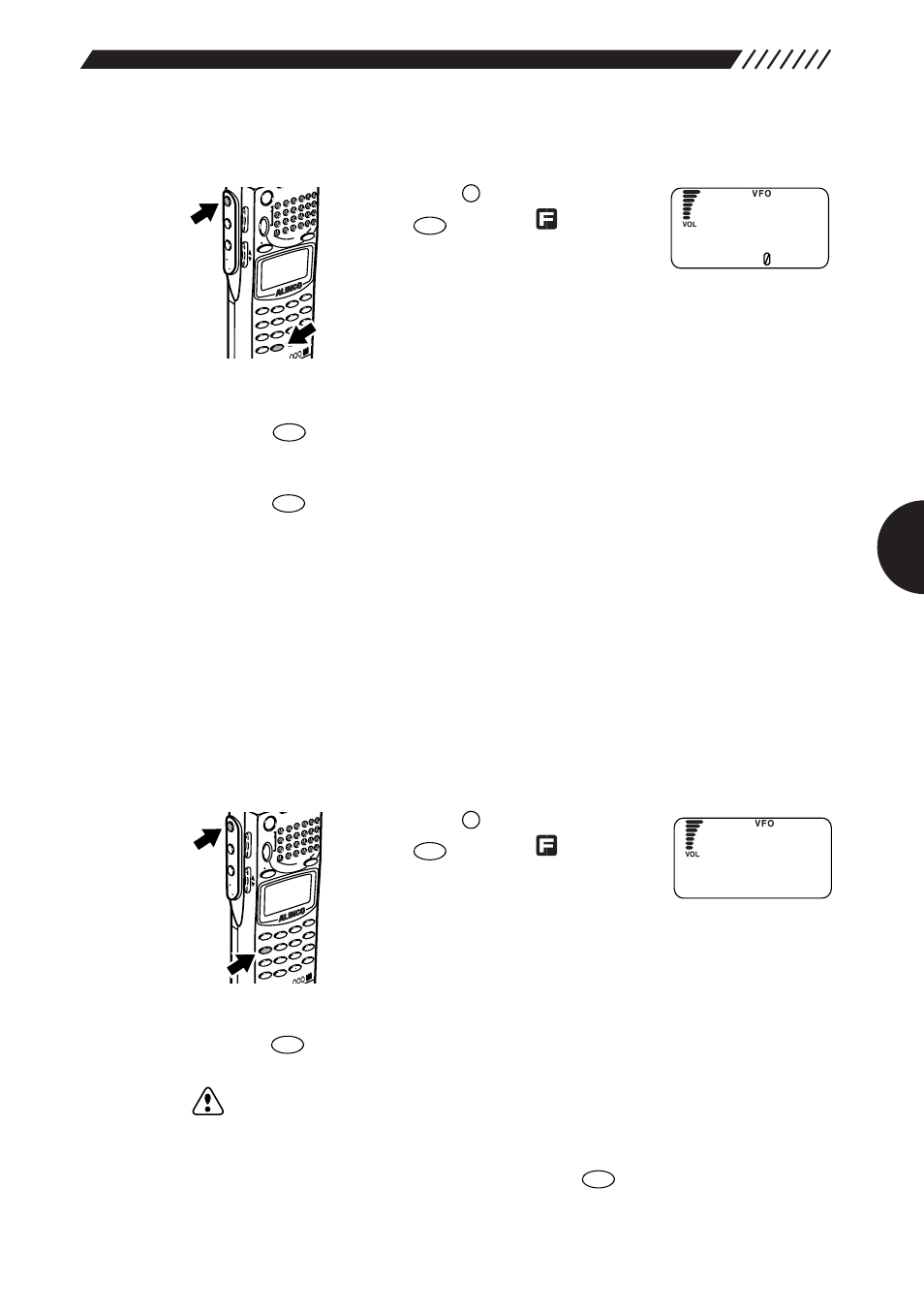
59
• Erasing the recorded data
1
Call up the recording screen.
Press the
key, and then press
the key
while
is
shown
on the display.
The recording screen will appear.
2
Erase the recorded data.
Press the
key. The recorded data will be erased.
3
Exit the recording mode.
Press the
key.
3.1.29 Sound pickup
The sound picked up through the microphone can be amplified and heard using
an earphone or external speaker.
• Picking up sound
1
Connect an earphone or external speaker to the SP terminal on the
top of the DJ-X2000.
2
Start picking up sound.
Press the
key, and then press
the key
while
is
shown
on the display.
The sound pickup will start.
• Canceling the sound pickup
Press the
key.
Note:
• If no earphone or external speaker is connected, the sound pickup does
not function. If you try to use this function without connecting any earphone
or external speaker, the beep sound is emitted and the message “INSERT
EARPHONE” appears on the display.
• Only the POWER switch, VOL key, and
key are valid during the
sound pickup.
• If howling occurs, turn down the volume or keep the earphone or external
speaker away from the microphone.
CLR
SKIP
CLR
SKIP
4
MIC
F
MODE
AUTO
MW
J X2
MIC
SCRT
PRIO
REC
CTCSS
F TUN
E
A-B S
M NAM
E
TF
SKIP
STEP
ATT
SET
POW
ER
PMS
VFO
MR M
W
A B
SET
KL
3
6
9
8
0
5
2
1
4
CLR
ENT
MIC
SCN
RF C
HELP
7
MON
I
F
SRCH
LAM
P
SQL VOL
DOW
N UP
CLR
SKIP
0
REC
0
REC
F
MODE
AUTO
MW
J X2
MIC
SCRT
PRIO
REC
CTCSS
F TUN
E
A-B S
M NAM
E
TF
SKIP
STEP
ATT
SET
POW
ER
PMS
VFO
MR M
W
A B
SET
KL
3
6
9
8
0
5
2
1
4
CLR
ENT
MIC
SCN
RF C
HELP
7
MON
I
F
SRCH
LAMP
SQL VOL
DOW
N UP
1
2
S T O P
3
P L A Y
.
P U A S E
D E
L
R E C
M
T h e s o u n d
C a n b e h e a r d
I C
ON
