24 descrambler, O f f on 4 – Alinco DJ-X2000 User Manual
Page 52
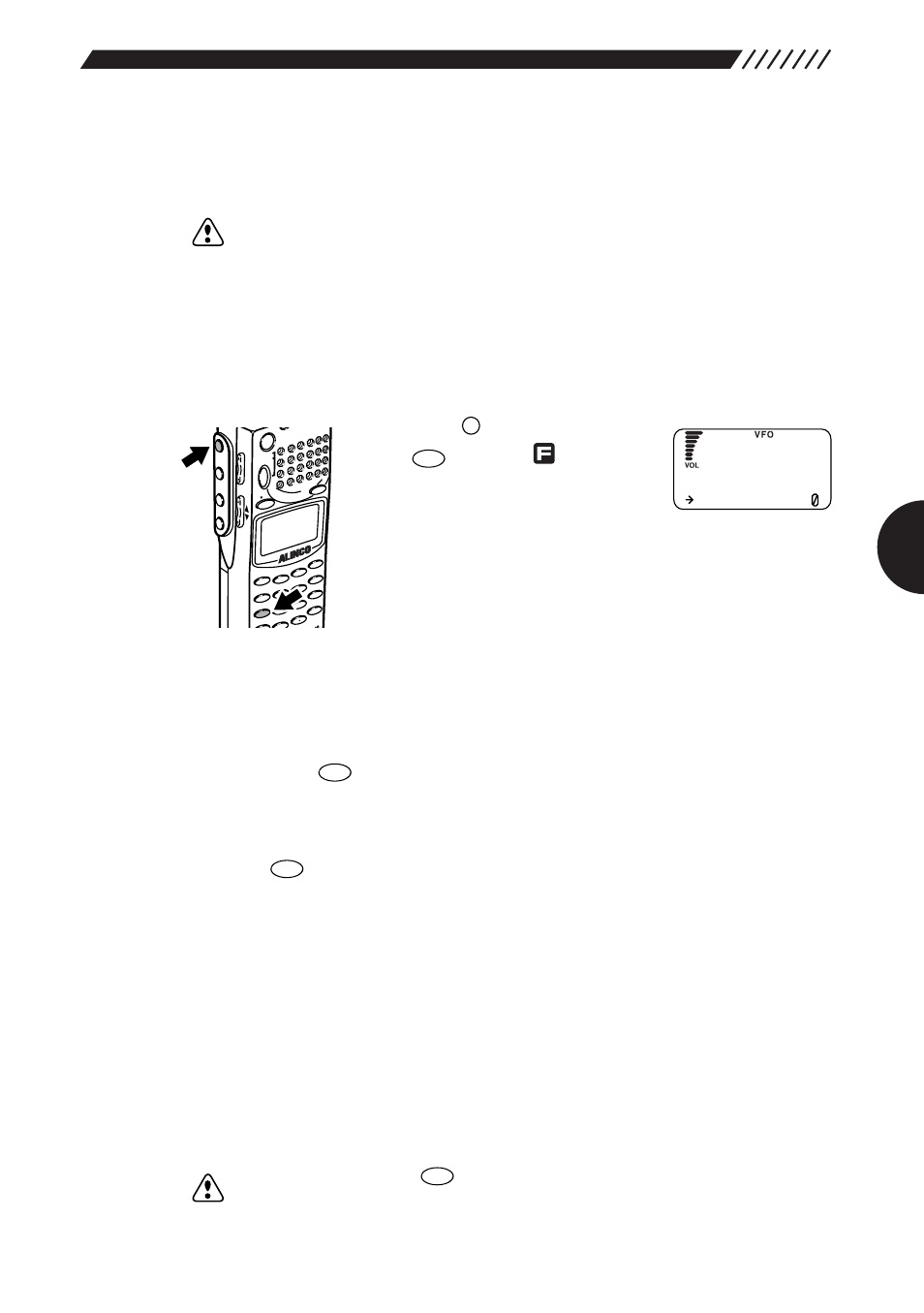
51
3.1.24 Descrambler
This function descrambles the scrambled voice signals.
Note:
•Only the NFM type radio signals can be descrambled.
•The descrambler function on this page is not available in the DJ-X2000
which is sold in the United States. The unauthorized use of this feature in the
U.S. may result in penalties (Privacy Protection Act 1986).
For the other versions, it is recomended that you check local regulations
before using this feature.
1
Call up the SET SCRAMBLE screen and then turn ON the
Descrambler.
Press the
key, and then press
the key
while
is
shown
on the display.
The SET SCRAMBLE screen will
appear. Point the arrow at
ON
using the
UP/DOWN
key.
2
Control the carrier.
With the arrow pointing at
ON
, set the carrier to the state where the voice can be
recognized. The carrier can be increased or decreased in a range between 0
and 125 (the initial setting is
40
).
If you press the
key with the arrow pointing at
ON
, the normal screen
appears with the Descrambler being active.
• Canceling the Descrambler
Press the
key. This will cancel the Descrambler.
• Priority in comparison with the CTCSS decoding function and A/B squelch
The Descrambler cannot be used with the CTCSS decoding function or A/B
squelch.
• If the A/B squelch is turned ON when the Descrambler is active, the A/B
squelch takes priority.
• The CTCSS decoding function cannot be used when the Descrambler or A/B
squelch is active.
• If the Descrambler is turned ON when the CTCSS decoding function is active,
the CTCSS decoding function remains disabled until the Descrambler is turned
OFF.
Note:
• If you press the
key to display the normal screen when the
Descrambler is active, the Descrambler is disabled for any modulation
mode other than the NFM.
• If “
VOL
” is blinking on the display when the Descrambler is active, the
sound volume can be controlled.
ENT
TF
CLR
SKIP
ENT
TF
7
SCRT
F
MODE
AUTO
MW
MIC
SCRT
PRIO
REC
CTCSS
F TUN
E
A-B S
M NAM
E
TF
SKIP
STEP
ATT
SET
POW
ER
PMS
VFO
MR MW
A B
SET
KL
3
6
9
8
0
5
2
1
4
R
ENT
SCN
RF C
HELP
7
MON
I
F
SRC
H
LAM
P
SQ
L
V
O
L
D
O
W
N
U
P
S
O F F
ON
4
E T S C R A M B L E
