12 locking/unlocking, 13 setting the clock, 1 setting the off timer – Alinco DJ-X2000 User Manual
Page 28
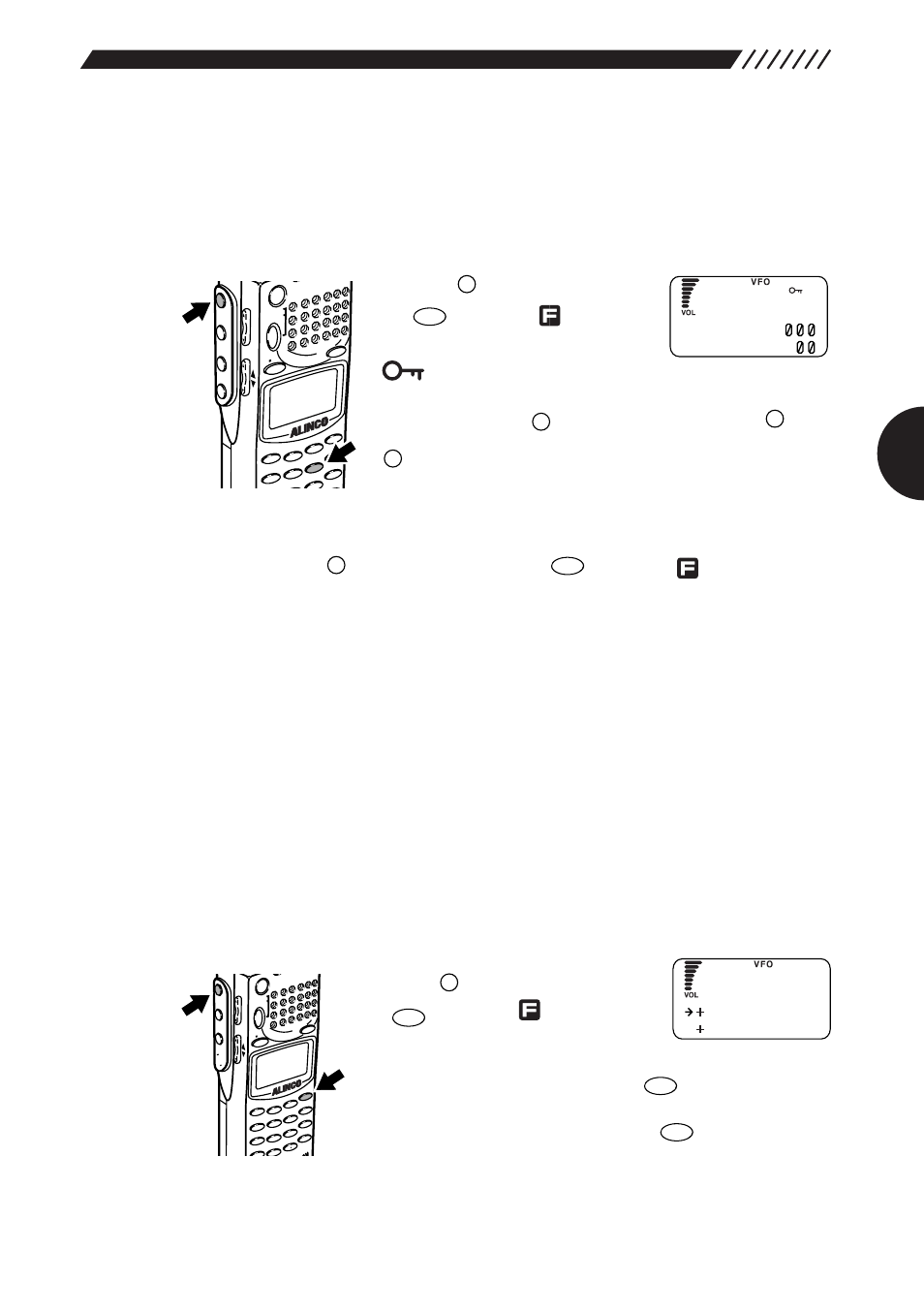
27
2.12 Locking/Unlocking
This feature locks all but certain keys, preventing accidental operation of the
keys. Keys can be locked/unlocked as follows.
• To lock keys
Press the
key, and then press
the key
while
is
shown
on the display.
will appear on the display
and the keys will be locked except for the POWER
switch, dial, and
, VOL/SQL, UP/DOWN,
, and
keys.
• To unlock keys
Again, press the
key, and then press the
key while
is shown on
the display. This will unlock the keys.
2.13 Setting the clock
This section describes the ON and OFF timers that allows you to automatically
turn the power ON/OFF.
The ON timer allows you to set the time that will be taken until the power is
automatically turned ON. The OFF timer allows you to set the time that will be
taken until the power is automatically turned OFF.
Since the timers for the DJ-X2000 use a 24-hour system, the power is
automatically turned ON/OFF in accordance with the time settings every day.
2.13.1 Setting the OFF timer
1
Call up the TIMER menu.
Press the
key, and then press
the key
while
is shown
on the display. The MENU will
appear. Point the arrow at
+CONFIG
using the dial or
UP/DOWN
key, and then press the
key. The
CONFIG menu will appear. Point the
arrow at
+TIMER
, and then press the
key.
The TIMER menu will appear.
ENT
TF
ENT
TF
HELP
SET
F
MODE
AUTO MW
MIC
SCRT
PRIO
REC
CTCSS
F TUNE
A-B S
M NAME
TF
SKIP
STEP
ATT
SET
POW
ER
PMS
VFO
MR MW
A B
SET
KL
3
6
9
8
0
5
2
1
4
CLR
ENT
SCN
RF C
HELP
7
MON
I
F
SRCH
LAMP
SQ
L V
O
L
D
O
W
N
U
P
6
KL
F
LAMP
F
MONI
6
KL
F
MODE
AUTO MW
MIC
SCRT
PRIO
CTCSS
A-B S
M NAME
TF
STEP
ATT
SET
POW
ER
PMS
VFO
MR M
W
A B
SET
KL
3
6
9
5
2
1
4
SCN
RF C
HELP
MONI
F
SRCH
LAMP
SQL VOL
DOWN UP
N
A
8 1 . 5
b
1 4 5 . 3 4
FM
ON T i me r
O F F T i me r
T I MER
