25 ctcss decoding function, Co f f on 8 8 . 5 h z tcss manual – Alinco DJ-X2000 User Manual
Page 53
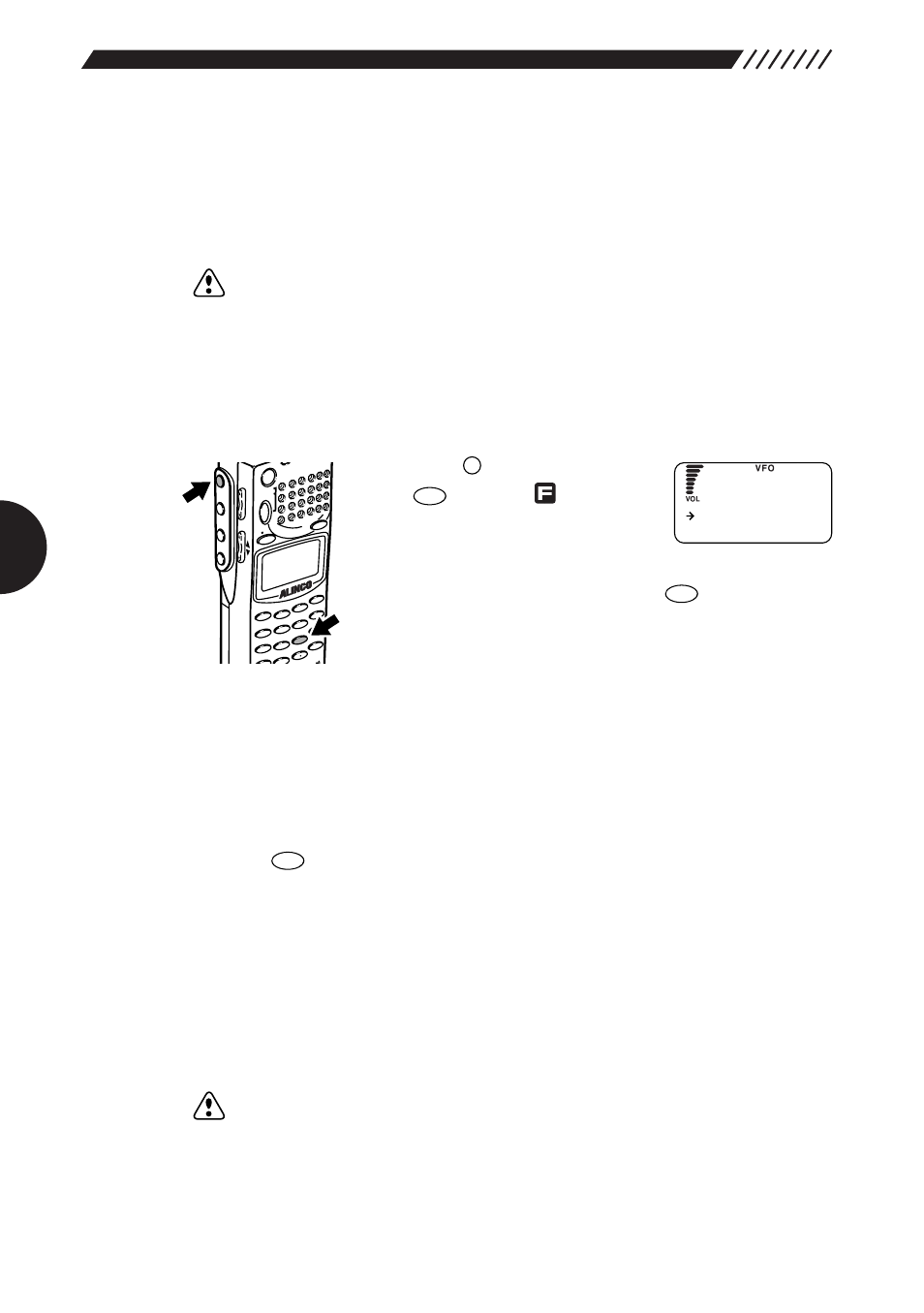
52
3.1.25 CTCSS decoding function
This function is used to receive CTCSS tones. It allows you to receive 38 CTCSS
tones and even select reverse reception. The function is also applicable to taxi
radio.
Note:
Only the NFM modulation can receive CTCSS tones.
• Setting the reception of CTCSS tones
Specify the reception frequency of CTCSS tones and turn ON/OFF their
reception.
1
Call up the CTCSS MANUAL screen.
Press the
key, and then press
the key
while
is
shown
on the display.
The CTCSS SET menu will appear.
Point the arrow at
+MANUAL
using the dial or
UP/DOWN
key, and then press the
key.
The CTCSS MANUAL screen will appear.
2
Select the reception frequency of the CTCSS signal.
Point the arrow at
ON
using the
UP/DOWN
key, and then select the reception
frequency of CTCSS tones using the dial.
The range of selectable frequencies is between 67.0 Hz and 254.1 Hz (the initial
setting is
88.5 Hz
).
If you do not want to receive CTCSS tones, select
OFF
.
Press the
key to complete the setting.
• Priority order in comparison with the Descrambler and A/B squelch
The CTCSS decoding function cannot be used with the Descrambler or A/B
squelch.
• If the Descrambler or A/B squelch is active, the CTCSS decoding function is
disabled.
• If the Descrambler or A/B squelch is turned ON when the CTCSS decoding
function is active, the CTCSS decoding function is disabled during its use.
Note:
In the PMS or MR mode, when DIRECT WR is turned ON, this setting is
possible (the initial setting is ON). For further details, see “3.1.30 Directly
changing the settings” (page 60).
ENT
TF
ENT
TF
9
CTCSS
F
MODE
AUTO
MW
MIC
SCRT
PRIO
REC
CTCSS
F TUNE
A-B S
M NAM
E
TF
SKIP
STEP
ATT
SET
POW
ER
PMS
VFO
MR MW
A B
SET
KL
3
6
9
8
0
5
2
1
4
R
ENT
SCN
RF C
HELP
7
MON
I
F
SRCH
LAM
P
SQ
L
V
O
L
D
O
W
N
U
P
C
O F F
ON
8 8 . 5 H z
TCSS MANUAL
