Compression – ACTi Camera Firmware V.5.12.12 User Manual
Page 43
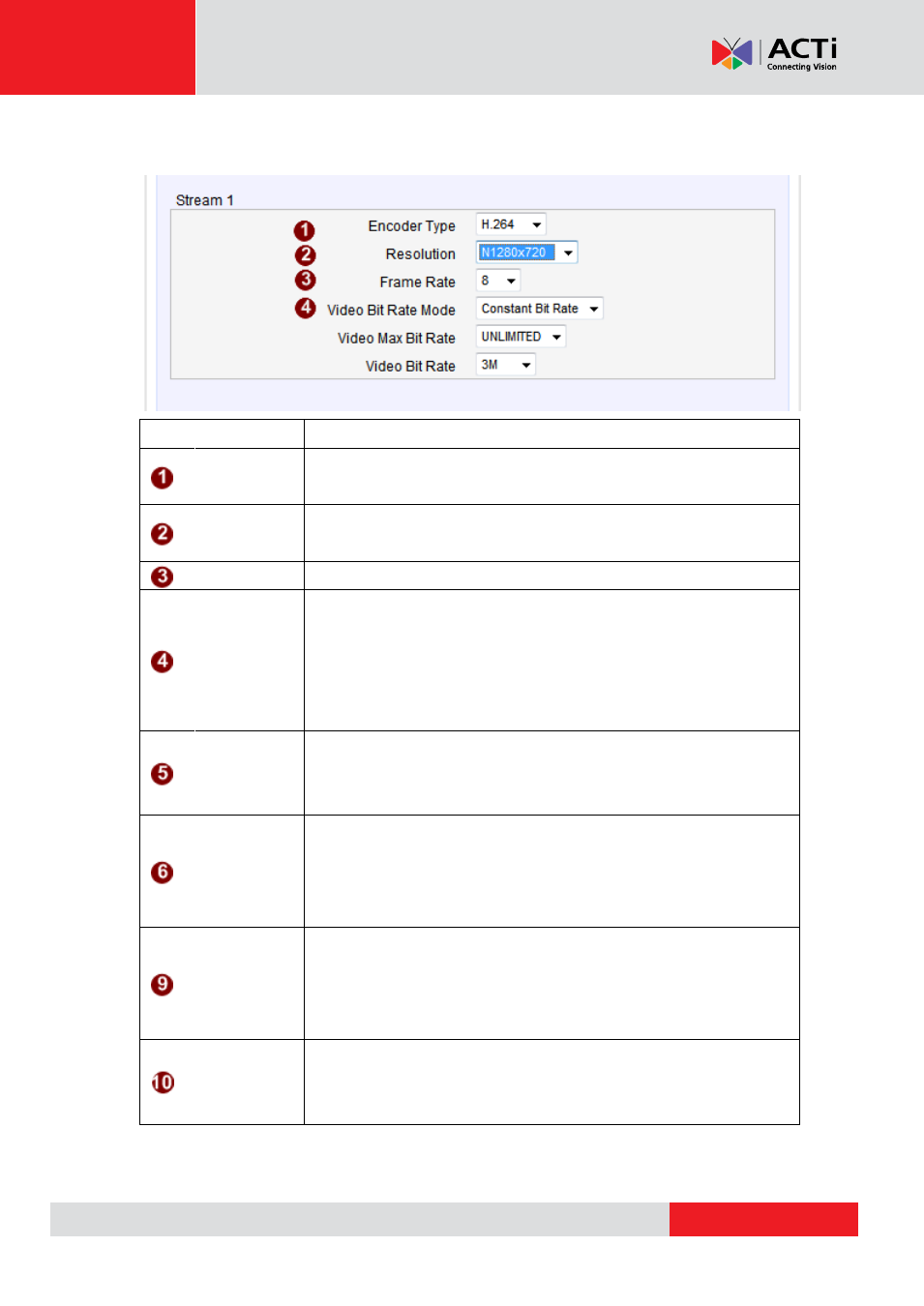
Firmware User
’s Manual V5.12.12
Compression
Single Stream Mode:
Parameters
Description
Encoder Type
Select the encoder’s compression type.
MPEG-4 / MJPEG / H.264
Resolution
Select the video resolution of the camera between 4M (2032 x 1920),
2M 1080p (1920 x 1080), 1M 720p (1280 x 720) and VGA (640 x 480)
Frame rate
Select the available frame rate from the drop down menu.
Video Bit Rate
Mode
Constant Bit Rate
: The bit rate remains constant at all conditions,
Video quality will be better when image is still. Large amount of motion
or complex scene will degrade quality slightly.
Variable Bit Rate
: The video bit rate will vary based upon scene
complexity and amount of movement. The quality will remain the same.
Quality
(Variable Bit
Rate Only)
When encoder type is MPEG4 or H.264, and video bitrate mode is
“Variable Bit Rate” Select the quality value from High / Middle / Low
GOP Length
(Variable Bit
Rate Only)
When encoder type is MPEG4 or H.264. and video bitrate mode is
“Variable Bit Rate”. Select the Interval between two I-frames. This is
also called GOP Length. (Group of Picture). Default value is one I frame
per second. The maximum length of GOP is limited to 60.
Video Max
Bitrate
(Constant
Bitrate only)
This puts a hard cap on the maximum bit rate allowed in any given
second of video streaming. Assigning a limited bit rate may result in a
few dropped frames rate when the stream data overflows the allowed
bit rate. Doing so will also disable Bit Rate setting below.
Video Bitrate
(Constant
Bitrate only)
This is the target bitrate that the camera will attempt to provide when
using Constant Bitrate mode. The actual value will fluctuate slightly
based on scene changes.
