ACTi Camera Firmware V.5.12.12 User Manual
Page 2
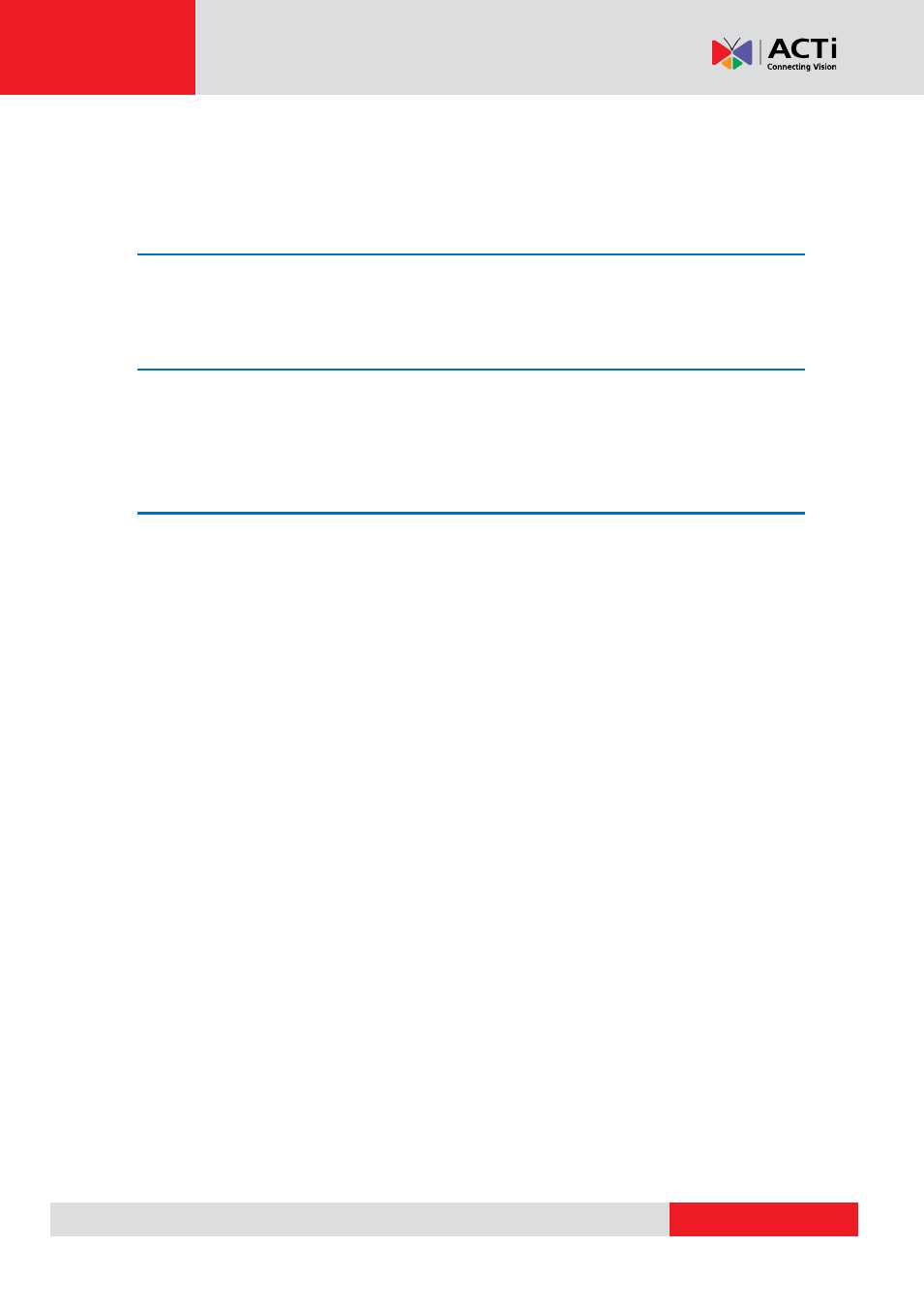
Firmware User
’s Manual V5.12.12
Table of Contents
Connect to device and setup IP .............................................................. 5
Sample screenshots to setup IP of your PC (Win XP) .......................... 7
How to Use Pan/Tilt (for PTZ models only) ......................................... 15
How to Zoom the Camera In or Out .................................................... 15
How to Set the Home Position ............................................................ 16
How to Set Idle Time and Return Camera to Preset Position
(for PTZ models only).......................................................................... 16
How to Set Serial Hex Command Protocol ......................................... 16
How to Adjust the Focus ..................................................................... 16
How to Set Touring Preset Points ....................................................... 17
How to Set and Enable Tours .............................................................. 17
............................................................................................... 28
