Advance system configuration – Welltech SIPPBX 6200 V.3.1.0 User Manual
Page 41
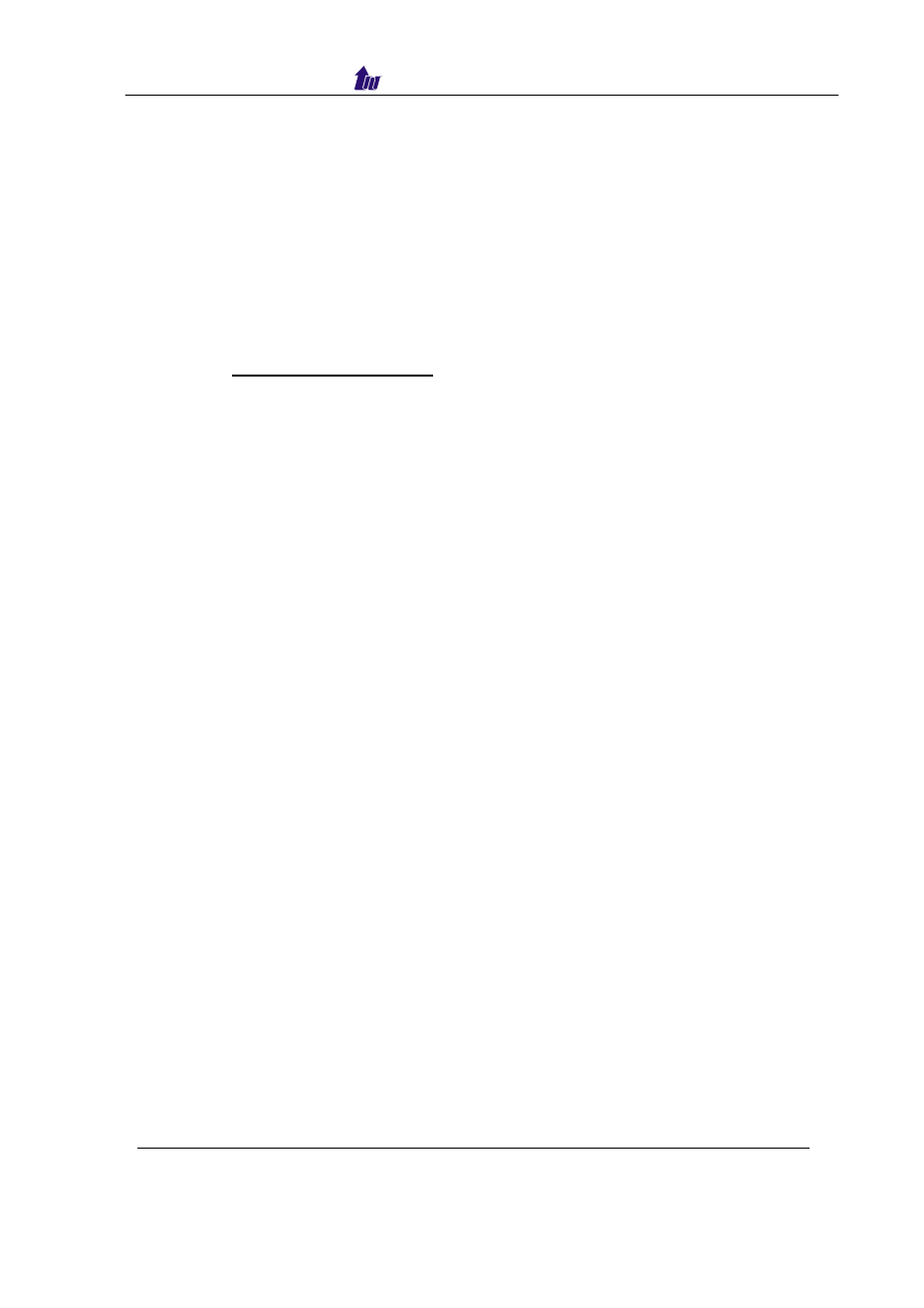
Welltech Computer Co., Ltd.
SIPPBX 6200S/GS Release 3.1.0 User Guide
- 41 -
• Subscriber Login: Enable Subscriber login to SIPPBX 6200 or not
• Over Max Contact Rule: Over Max Contact Rule, reject or update.
- Reject: The system will reject the new contact REGISTER request
when the subscriber’s used contacts reached the max contact
- Update: The system will replace the oldest contact by new received
contact.
• Support Video: Support video RTP proxy or not. Enable video will greatly
reduce the number of concurrent RTP channel and bandwidth.
• Voice Gateway: Enabling voice gateway feature, SIPPBX 6200 will be able
to play the role as a NAT server to pass through SIP and voice call. Please
refer to Voice Gateway Example for a configuration example.
• CPE Billing Enquiry: Enable the CPE billing enquiry or not. It requires
WellBilling 6600 and Welltech CPE device for this service.
• Forward Caller ID:
- Caller: use original caller ID when call is forwarded
- Forwarder: use forwarder caller ID when call is forwarded to another
user
• Accept Anonymous Call to Subscriber: Whether to allow the anonymous
caller to dial to the subscriber. It is mainly used when ENUM support is
enabled.
• Enable ENUM: Enable the ENUM or not. It is required to setup the DNS
server in SIP service interface and input the correct ENUM Domain Suffix.
• QOS Type: Quality of Service Type
- None: Not using QOS Tag
- DiffServ: Differentiated Services Value
- TOS: Type of Service.
Advance System Configuration
Start Path: System Core > System > Advance
