Welltech SIPPBX 6200 V.3.1.0 User Manual
Page 28
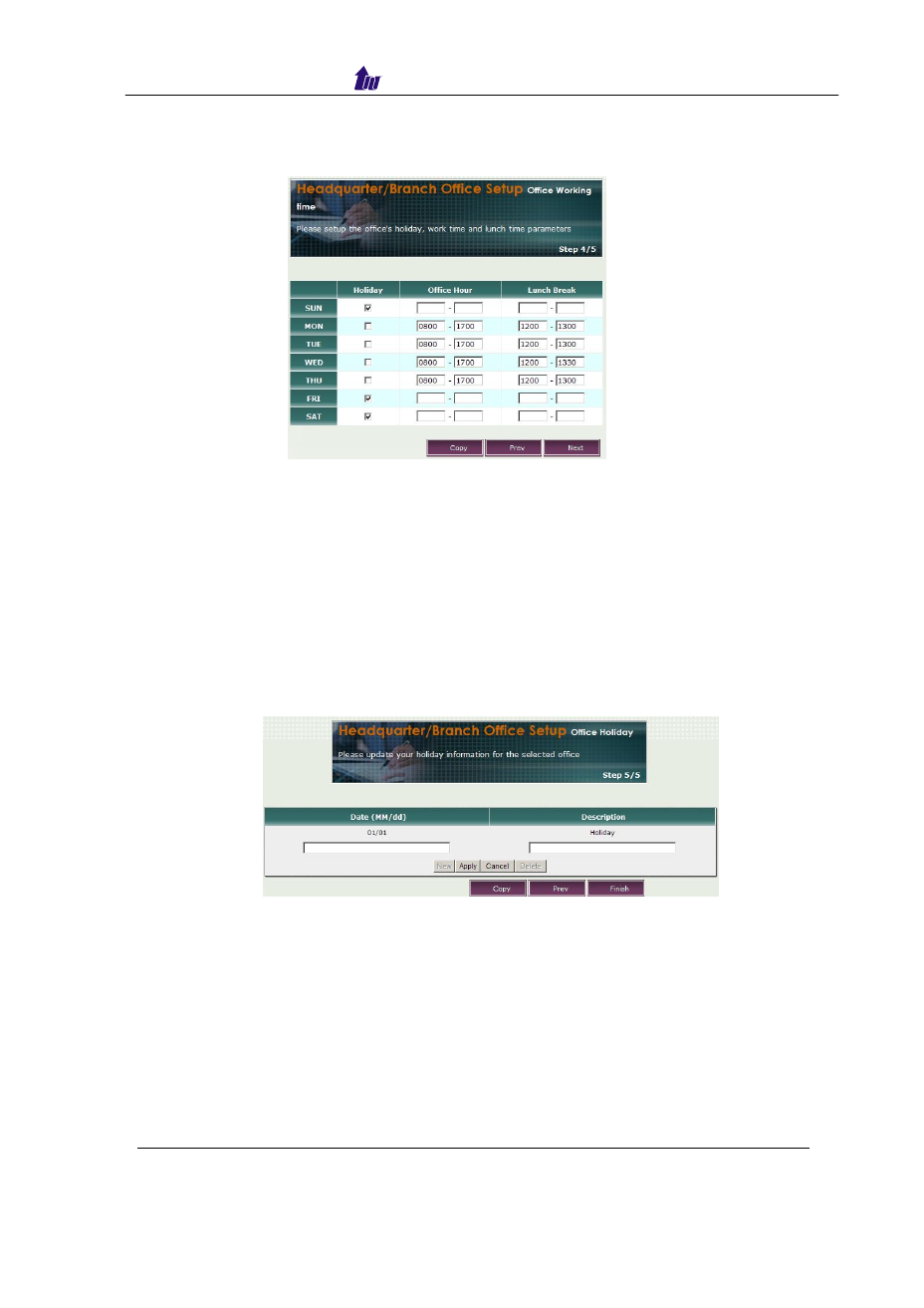
Welltech Computer Co., Ltd.
SIPPBX 6200S/GS Release 3.1.0 User Guide
- 28 -
Step 4:
Setup the
office's holiday, work time and lunch time parameters.
Figure 3.3-4
Parameter Description:
• Holiday: Non-working weekday
• Office Hour: The working time setting for a week
• Lunch Break: The lunch time setting for a week
• SUN ~ SAT: The week day
•
Step 5:
Update your holiday information for the selected office.
Figure 3.3-5
Parameter Description:
• Date: Holiday date, the format is MM/DD.
• Description:
The
description
Note:
In this version, all subscribers either belong to headquarter or belong to
the branch office. There are not the subscribers who don’t belong to the
office.
This manual is related to the following products:
