System, System time, Chapter 8 system control – Welltech SIPPBX 6200 V.3.1.0 User Manual
Page 148: Ystem
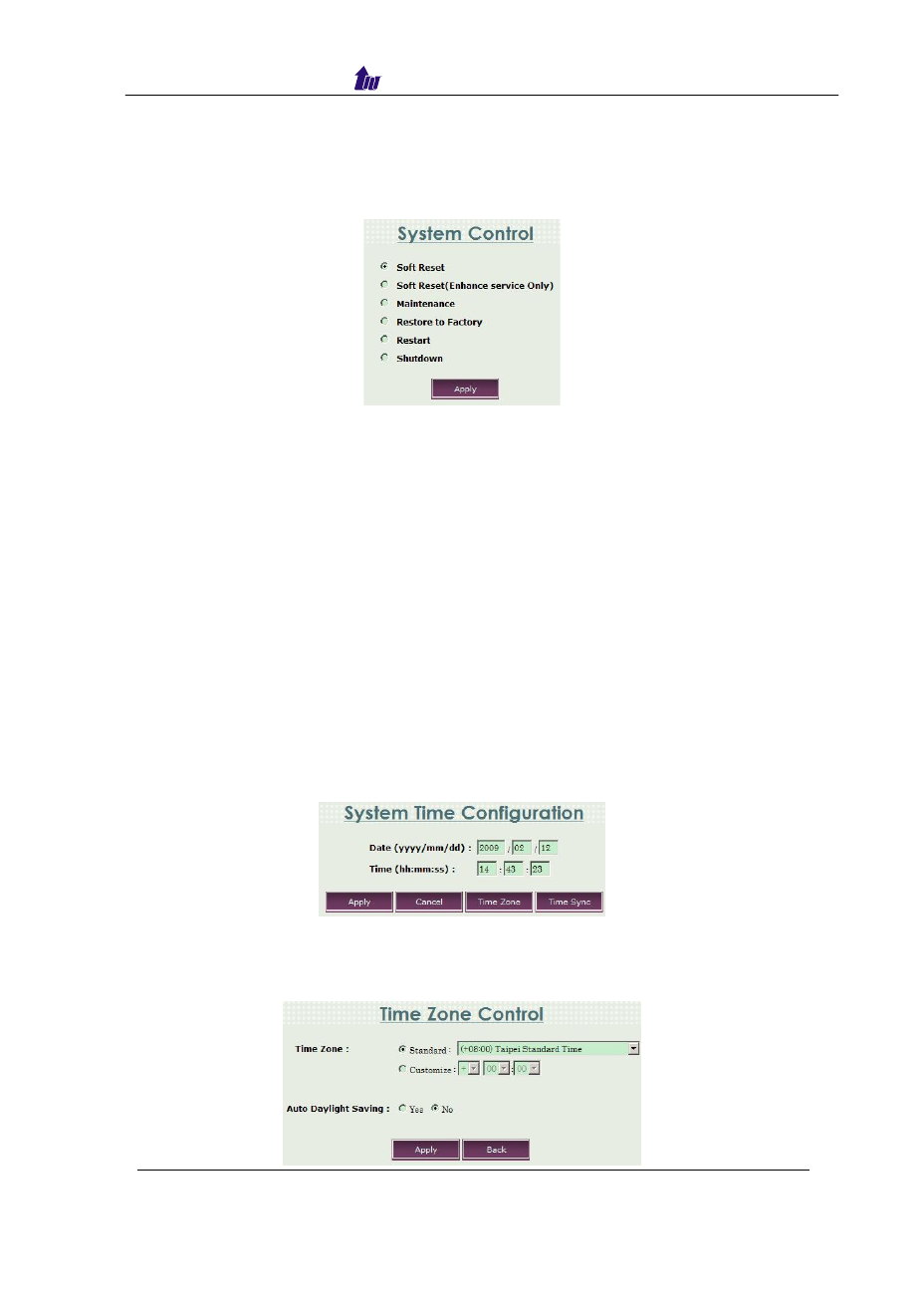
Welltech Computer Co., Ltd.
SIPPBX 6200S/GS Release 3.1.0 User Guide
- 148 -
Chapter 8 System Control
System
Start path:
Control > System
Figure 8.1-1
Parameter Description:
• Soft Reset: Soft Reset at SIPPBX 6200
• Soft Reset(Enhance service Only): Soft Reset at Enhance service only of
SIPPBX 6200
• Maintenance: When doing this, the system will stop all services and go into
the maintenance mode which will only allow using FTP and Telnet service.
Please contact Welltech if you necessary to do this.
• Restore to Factory: Restore to factory setting except the network and the
license.
• Restart: Restart the SIPPBX 6200
• Shutdown: Shutdown the SIPPBX 6200
System Time
Time Zone Setting
Step 1
:
If you would you to use Time Zone, click Time Zone button to setup
the system time zone as figure 8.2-1.
Figure 8.2-1
Standard:
Step 2:
Select the Standard option to setup the system predefined time zone
as figure 8.2-2.
