Service setting prompt(english) – Welltech SIPPBX 6200 V.3.1.0 User Manual
Page 201
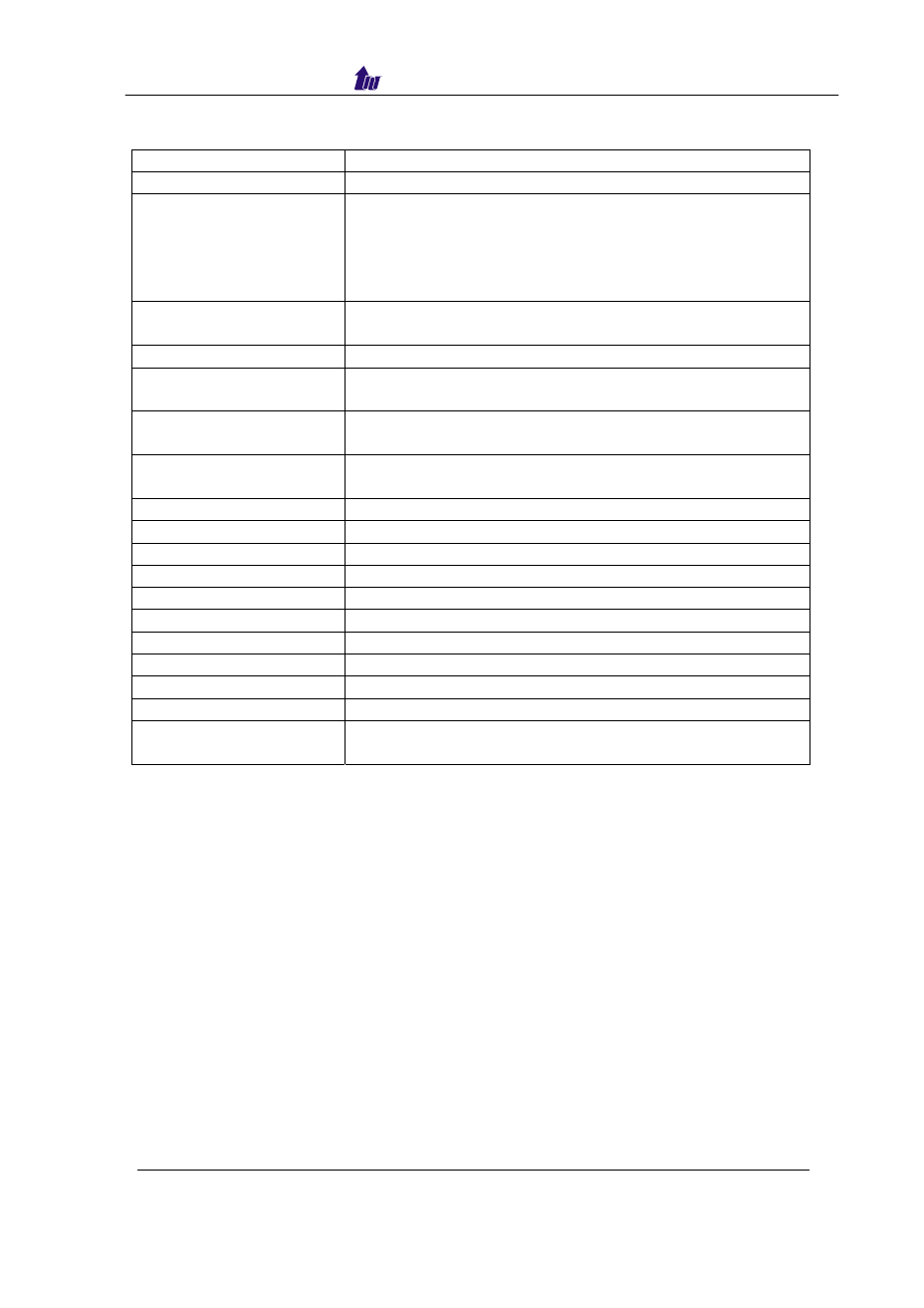
Welltech Computer Co., Ltd.
SIPPBX 6200S/GS Release 3.1.0 User Guide
- 201 -
J.
Service Setting prompt(English)
File Name (WAV)
Description
ssTitle
Welcome to supplemental service setting
ssSelect
To setup Call Waiting service press 0, Don't Disturb
press 1, Unconditional Forwarding press 2, No Answer
Forwarding press 3, Busy Forwarding press 4,
Unavailable Forwarding press 5, Find Me press 6,
VMS press 7, Replay press star
ssOnOff
Enable press 1, Disable press 2, main menu press
pound
ssRetry
Input error, please try again
ssOverRetryBye
You have reached the maximum retry times, please try
later. Thanks for calling Bye.
ssOutOfScope
The number is not a valid extension, please try later.
Thanks for calling Bye
ssStartTime Please
input
starting
hour and minute in a 4 digits
format, for example for 11 PM or 23 hours input 2 3 0 0
ssStopTime
Please input stop hour and minute in a 4 digits format
ssCollectNum
Please input number and press pound
ssCollectCountPA Parameter
ssCollectCountUnit “”
ssRepeatStartTime
The Start Time you entered is
ssRepeatStopTime
The Stop Time you entered is
ssRepeatCollectNum
The number you entered is
ssConfirmOrCancel To
confirm
press 1, cancel press pound
ssApply
Applying setting, Please wait.
ssApplySuccess Application
Successful. Thanks for calling Bye.
ssApplyFailure
Application Failed. Please try later. Thanks for calling
Bye.
