Welltech SIPPBX 6200 V.3.1.0 User Manual
Page 124
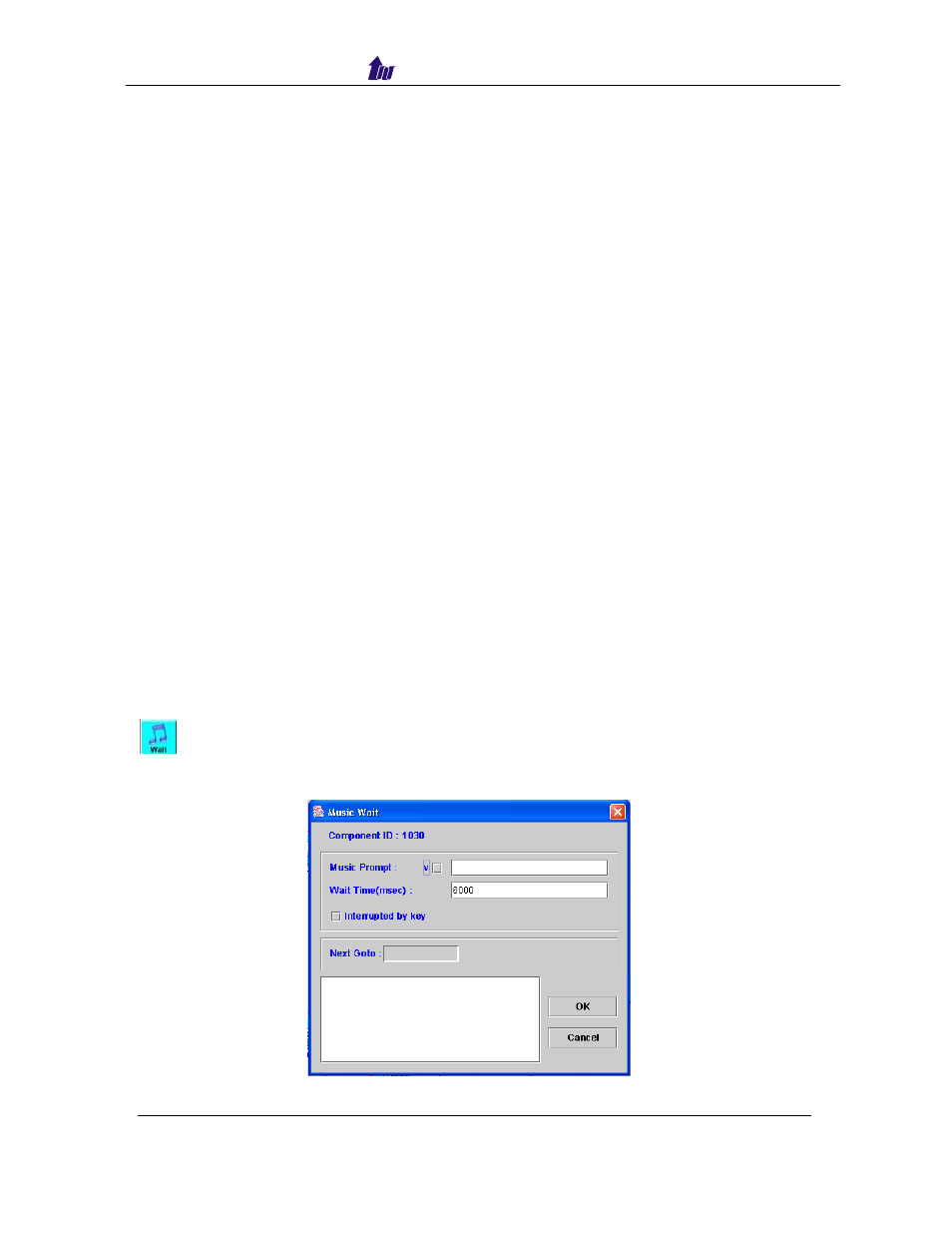
Welltech Computer Co., Ltd.
- Inter Digit Timeout: The maximum time for waiting between two digits
- Max Error Retry: The max times when input error. No limit: No max retry
limit
- Stop keys: Stop keys
- Remove Stop Key: Remove stop key from collected digits.
- Prompt Interrupted by key: Stop play when user press any key
- Clear Digits before Start: To clear the digits before start to play
- Hold
Music: Use the system hold tone or customized hold tone.
- Hold Music File: The hold music file
Collect Digits
- Digit: The 0-9 prefix
- Min: The minimum length of digits to be collected for the prefix. If it is 0, it
indicates no limitation. If it is -1, it indicate the prefix is disabled
- Max: The maximum length of digits to be collected for the prefix
Transfer Failed
- User Busy Prompt: Prompt for user busy
- No
Answer
Prompt:
Prompt for no answer prompt
- Not Available Prompt: Prompt for not available (user does not register)
- User Not Existed Prompt: Prompt for user not existed
- Others Prompt: Prompt for others
- Success Goto: Next component to be executed if the operation is
successful
- Failed Goto: Next component to be executed if it is failed
- Auth Error Goto: Next component to be executed if the RADIUS
authentication is failed.
- Collect Error Goto: Next component to be executed if the collect number is
error.
: Music Wait
This component can be used to play the hold music to the subscriber. You might
use this to wait a specified time.
Figure 7.2-14
SIPPBX 6200S/GS Release 3.1.0 User Guide
- 124 -
