Visara CCA-3074 Installation User Manual
Page 85
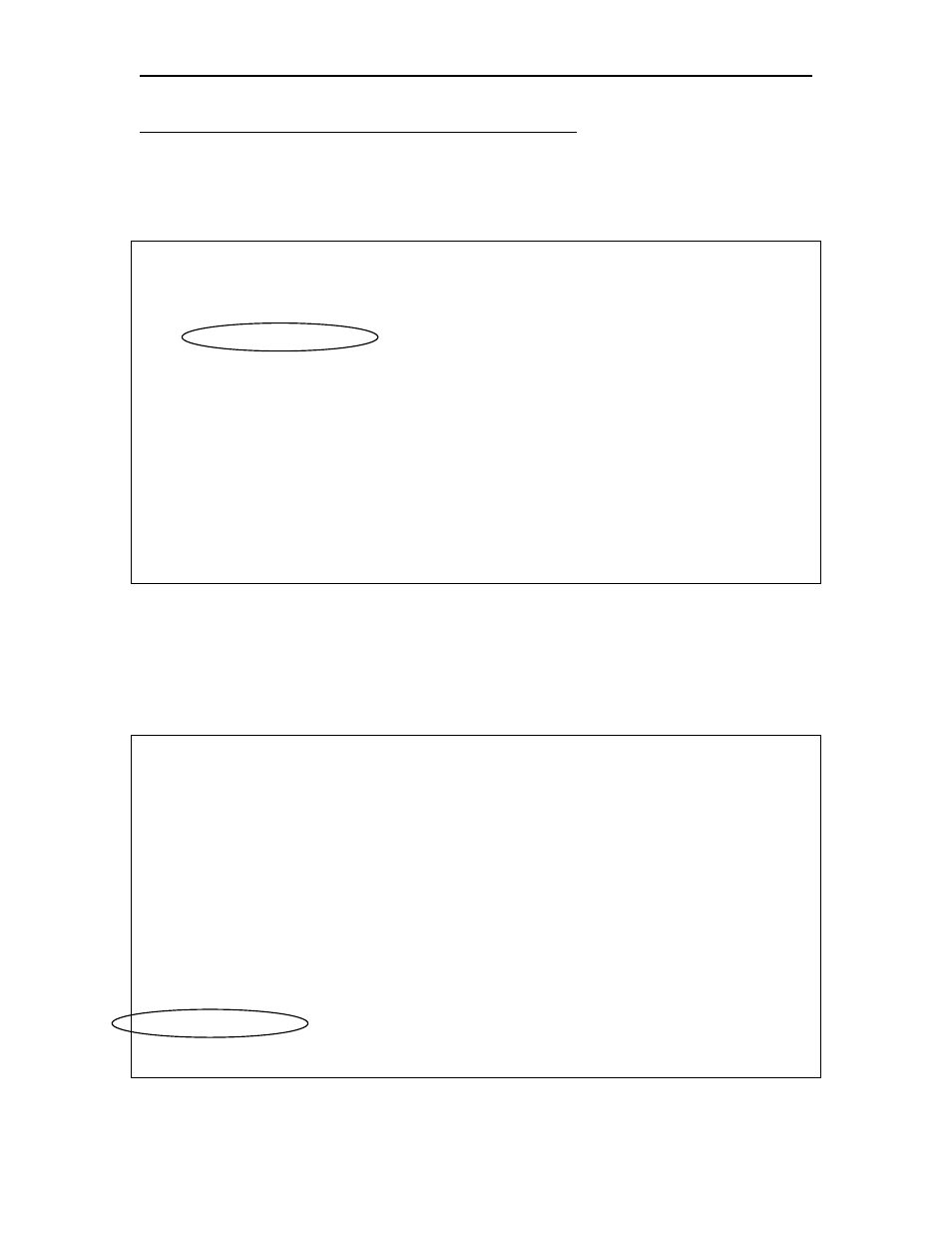
CCA-3074 Installation and Configuration
707161-003
Appendix
A-15
Adding a Second Printer Queue (Second Coax Printer)
If you need to add another LPD print queue to add another printer definition you will
need to modify the configuration on the TCP/IP LAN Print Server Classes panel as
shown below.
TCP/IP LAN Print Server Classes LINCS C8.2 Central Control
TCP Max Implied Form
Class Type Line Queue Name Port Conn CR Feed Pro
----- ---- ---- ---------------- ----- ---- ------- ----- ---
01 LPD FET1 CSS32Q1_________ 00000 0 Disable After 00
02 LPD FET1 CSS32Q2_________ 00000 0 Disable After 00
03 None None ________________ 00000 0 Disable After 00
04 None None ________________ 00000 0 Disable After 00
05 None None ________________ 00000 0 Disable After 00
06 None None ________________ 00000 0 Disable After 00
07 None None ________________ 00000 0 Disable After 00
08 None None ________________ 00000 0 Disable After 00
09 None None ________________ 00000 0 Disable After 00
10 None None ________________ 00000 0 Disable After 00
11 None None ________________ 00000 0 Disable After 00
12 None None ________________ 00000 0 Disable After 00
13 None None ________________ 00000 0 Disable After 00
14 None None ________________ 00000 0 Disable After 00
15 None None ________________ 00000 0 Disable After 00
16 None None ________________ 00000 0 Disable After 00
PF: 1-Menu 7-Back 8-Forw 9-Default 10-Done
This example shows a second print queue with the name of CSS32Q2 has been added.
You will also have to modify the Device Profile Assignment panel to reflect which coax
port is to be assigned the printer function. In this case coax port 15 has been changed
from a display (device profile 00) to a printer port (device profile 01 represents a printer
profile) and assigned to print queue 02.
Device Profile Assignments/MCC1 LINCS C8.2 Central Control
Dev -------------- Host Assignment At Power On (Hex LUs) --------------
Port Prof A B C D E F G H I J
---- ---- ------ ------ ------ ------ ------ ------ ------ ------ ------ ------
000 00 >_ 001 >_ 002 __ ___ __ ___ __ ___ __ ___ __ ___ __ ___ __ ___ __ ___
001 00 >_ 001 >_ 002 __ ___ __ ___ __ ___ __ ___ __ ___ __ ___ __ ___ __ ___
002 00 >_ 001 >_ 002 __ ___ __ ___ __ ___ __ ___ __ ___ __ ___ __ ___ __ ___
003 00 >_ 001 >_ 002 __ ___ __ ___ __ ___ __ ___ __ ___ __ ___ __ ___ __ ___
004 00 >_ 001 *_ ___ __ ___ __ ___ __ ___ __ ___ __ ___ __ ___ __ ___ __ ___
005 00 >_ 001 *_ ___ __ ___ __ ___ __ ___ __ ___ __ ___ __ ___ __ ___ __ ___
006 00 >_ 001 *_ ___ __ ___ __ ___ __ ___ __ ___ __ ___ __ ___ __ ___ __ ___
007 00 >_ 001 *_ ___ __ ___ __ ___ __ ___ __ ___ __ ___ __ ___ __ ___ __ ___
008 00 >_ 001 *_ ___ __ ___ __ ___ __ ___ __ ___ __ ___ __ ___ __ ___ __ ___
009 00 >_ 001 *_ ___ __ ___ __ ___ __ ___ __ ___ __ ___ __ ___ __ ___ __ ___
010 00 >_ 001 *_ ___ __ ___ __ ___ __ ___ __ ___ __ ___ __ ___ __ ___ __ ___
011 00 >_ 001 *_ ___ __ ___ __ ___ __ ___ __ ___ __ ___ __ ___ __ ___ __ ___
012 00 >_ 001 *_ ___ __ ___ __ ___ __ ___ __ ___ __ ___ __ ___ __ ___ __ ___
013 00 >_ 001 *_ ___ __ ___ __ ___ __ ___ __ ___ __ ___ __ ___ __ ___ __ ___
014 00 >_ 001 *_ ___ __ ___ __ ___ __ ___ __ ___ __ ___ __ ___ __ ___ __ ___
015 01 %_ 002 __ ___ __ ___ __ ___ __ ___ __ ___ __ ___ __ ___ __ ___ __ ___
(00 - 7F)3270 Host (=)3270 Class (>)TELNET (%)Print Q (+)LAT (&)ASCII
PF: 1-Menu 3-Asn_Dflt_LUs 7-Back 8-Forw 9-Default 10-Done
