Visara CCA-3074 Installation User Manual
Page 65
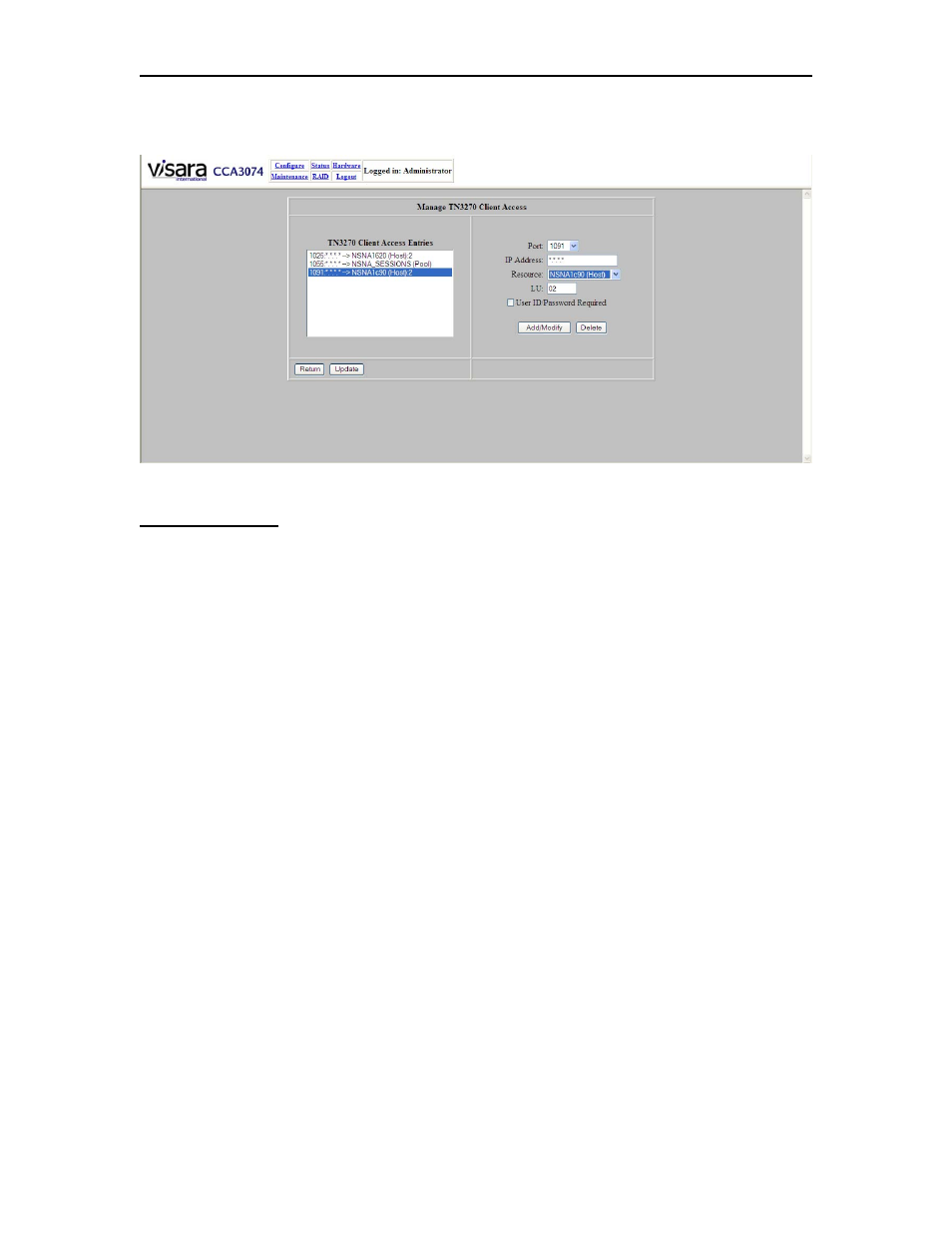
CCA-3074 Installation and Configuration
707161-003
6-9
An example of the Manage TN3270 Client Access panel is displayed below.
Field Definitions:
TN3270 Client Access Entries: This is a list of Client Access entries that have already
been defined. Entries can be added by selecting the appropriate information and pressing
the [Add/Modify] button. (Note that you will still need to press the [Update] button prior
to leaving the panel to make the changes take effect.)
Port: This dropdown control lists all of the TCP listen ports that have been defined for
TN3270 clients.
IP Address: An IP address can be specified allowing you to pin a particular client’s
access to their IP address. You can also use wild cards (asterisk) to define subnets or
groups of clients. By using the value of ‘*.*.*.*’ or by leaving the field blank, all users
connecting to the specified port will make use of the resource(s) specified.
Resource: This dropdown provides a list of resources that have been previously defined.
Included in the list are –
All 3270 Hosts that have been defined
All Pools that have been defined
Present Menu option
User Specified option
LU: Although this is an SNA term, it represents an individual device within a host
circuit. If you select a Host in the Resource dropdown control, the LU field will be
enabled allowing you to specify which session belonging to that Host connection is to be
assigned.
