Visara CCA-3074 Installation User Manual
Page 52
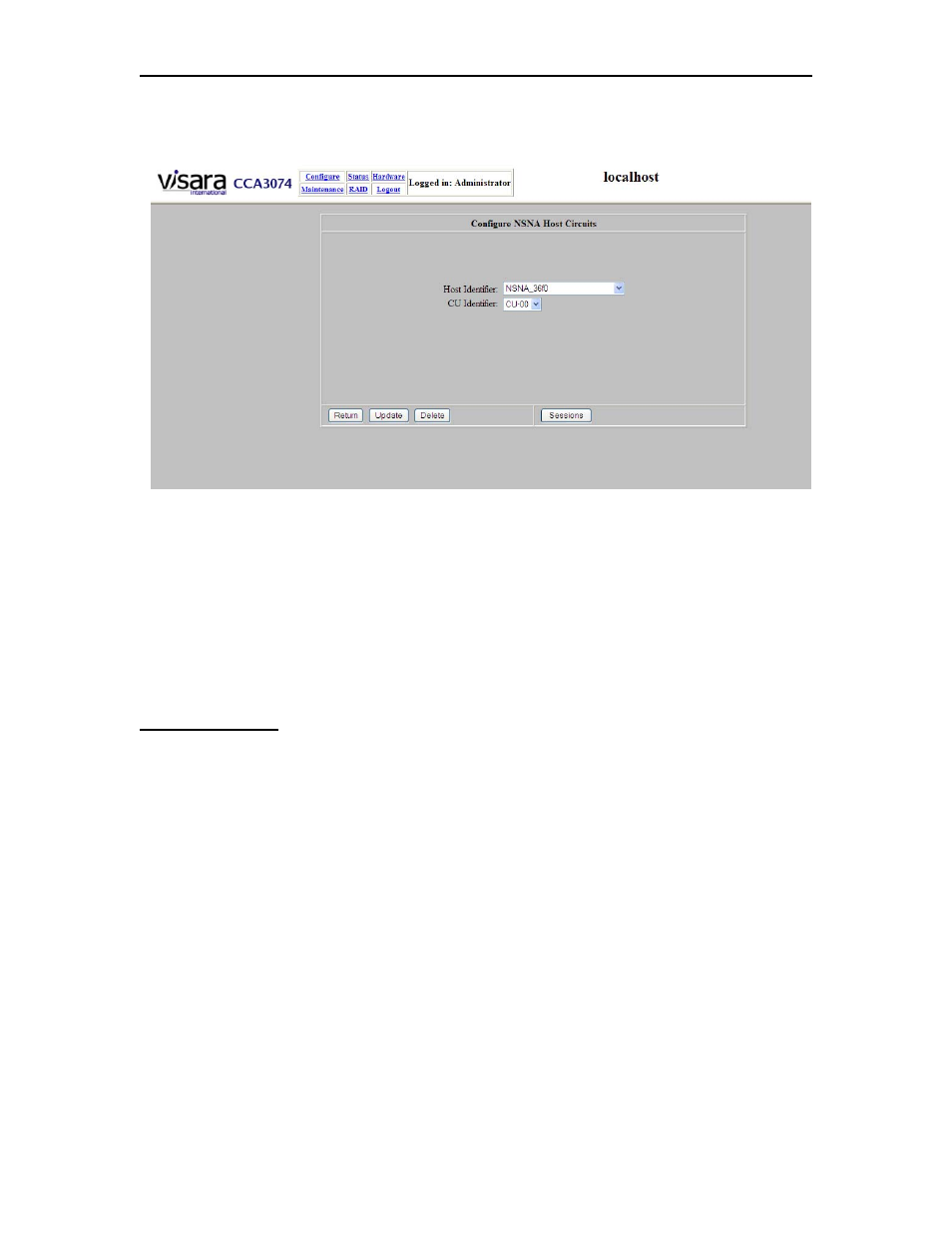
Chapter 5. Host Circuit Configuration
5-2
707161-003
The resulting NSNA Host Circuits panel will appear similar to the one below.
This panel is used to define Host Circuits and assign them to the CUs previously defined.
Host Circuits that have already been defined appear in the Host Identifier dropdown
control. Additional Host Circuits can be defined by pressing the [New] button. Note that
the [New] button only appears if you have defined CUs that have not been assigned to a
Host Circuit. A more complete description of the controls on this panel follows:
Field Definitions:
Host Identifier: Provides a dropdown list of Host Circuits that are already defined.
When the [New] button is pressed, the control becomes a data entry field, allowing you to
enter a new name.
CU Identifier: This dropdown control contains a list of available CUs that have been
defined. Note that only the CU that is currently assigned to the Host Circuit and any
additional CUs that are not currently assigned to Host Circuits will appear in the
dropdown control.
