Visara CCA-3074 Installation User Manual
Page 81
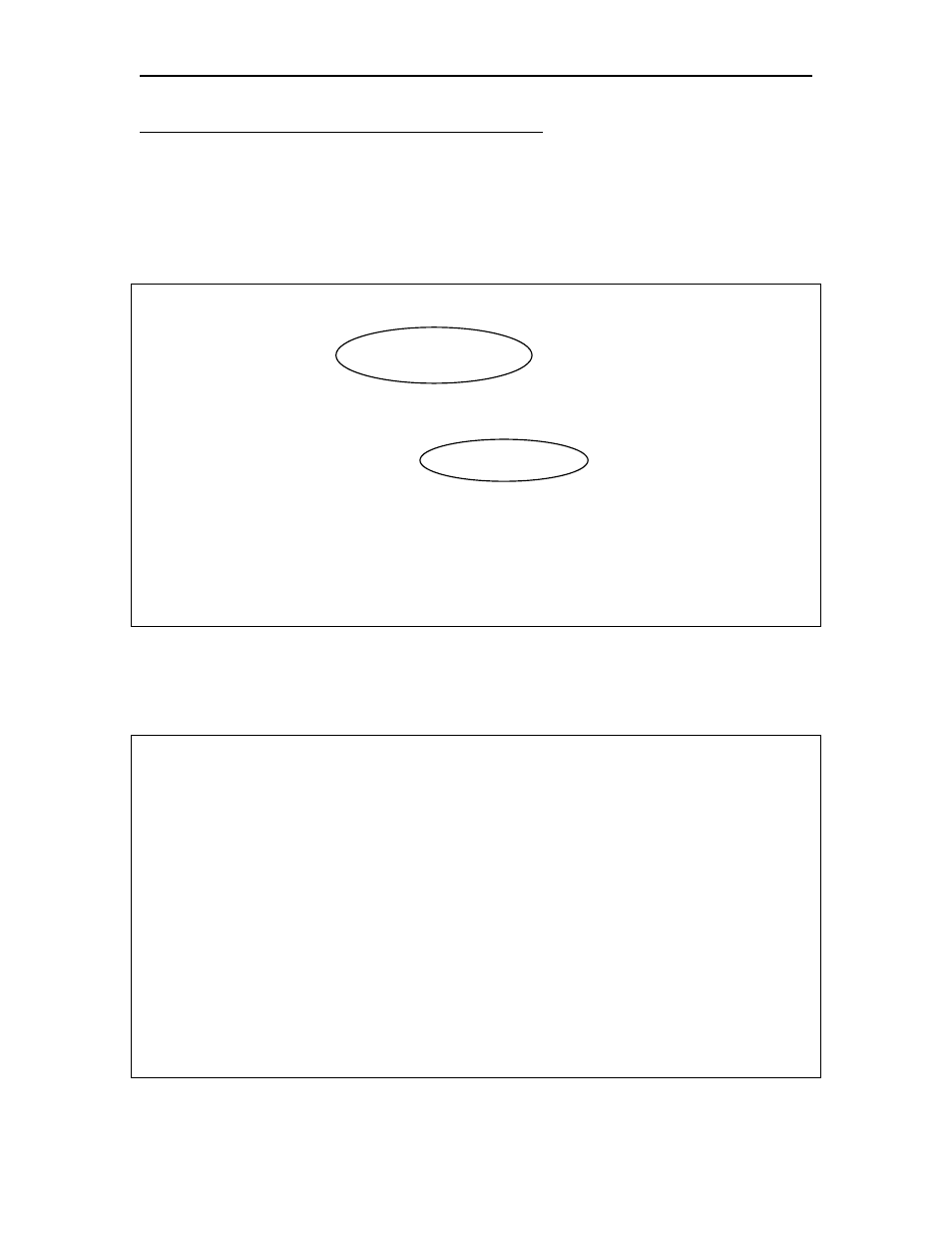
CCA-3074 Installation and Configuration
707161-003
Appendix
A-11
Adding a Second Upstream CCA-3074 Destination
If an additional upstream CCA-3074 needs to be addressed, you can accomplish this by
making the following changes. You may need to increase the number of Telnet Host
Connections if you plan to have more than the 32 sessions allocated in the factory setting.
A maximum of 128 sessions can be supported this way. An additional 128 sessions could
be defined if a second FET card is added to the hardware platform.
Line Options/FET1 LINCS C8.2 Central Control
TCP/IP OPTIONS
IP Address: 200 200 200 002
Subnet Mask: 255 255 255 000
TELNET Host Connections: 032
TN3270 Client Connections: 0032
IP Router: Disable
BSD 4.2 IP Broadcast: Disable
Expanded IP Addressing: Disable
TCP Quiet Time (sec): 0000
Default Router Address: 200 200 200 254
DNS Primary Name Server: ___ ___ ___ ___
DNS Secondary Name Server: ___ ___ ___ ___
DNS/Ping Response Time: 0000
DNS Default Domain:
_______________________________________________________________
SNMP Trap IP Address: ___ ___ ___ ___
SNMP Read Authentication String: ________________
SNMP Write Authentication String: ________________
PF: 1-Menu 7-Back 8-Forw 9-Default 10-Done
Add a second ASCII Session profile by pressing the [PF4] key on the ASCII Session
profile (00) panel.
ASCII Session Profile 01 LINCS C8.2 Central Control
Profile Name: ________
Answer Back Sequence: ______________________________
Disconnect Sequence: ______________________________
Terminal Emulation: DEC VT1xx Timer Disc: 0000
Translate Tables: Primary Bold: Normal
Character Set: NRC VT2xx Control: 7 bit
Tab Motion: Direct Auto Wrap: Disable
Newline: Disable Cursor Keys: Normal
Keypad Mode: Numeric Numeric Keypad: Decimal
Cursor: Disable Margin Bell: Disable
Formfeed: Linefeed Column Change: Preserve
3101 Turnaround Char: CR 3101 CR Key: CR
3101 Scroll: Disable
Break Time (msec): 300 Duplex: Full
PF: 1-Menu 3-Def_Dflt 4-Add 5-Delete 7-Back 8-Forw 9-Default 10-Done
