Visara CCA-3074 Installation User Manual
Page 28
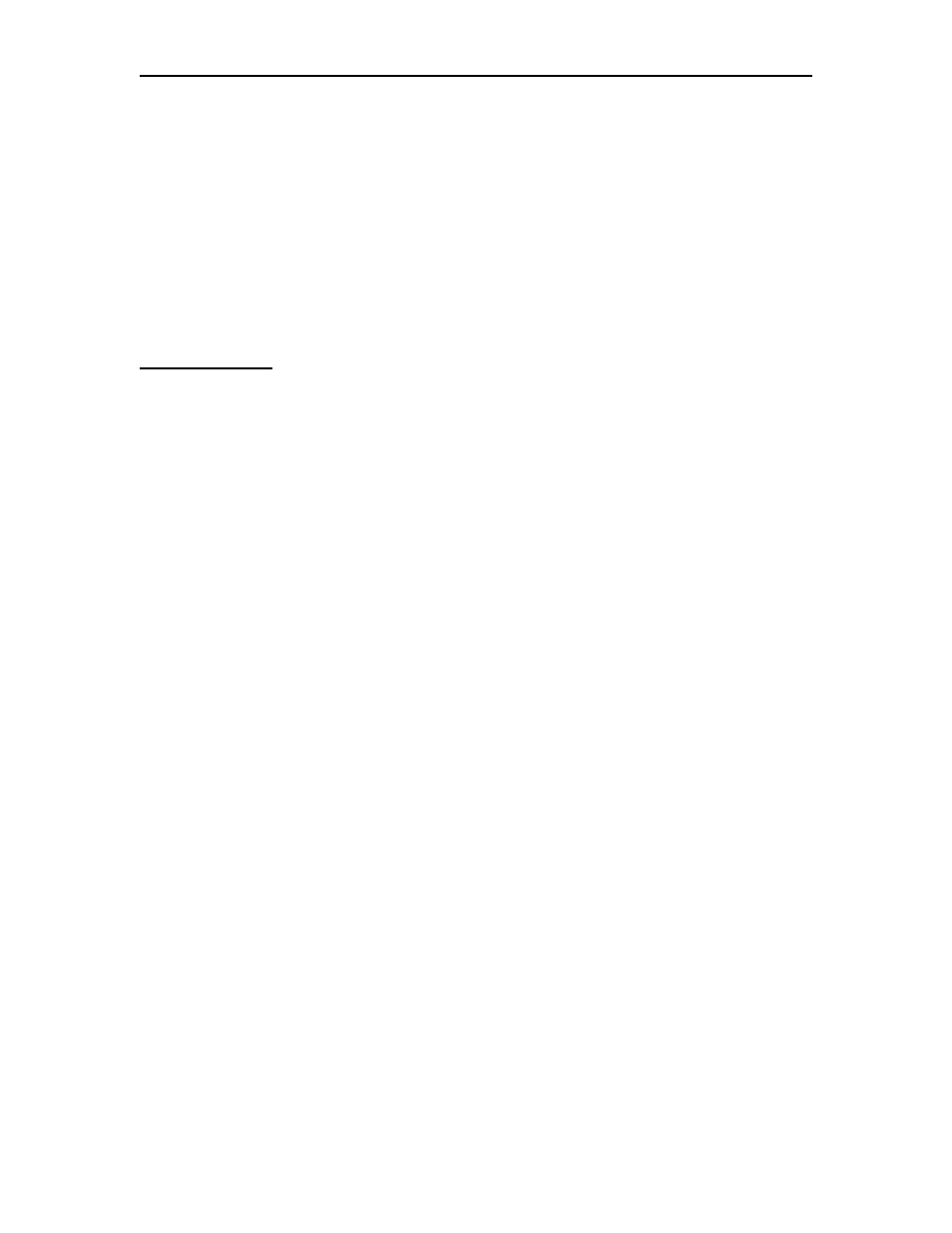
Chapter 2. Configuration Overview
2-8
707161-003
The CCA-3074 makes use of a single IP protocol stack. This means that there is a single
Default Gateway. Traffic that is to be sent to a destination that is not immediately on one
of the subnets defined to be on one of the CCA-3074 interfaces will be routed through the
ETH0 interface to the Default Gateway. The Default Gateway value is associated with
the ETH0 address and must be on the same subnet to be used. For network installations
involving more than one physical network, static routes may be added to direct traffic
through other gateways. Creation of these static routes is currently beyond the scope of
this configuration manual. Please contact Visara support personnel for information on
how to create static routes.
Field Definitions
Host Name: This will be the name that the server will used when interrogated by
SNMP. It is also displayed at the top of most panels, and is indicated on the initial
connect panel, prior to logging on to the platform. This name is also used when
generating email alerts (when configured to generate them).
Default Gateway:
This IP address is for the local router, which will interface the
CCA-3074 to the greater network. The CCA-3074 requires for you to fill in this field. If
you elect to keep the CCA-3074 connected to an isolated LAN, you will still need to
provide an unused address on the subnet to which the CCA-3074 will be attached.
Otherwise, enter the value for your local router. The CCA-3074 will automatically
attempt to route traffic through the default gateway whenever the destination is not on the
local subnet(s). When additional network interfaces are defined, the CCA-3074 will
determine whether the destination can be reached through any of the configured local
subnets, and will only use the default gateway if the destination is not reachable
otherwise.
Domain:
This identifies the default domain to be used by the server.
DNS Server: The function of the DNS server is to allow you to use domain names
instead of IP addresses when connecting out from the CCA-3074. It is not necessary to
fill in the DNS server field for your TN3270 clients to use DNS names for connecting to
the CCA-3074.
Enter the value for your local DNS server if you are not to be on an isolated CCA-3074.
If you want for the CCA-3074 to update its code directly from the Visara FTP site, you
will need to configure DNS.
eth0 IP Address:
Enter the IP address that you want to use with Ethernet interface 0.
Changing this value will affect the server IP address that you will browse, to make future
configuration changes.
eth0 Netmask:
This is the subnet mask that is to be used by the Ethernet interface
0.
