Visara CCA-3074 Installation User Manual
Page 62
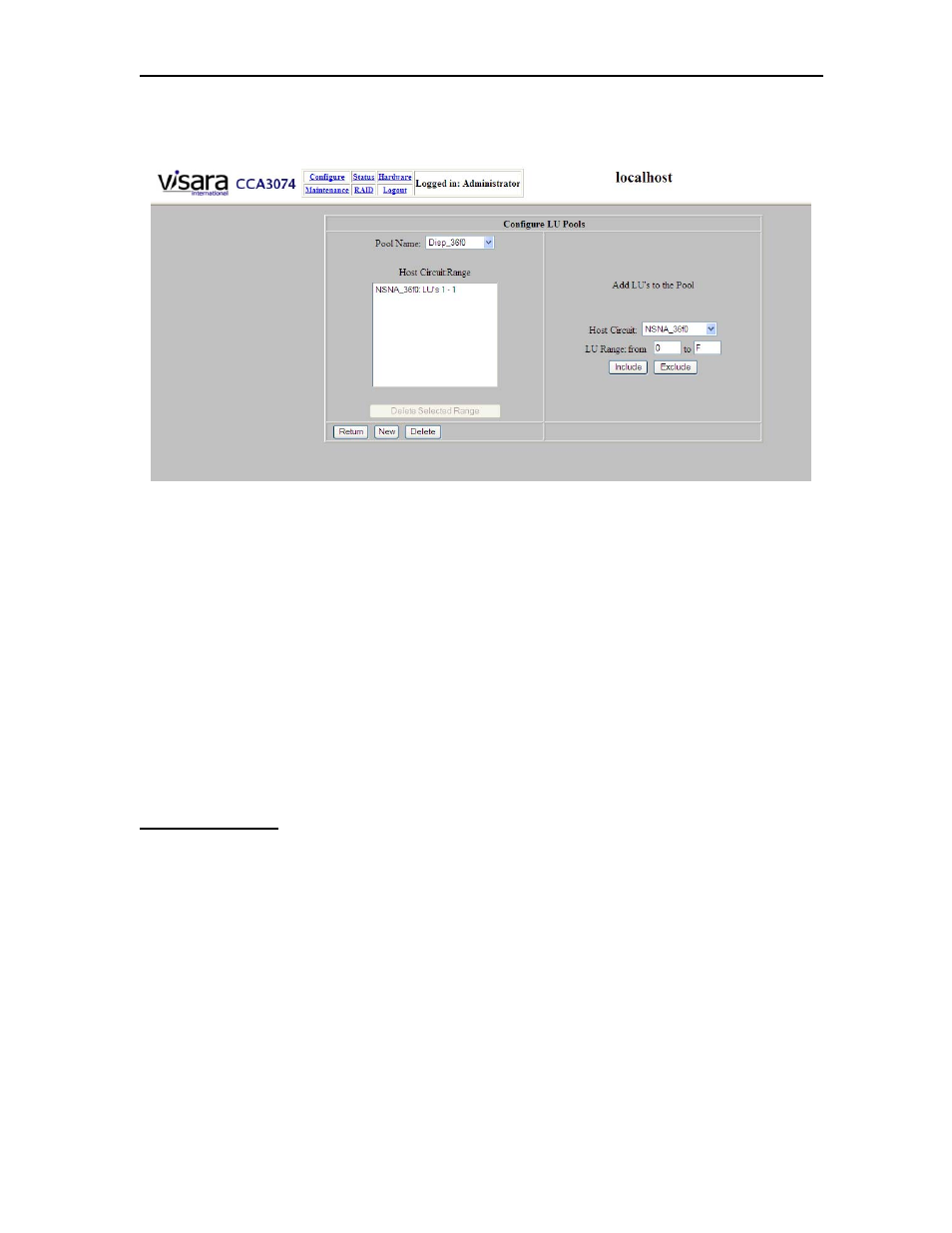
Chapter 6. TN3270 Client Configuration
6-6
707161-003
Selecting the [Pools] button will cause the following panel to display:
Any pools that already exist will be contained in the Pool Name dropdown control. To
add pools, press the [New] button. The Pool Name field will convert to a data entry field.
The name that you select for the Pool Name must be 16 characters or less. Enter the name
for the new pool, select a Host Circuit from the drop down list, and enter the LU range
from that Host Circuit that you want to include in the pool, and press the [Include] button
to save the information. The Host Circuit name and the LU range will appear in the Host
Circuit range list. You can add other LU ranges from the same Host Circuit or others one
range at a time by selecting the information you want and pressing the [Include] button
again. You can also define a sub-range of an already defined range to exclude by use of
the [Exclude] button. You can remove LU ranges from the list by selecting the range, and
pressing the [Delete Selected Range] button.
Field Definitions:
Pool Name: This is a dropdown control that lists all of the pools that have been defined.
Selecting one of the pools in the list will cause a list of the host session resources that are
part of the pool to display in the list control below the pool name. Pressing the [New]
button will change the Pool Name dropdown control to a data entry field for the purpose
of entering a new name.
Host Circuit: This is a dropdown control with a list of all of the host circuits that have
been defined. Selecting a host circuit from the list will allow you to input a range of LUs
that you wish to include in the pool or to exclude from the pool.
LU Range: This allows you to input the low end and high end of a range of LUs to be
used with the Host Circuit dropdown.
