Visara CCA-3074 Installation User Manual
Page 54
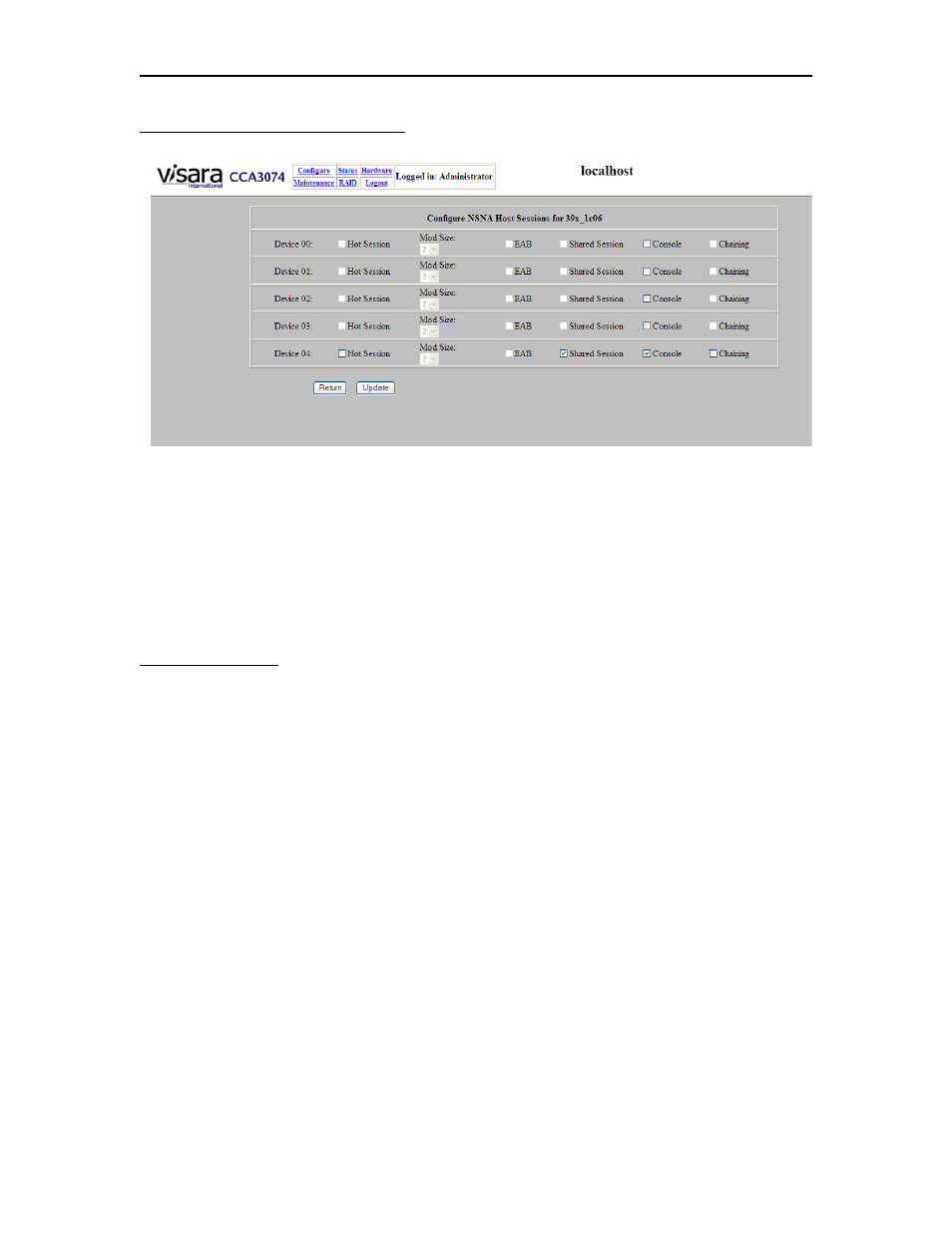
Chapter 5. Host Circuit Configuration
5-4
707161-003
Configuring NSNA Host Sessions
The Configure NSNA Host Sessions panel displays a list of the device definitions
associated with the Host Circuit. Each line represents one device, and defines the
characteristics for that session. The number of devices displayed is determined by the
number of subchannels associated with the CU definition assigned to the Host Circuit.
Each subchannel associated with the CU supports one device.
Field Definitions:
Hot Session: Checking this box makes the device session a Hot Session. A Hot Session
is one that appears to have a powered on user connected all of the time and should only
be enabled if the device is defined to be a Console. Normally a console session will only
be active if a device is connected and powered on. If the host detects that there is no
longer a powered on device for the console session (this occurs if the host attempts to
write a message to the device), the active console function will be switched to another
device (contained in the host’s console list) that is powered on. If no device is available,
the console function is rolled over to the Hardware Console. By enabling the Hot Session
option, the host will believe that there is always a powered on device associated with the
session, and the console session will never roll to another device as long as the CCA-
3074 is functioning.
Mod Size: This field is enabled when you select the session to be a Hot Session, and the
value determines what screen mod size will be indicated to the host initially when the
session is activated. Valid values are for a Mod 2 (24x80), Mod 3 (32x80), Mod 4
(43x80), and Mod 5 (27x132). It is important that the value configured matches the mod
size of the users that are connecting to that session. Users attempting to connect with a
different mod size configured on their client will not get a successful connection.
