Visara CCA-3074 Installation User Manual
Page 20
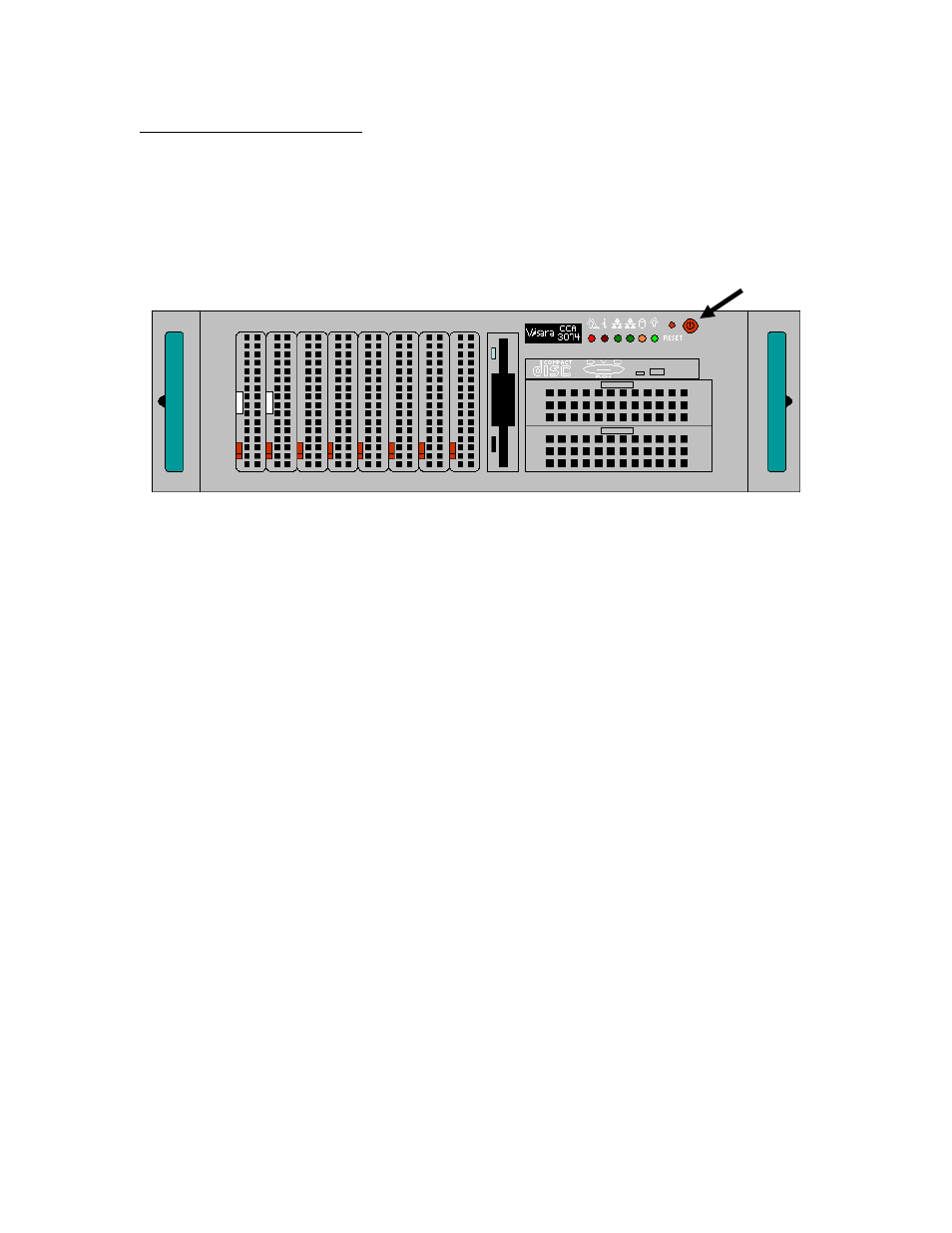
Chapter 1. Installation
1-12
707161-003
Powering Up the CCA-3074
If you are applying an IP address, insert the floppy with the FEP4600.ini file into the
floppy drive before applying power. With one or more power cables attached to the
CCA-3074 and a power source, press the power button (button is located in the upper
right corner of the front of the platform) to apply power.
Power Button
If none of the indicators light up with the power applied, recheck the power cable
connections and check any power switches or circuit breakers associated with your power
source.
Once the power up sequence has completed (should take less than 5 minutes), you should
be ready to configure the CCA-3074 with your browser or through the local console
interface.
- CCA-3074 Quick Start (2 pages)
- CCA-3074 Planning Guide (66 pages)
- CNA-8000 Quick Start (2 pages)
- CNA-8000 Planning Guide (58 pages)
- CNA-8000 (122 pages)
- FEP-4600 Quick Start (2 pages)
- CNA-8000 Installation (126 pages)
- FEP-4600 (79 pages)
- Master Console Center Installation (52 pages)
- FEP-4600 Installation (114 pages)
- Master Console Center Operations Guide (80 pages)
- Master Console Center Consultants Manual (8 pages)
- Master Console Center Troubleshooting Guide (18 pages)
- FEP-4600 Planning Guide (116 pages)
- VI-5990 (56 pages)
- SCON-28L Configuration Manual (132 pages)
- Master Console Center Administration Guide (233 pages)
- SCON-22L Reference Manual (44 pages)
- SCON-28L Reference Manual (52 pages)
- SCON-28L Installation (100 pages)
- Master Console Center Scripting Guide (262 pages)
- 1174-90S (42 pages)
- LINCS Features (148 pages)
- LINCS Central Control (180 pages)
- EMS-1174 (2 pages)
- SSL1000 (42 pages)
- iCON-1T Quick Start (2 pages)
- 1883 (160 pages)
- LINCS Configuration (240 pages)
- iCON-XT Quick Start (2 pages)
- iCON-XT Installation (34 pages)
- 1199-C32 (12 pages)
- iCON-XT (144 pages)
- 22L (18 pages)
- eTerm 760 (64 pages)
- eTerm 350 Quick Start (8 pages)
- 1199 TWA Mux (20 pages)
- 410 (86 pages)
- eTerm 350 (70 pages)
- 1481 (72 pages)
- 1486 (117 pages)
- 1783 (172 pages)
