Visara CCA-3074 Installation User Manual
Page 22
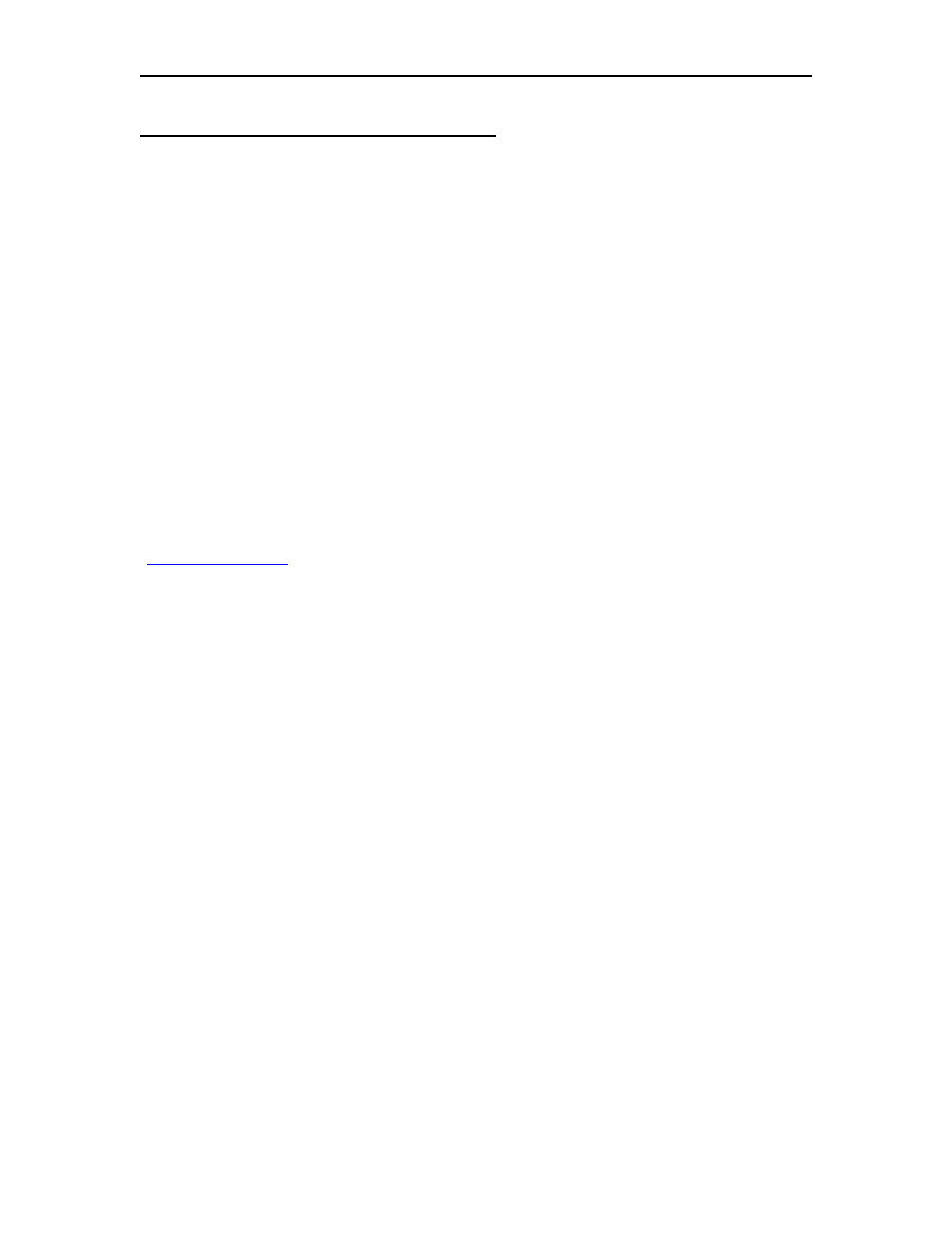
Chapter 2. Configuration Overview
2-2
707161-003
Initial Configuration of the CCA-3074
You can perform the initial configuration of your CCA-3074 by attaching a monitor,
keyboard and mouse directly to the CCA-3074. You may also connect a PC directly to
the CCA-3074 by using a crossover Ethernet cable connected directly between the
Ethernet 0 interface (leftmost Ethernet as looking from the rear) and your PC. You may
also connect the CCA-3074 directly to a hub or switch and connect your PC to the same
hub or switch. When connecting to the CCA-3074 using the default IP address, your PC
must be configured with an appropriate IP address to be able to communicate on the same
subnet as the CCA-3074 (192.168.0.x, where x= 1-254, but do not use ‘46’ which is used
by the CCA-3074, or ‘254’ which is already defined as the default gateway in the file).
If you are using the directly attached monitor, keyboard, and mouse, you may open the
local browser by using the mouse to select Start>Programs>Firefox. Firefox is the
browser that is included on the CCA-3074. The local browser will make the connection
using the internal network address and thus does not need to be configured for an IP
address initially.
If you are using a PC, once you have an appropriate hardware connection between your
PC and the CCA-3074, start your browser and connect to the configured IP address. (i.e.
‘
http://192.168.0.46
’)
