Visara CCA-3074 Installation User Manual
Page 30
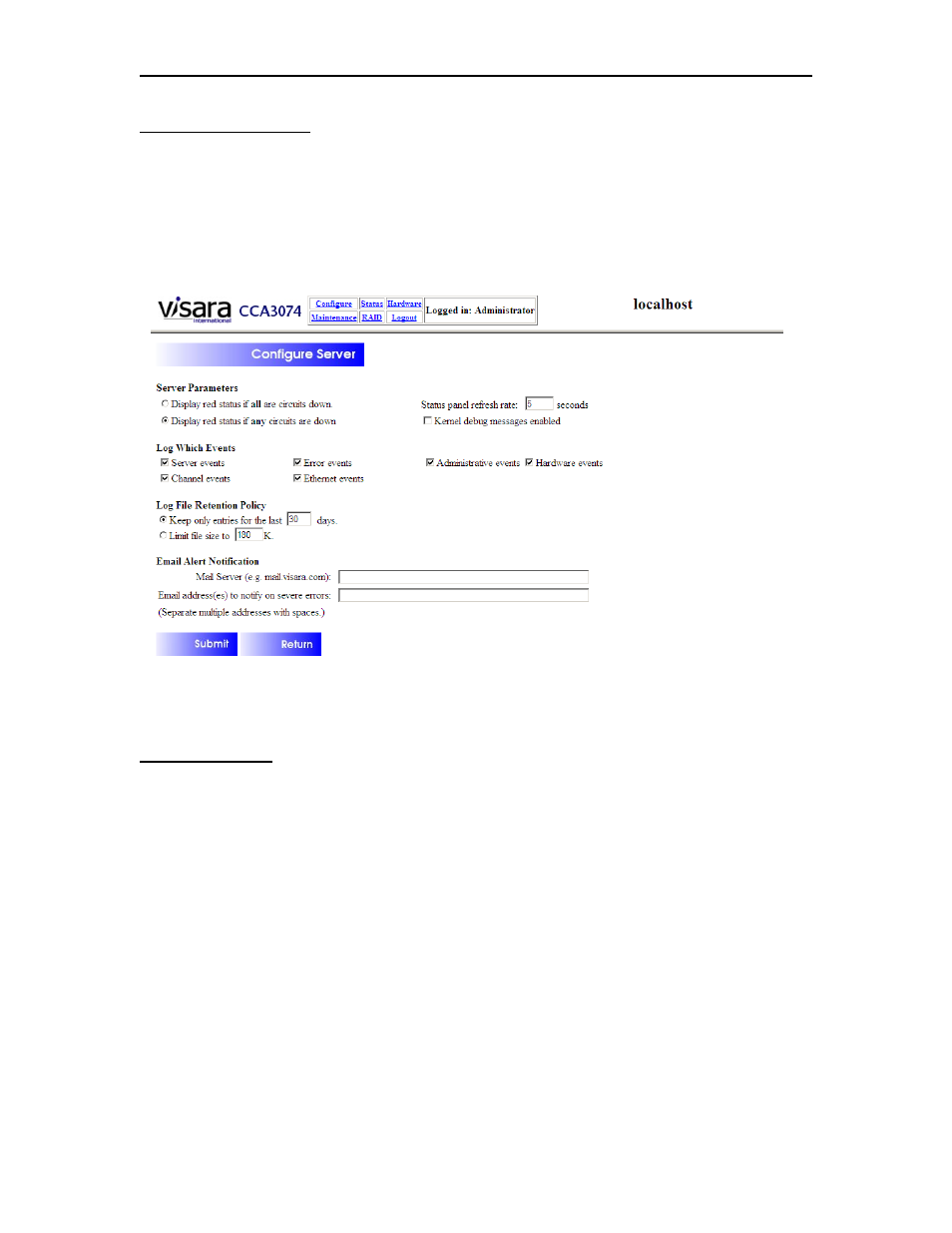
Chapter 2. Configuration Overview
2-10
707161-003
Server Options Panel
Selecting the [Server] option from the Configuration panel brings up the ‘Configure
Server’ panel for configuring the logging policies to be used by the CCA-3074. This
panel appears below. Information on viewing the file can be found in the CCA-3074
Users Guide and Maintenance Manual (P/N 707160-00x). Information on interpreting
the Log File can be found in the 3074 Problem Determination Manual (P/N 707xxx-00x).
Field Definitions
Configurable options on this panel include:
Server Parameters:
Display Red Status options: there are two options:
Red Status is displayed if all circuits are down
Red Status is displayed if any circuits are down
The default value for this option is to show Red Status when all circuits are down,
Yellow Status when only some of the circuits are down, and Green Status when all
circuits are up.
Status Panel refresh rate: The status panel when displayed is not updated immediately,
when status changes but is updated periodically. The default is 5 seconds, but may be
increased to a larger time interval if desired.
