Visara CCA-3074 Installation User Manual
Page 5
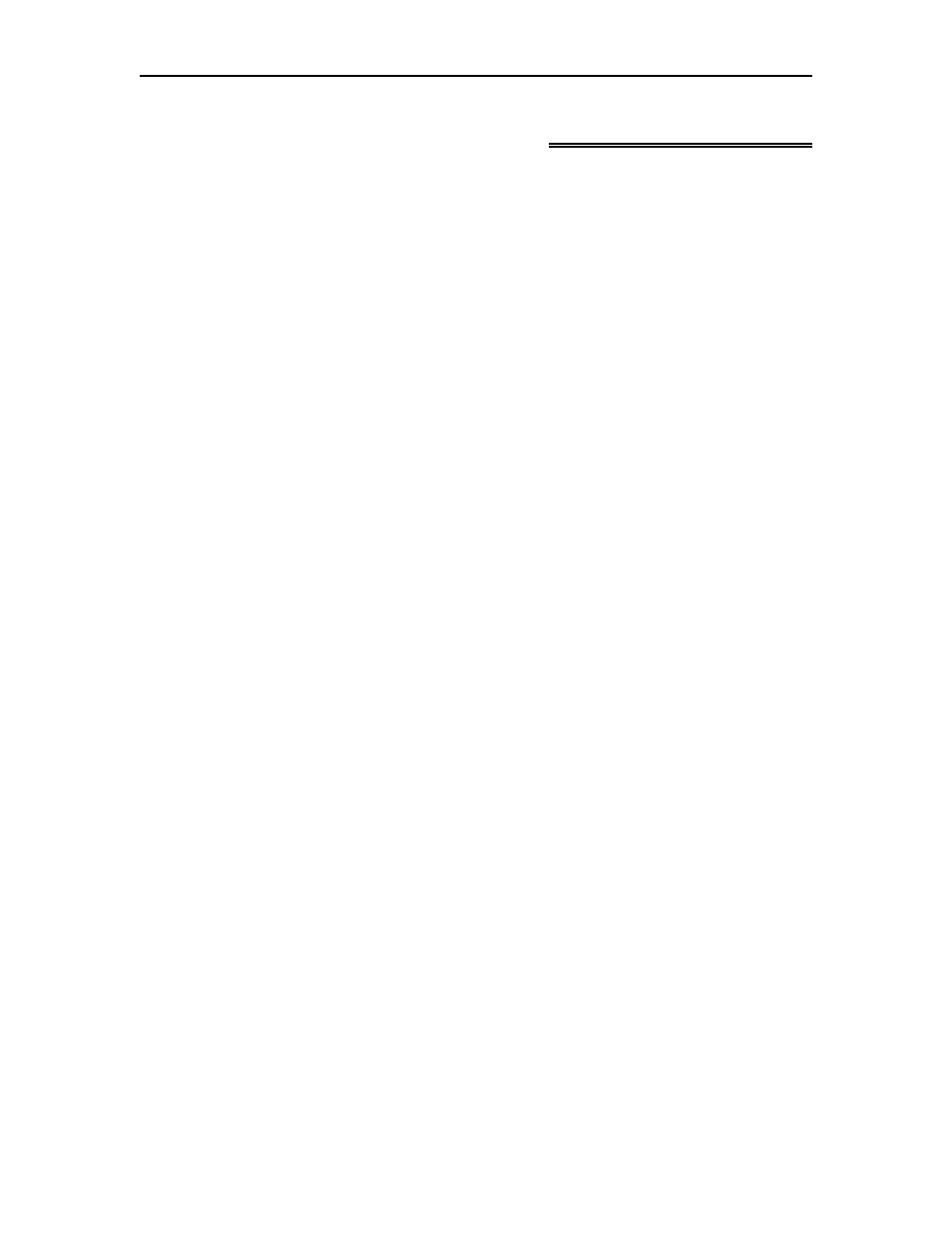
CCA-3074 Installation and Configuration
707161-003
v
Table of Contents
Revision Information ......................................................................................................... iii
Table of Contents.................................................................................................................v
Chapter 1. CCA-3074 Installation ................................................................................... 1-1
Product Overview ....................................................................................................... 1-1
Initial Installation ........................................................................................................ 1-3
Chassis Installation ..................................................................................................... 1-3
Rack Installation ......................................................................................................... 1-5
Cabling the CCA-3074 for Power............................................................................... 1-7
Cabling for ESCON .................................................................................................... 1-8
Cabling for FICON ..................................................................................................... 1-9
Cabling for Ethernet.................................................................................................. 1-10
Local Console Control .............................................................................................. 1-11
Editing the FEP4600.ini File..................................................................................... 1-11
Powering up the CCA-3074...................................................................................... 1-12
Chapter 2. Configuration Overview................................................................................. 2-1
Initial Configuration of the CCA-3074....................................................................... 2-2
Initial Connection Panel......................................................................................... 2-3
Login Panel ............................................................................................................ 2-4
CCA-3074 Status Panel ......................................................................................... 2-5
Making Configuration Updates.............................................................................. 2-7
Network Options Panel .......................................................................................... 2-7
Field Definitions ............................................................................................... 2-8
Button Definitions............................................................................................. 2-9
Server Options Panel............................................................................................ 2-10
Field Definitions ............................................................................................. 2-10
Button Definitions........................................................................................... 2-11
Security Options Panel......................................................................................... 2-12
Changing Passwords ....................................................................................... 2-12
Enable/Disable Network Services................................................................... 2-13
Button Definitions........................................................................................... 2-13
Chapter 3. Connectivity Overview .................................................................................. 3-1
Non-SNA TN3270 Interface....................................................................................... 3-1
Static Definitions or Pooled Definitions ................................................................ 3-2
Encryption Used or Not ......................................................................................... 3-2
Connection Password Requirement ....................................................................... 3-2
Resource Assignment Methods.............................................................................. 3-2
Connecting a TN3270E Client to a Specific LU ........................................................ 3-3
Using Client IP Address......................................................................................... 3-3
Using Listening Port .............................................................................................. 3-3
Using Predefined Format ....................................................................................... 3-4
