Monitoring and troubleshooting, Front panel led indicators, Test equipment – Verilink AS2000: The Basics (880-502981-001) Product Manual User Manual
Page 67: Front panel led indicators -1, Test equipment -1, Chapter
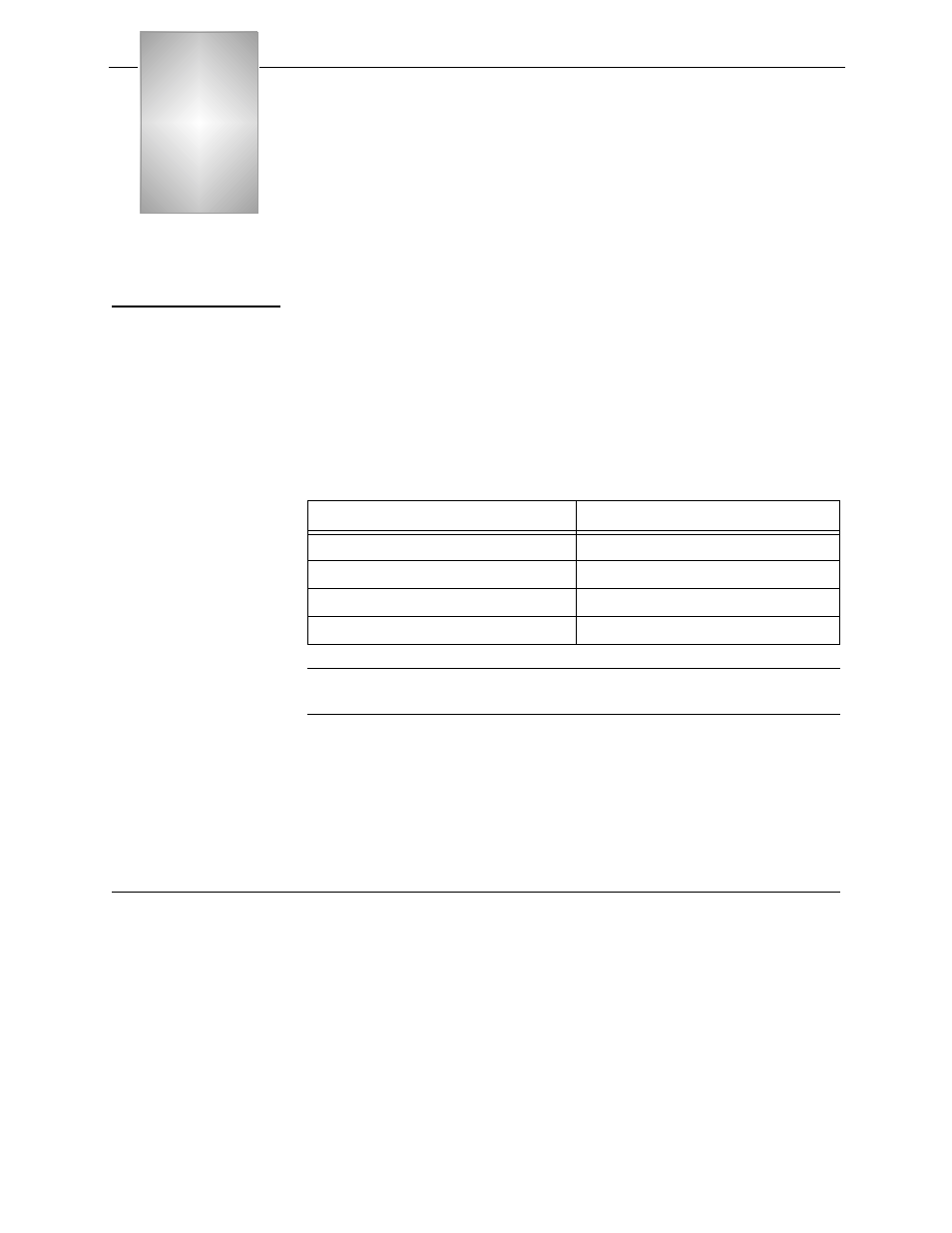
Verilink Access System 2000: The Basics
5-1
Chapter
5
Monitoring and Troubleshooting
This chapter provides system-level monitoring and troubleshooting
and for the AS2000.
Front Panel LED
Indicators
The front panel module provides a set of tri-state/tri-color LEDs to
help inform of system status, monitor network performance, and
interpret problems on a network.
LEDs indicate the general status of a module and module ports. For
detailed information during alarm conditions, review the reports in
the alarm buffer for the affected port.
provides a
description of the LED color coding for application modules.
Table 5-1 LED States
NOTE: For TABS-based protocol CSU products (NCCs, TACs, and
SCCs) an unlit STAT LED indicates no alarms.
The NCM shelf master and node master three status LEDs (ACT,
ALM, SYS) are lit. The shelf master ACT LED blinks when it is polled
by the node master, approximately once per minute.
See the individual application module user manuals for more
detailed information on interpreting their LEDs.
Test Equipment
The test equipment in
is recommended for AS2000 fault
isolation and test:
LED State
Definition
Not lit
Not in service or no power
Solid green
System OK
Solid amber
The port is in a loopback mode
Solid red
There is a major alarm at the port
