Hardware installation, Required hardware and tools, Equipment inspection – Verilink AS2000: The Basics (880-502981-001) Product Manual User Manual
Page 47: Chapter
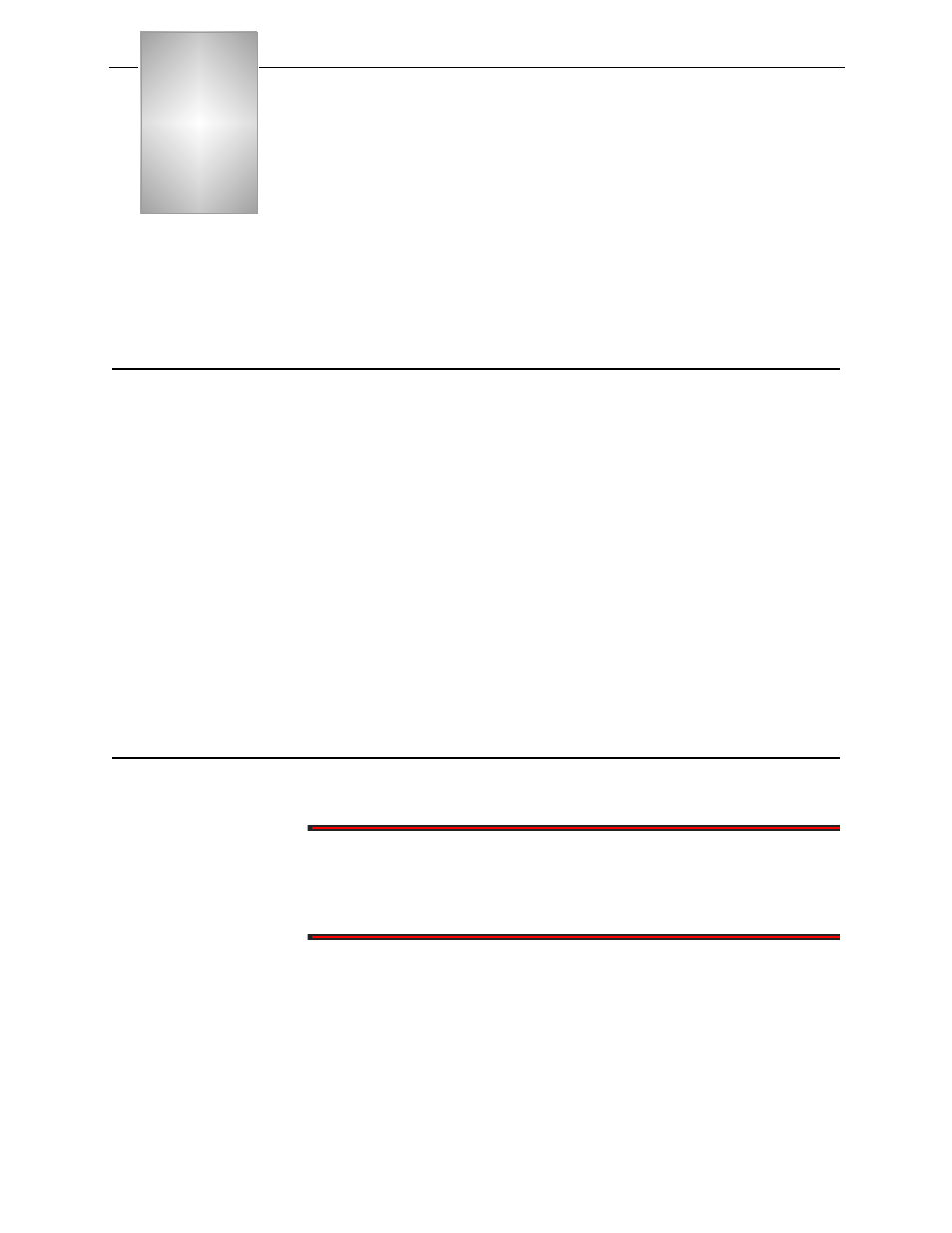
Verilink Access System 2000: The Basics
4-1
Chapter
4
Hardware Installation
This chapter provides detailed information for AS2000 hardware
installation. This chapter includes procedures, required tools and
supplies, and general information for component configuration.
Refer to the shelf planning worksheet when installing the system
components.
Required Hardware and Tools
To install Access System 2000 components, the following tools and
hardware are recommended:
•
Cross-tip screwdriver for securing shelves to equipment racks
•
Small adjustable crescent wrench (adjustable spanner)
•
Small straight–slot screwdriver for setting the address switch
•
Anti-static wrist strap
•
Digital voltmeter for testing system power
•
Network interface and equipment cables
•
Conduit fittings and bushings for Multi-line Shelf (optional)
•
Fuse panel and fuses
•
12-through 22-gauge wire (for DC power and alarm wiring)
Equipment Inspection
WARNING
AS2000 system components contain electrostatic-sensitive circuits.
Before handling components, wear an anti-static wrist strap connected to
frame ground to prevent shock to yourself or damage to circuits from
electrostatic discharge.
Unpack and inspect the following AS2000 components for possible
damage:
•
Shelves
•
Fan shelves and heat baffles
•
Protection switches
•
Power supplies
