RLE LD2000 User Manual
Page 74
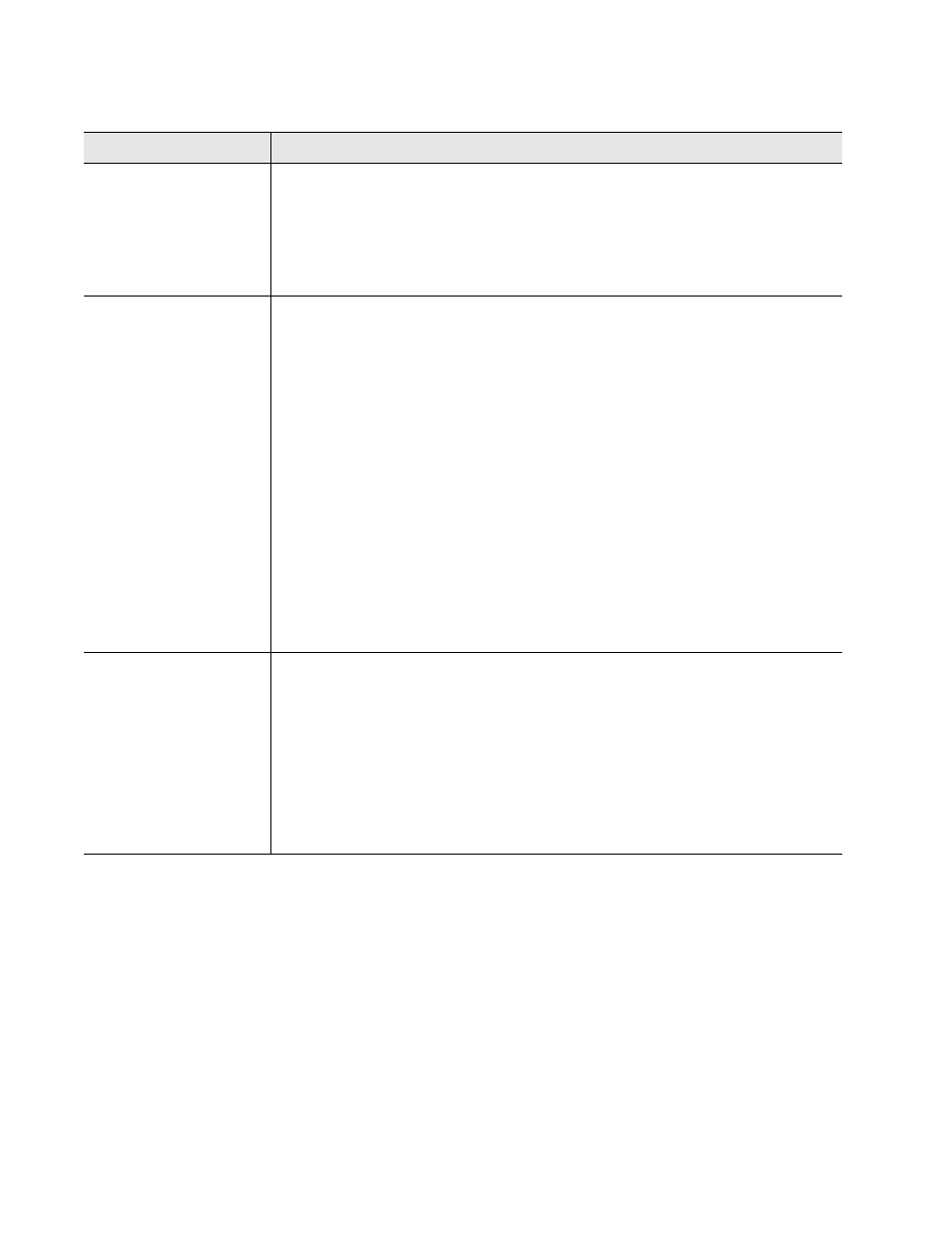
www.rletech.com
74
970.484.6510
D
Troubleshooting
Note Contamination and/or physical damage to the cable is not covered under warranty. For all
other troubleshooting concerns and questions regarding this product, contact RLE
Technologies.
Control Panel not
Calculating Proper
Length of Cable
1
First verify the proper wiring order into terminal block marked “Cable.” Wiring
color code should be as follows from left to right: White, Black, Green and Red.
2
Calibrate your cable. To do this, adjust the Resistance per Foot (Configuration
menu via the Web Interface). If the condition does not change, please contact
RLE Technologies. The control panel is pre-calibrated from the factory. The
overall footage should be within 5% of actual installed length.
Control Panel not
Calculating Proper
Leak Distance
1
Check the distance on the cable run to verify that the control panel is
monitoring. Verify there is no water along the cable run. Check to see if
multiple leaks are present on the cable. The first leak should be read and
latched by the system; however, if the system is updated or simultaneous
leaks occur (2 or more) within 30 seconds of the initial leak, the system may
display the average distance (distance of the first leak + distance of the second
leak / 2). If no water is present, go to step 2.
2
Power down (shut off) the control panel and remove the End-of-Line terminator
(EOL) from the end of the sensing cable. Locate the first section of sensing
cable from the LD2000 control panel. Where it joins to the second section of
cable, disconnect and install the EOL terminator at the end of the first section
of sensing cable. Turn power back on at control panel. Once the control panel
runs for five to ten minutes, use a damp cloth, rag or paper towel and place it
on the end of the orange sensing cable. If the leak is calculated correctly,
remove the EOL terminator; reconnect the sensing cable and move down to
the next section of cable. Repeat this process until a faulty reading is obtained.
If the reading is off at the first section of cable, there may be miscalculations
from the LD2000 unit, please contact RLE Technologies for support.
Cable Contamination
Alarm
1
To clear a contamination alarm, the cable must be removed and cleaned.
Usually the cable can be cleaned by pulling it through a clean damp rag.
2
If the cable is contaminated by oil, Glycol or chemicals, the cable can be
washed. Use a mild detergent solution of 1 capful to 2 gallons lukewarm water
(<105°F). Agitate the cable in a suitable container, rinse with clear lukewarm
water and wipe dry with a clean towel. The cable may also be cleaned by
wiping it down with Isopropyl Alcohol.
3
Retest the cable by connecting it to the LD2000 before reinstalling it under the
floor.
Table D.1 Troubleshooting (continued)
Problem
Action
