Configuration, 1 leak settings, Leak settings – RLE LD2000 User Manual
Page 33: Figure 4.5 configuration main menu, Table 4.1, Link settings menu settings
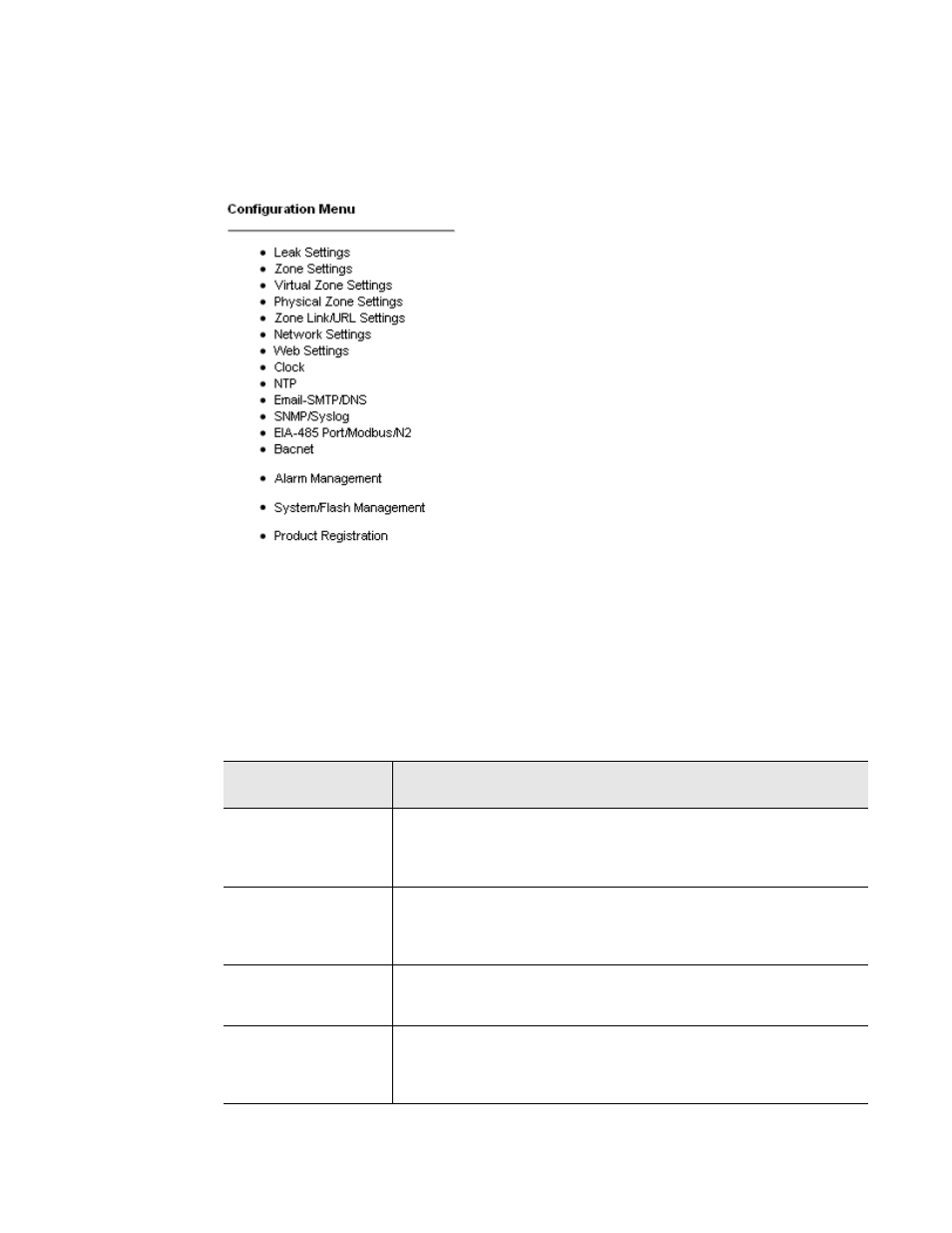
www.rletech.com
33
970.484.6510
4
Web Interface
4.3. Configuration
The Configuration page gives access to a menu of available settings.
Figure 4.5 Configuration Main Menu
4.3.1 Leak Settings
The Leak Settings menu displays all current leak and cable settings.
Table 4.1 Link Settings Menu Settings
Leak Settings Menu
Option
Description
Leap Trip Point
The amount of current leakage required to detect a leak. Default
setting is 150uA. Adjust this number to adjust the sensitivity of the
leak detection cable to leaks (higher = less sensitive, lower = more
sensitive).
Contamination Trip
Point
The amount of current leakage required to detect cable
contamination. Default setting is 50uA. Adjust this number to adjust
the sensitivity of the leak detection cable to contamination (higher =
less sensitive, lower = more sensitive).
Leak Alarm Delay
The amount of time required to pass once the Leak Trip Point has
been reached before declaring a leak alarm. The Leak Trip Point
must also be exceeded for the duration of the delay.
Contamination
Alarm Delay
The amount of time required to pass once the Contamination Trip
Point has been reached before declaring a contamination alarm.
The Contamination Trip Point must also be exceeded for the
duration of the delay.
