Demonstration, Example 1: measurement of simple signals – OWON MSO Series User Manual
Page 98
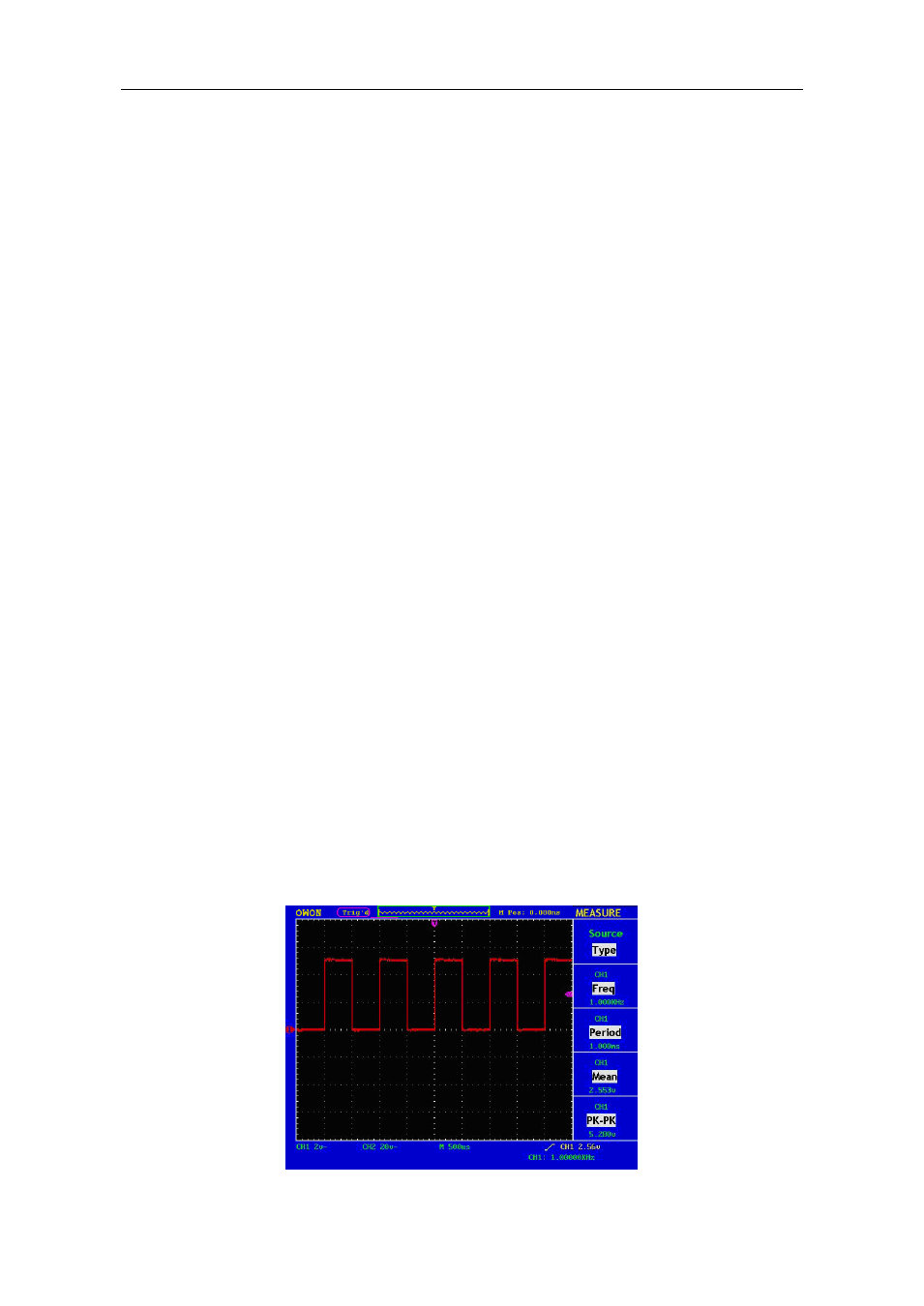
93
6. Demonstration
Notice: The following is to take MSO7102T model as an example.
Example 1: Measurement of Simple Signals
The purpose of this example is to measure the frequency and peak-to-peak value of a
given signal.
Step1
Go to CH1 menu and Probe menu to set attenuation coefficient as 10X, turn the
switch on the Probe to 10X as well.
Step 2
Connect the Probe through Channel 1 to the signal source.
Step 3
Press AUTOSET button to let oscilloscope run through a pre-set functions and apply
them to incoming signal.
Step 4
Take the measurements by going through these settings.
1. Press MEASURE to activate measurement function menu.
2. Press F1 next to Source to highlight Source.
3. Press F2, F3, F4 and F5 one by one to set them to CH1.
4. Press F1 again and highlight Type.
5. Press F2 and set to Freq.
6. Press F3 and set to Period.
7. Press F4 and set to Mean.
8. Press F5 and set to Pk-Pk.
Now you have your measurement results displayed in Fig. Fig.6-1
Fig.6-1 Waveform of Automation Measurement
