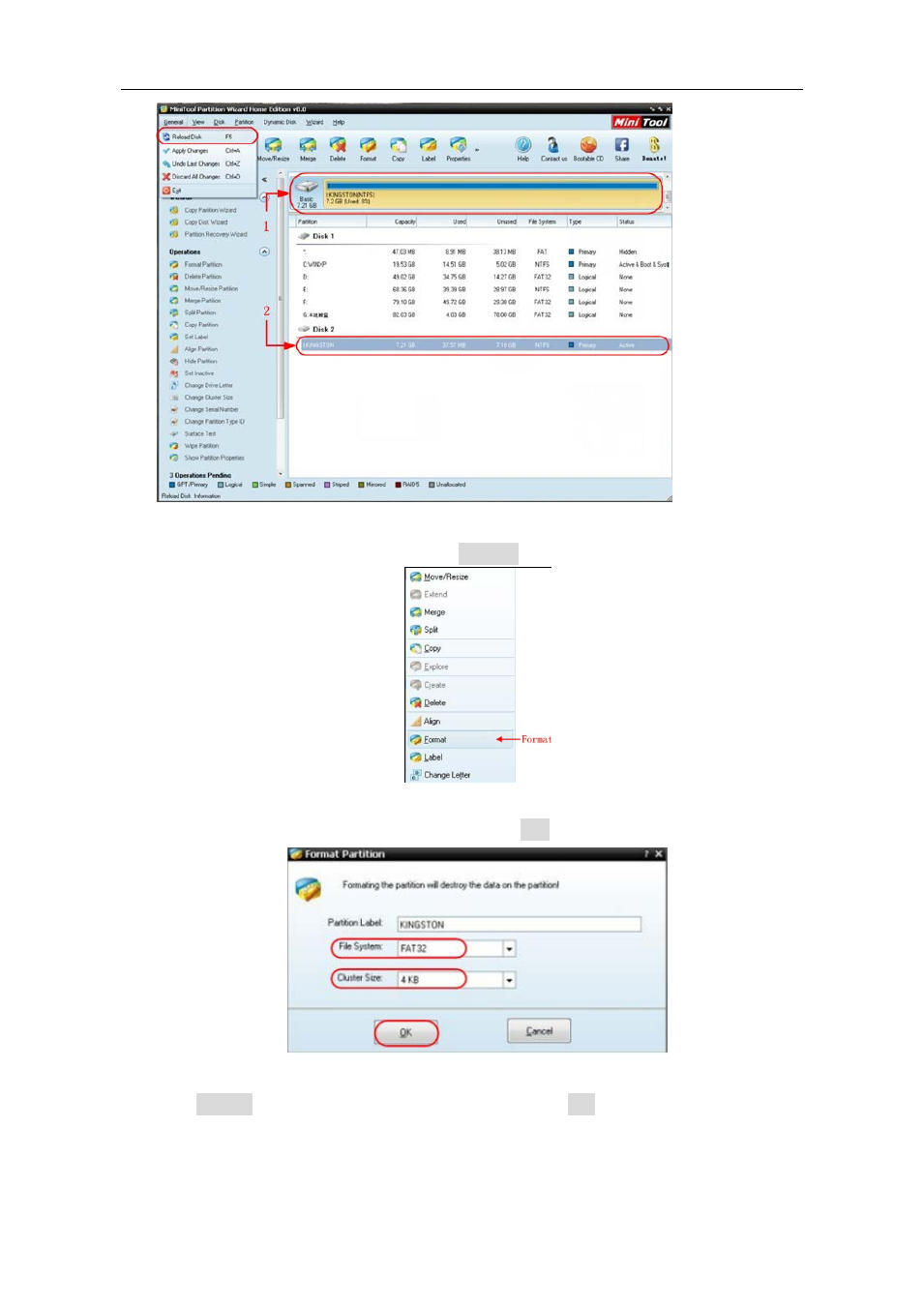
67
Figure: Reload Disk
4. Right click 1 or 2 red mark area, choose Format.
Figure: Choose format
5. Set File System FAT32, Cluster size 4096. Click OK.
Figure: Format setting
6. Click Apply at the top left of the menu. Then click Yes on the pop-up warning to
begin formatting.