How to review setting info, How to use cursor measurement – OWON MSO Series User Manual
Page 94
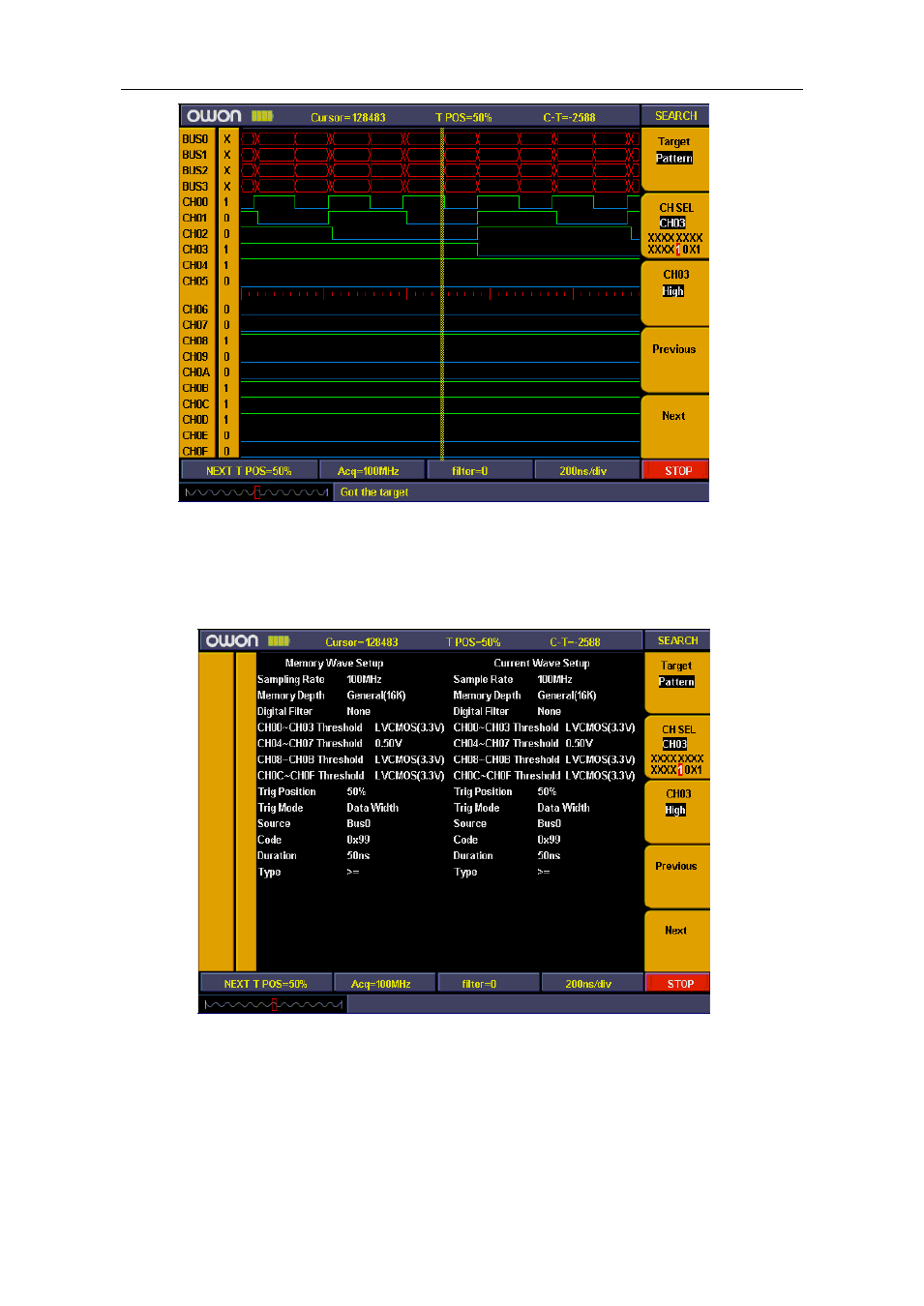
89
Fig.5-77
.:Search Code type
How to review setting info
You can choose system information display to be "On" or "OFF" by press "INFO" key.
System information includes all settings for acquired waveform and next acquisition.
Fig.5-78
.:System info
How to use cursor measurement
You can measure manually the time difference between two either data in display or
position difference in memory area by cursor measurement.
