Using fft function – OWON MSO Series User Manual
Page 35
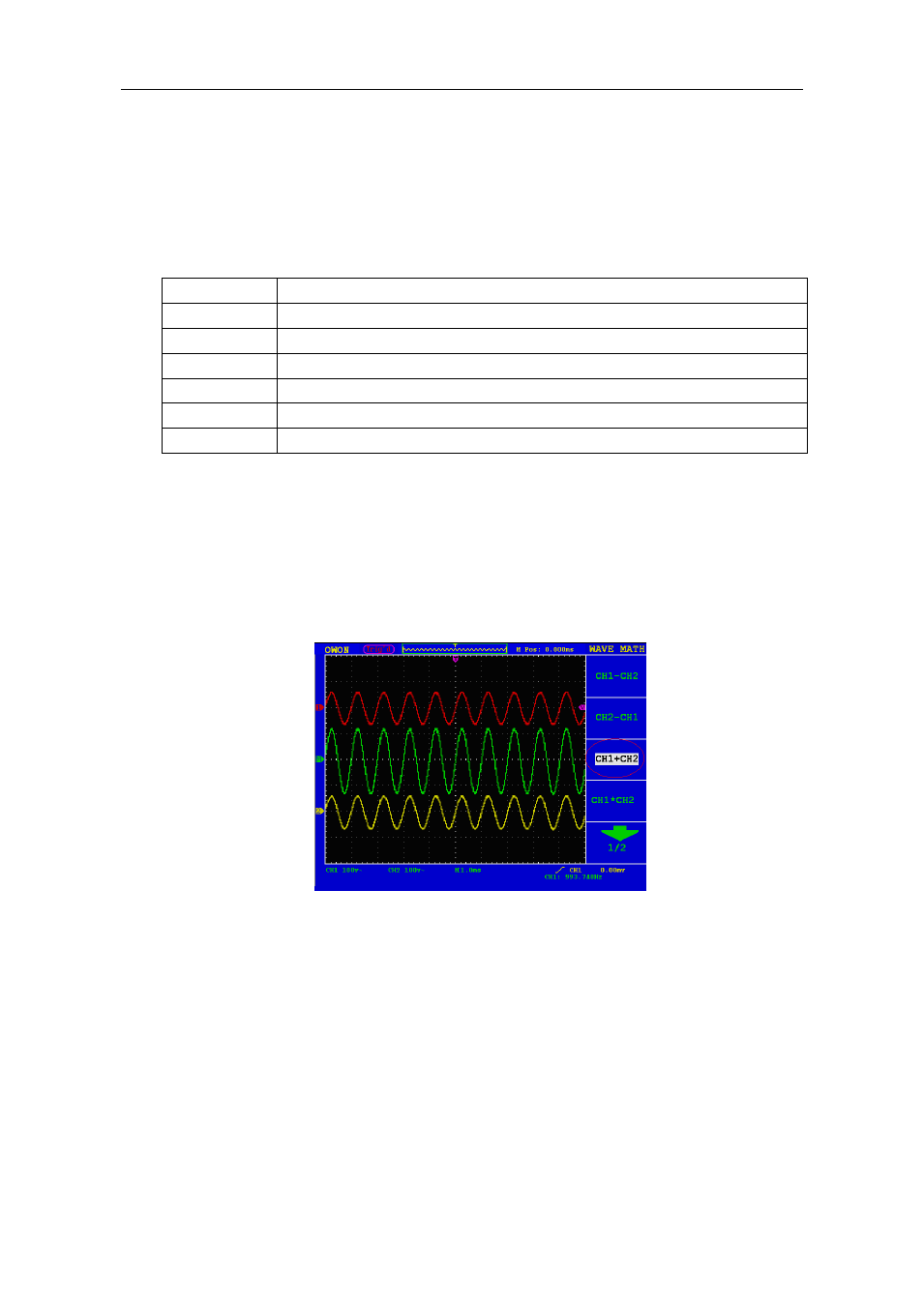
30
Implementation of Mathematical Manipulation Function
The Mathematical Manipulation function is used to show the results of the
additive,multiplication, division and subtraction operations between Channel 1 and
Channel 2, and the FFT operation of CH1 or CH2 .
The corresponding FCL (Functional Capabilities List) of the Wave Form
Calculation
Setting
Description
CH1-CH2
Subtract the Channel 2 wave form from the Channel 1 wave form.
CH2-CH1
Subtract the Channel 1 wave form from the Channel 2 wave form.
CH1+CH2
Add the Channel 1 wave form to the Channel 2.
CH1*CH2
Multiply Channel 1 wave form by Channel 2 wave form.
CH1/CH2
Channel 1 wave form is divided by the Channel 2 wave form.
FFT
Waveform of Corresponding
FFT operation.
Taking the additive operation between Channel 1 and Channels 2 for example, the
operation steps are as follows:
1. Press the MATH MENU button and call out the WAVE MATH menu.
2. Press the F3 menu selection button and choose CH1+CH2. The green calculated
wave form M is displayed in the screen; press the F3 menu selection button again,
the wave form M is closed off (see Fig.5-8).
Fig. 5-8 Wave Form resulted from CH1 +CH2 Mathematical Manipulation
Using FFT function
An FFT breaks down signals into component frequencies, which the oscilloscope uses
to display a graph of the frequency domain of a signal, as opposed to the oscilloscope's
standard time domain graph. You can match these frequencies with known system
frequencies, such as system clocks, oscillators, or power supplies.
FFT in this oscilloscope can transform 2048 points of the time-domain signal into its
frequency components and the final frequency contains 1024 points ranging from 0Hz to
Nyquist frequency .
The following table describes the FFT menu:
