Base station test setup, As station test setup – NavCom SF-2040 Rev.C User Manual
Page 78
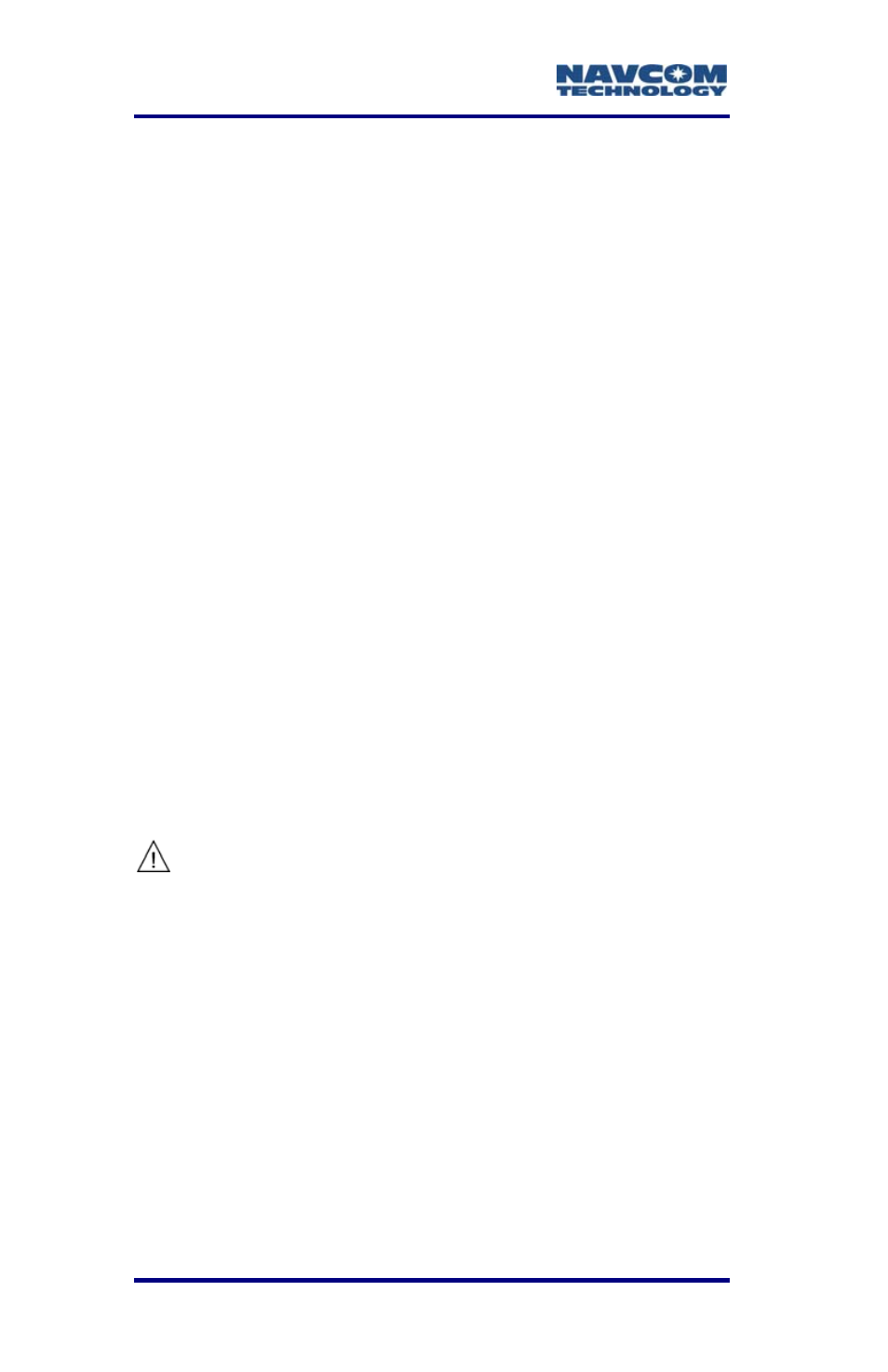
LAND-PAK™ User Guide – Rev. C
4-74
9. Press the soft key to select the Yes option. All the
configuration changes are saved. The display
returns to the setup screen. (see Figure 17).
10. Perform one of the following steps:
Repeat the sections above, except for
r on
B
e
This se
up the
area fo
An out
transit
•
RF
io
• If both the base station and rover radio
modems have been configured, verify
Power Output, to configure the rover rad
modem.
communication between the radios. ow
both radio modems. The CD
P
e
LED illuminates
on both radios to indicate carrier detect.
as Station Test Setup
ction provides steps to correctly and safely set
base station. It is important to select an open
r the test setup.
door setup requires the transport of the base
case and the base bag, both of which contain
base station equipment.
all the
indoor carpets.
Find a safe, open, and flat location t
The base station tripod leg points may
damage soft materials, including
1.
o setup the
base station.
The following steps use equipment from the base
bag:
2. Unbuckle th
together. Store the strap in the base bag.
e strap that holds the tripod legs
