Figure 107: print coordinates window – NavCom SF-2040 Rev.C User Manual
Page 147
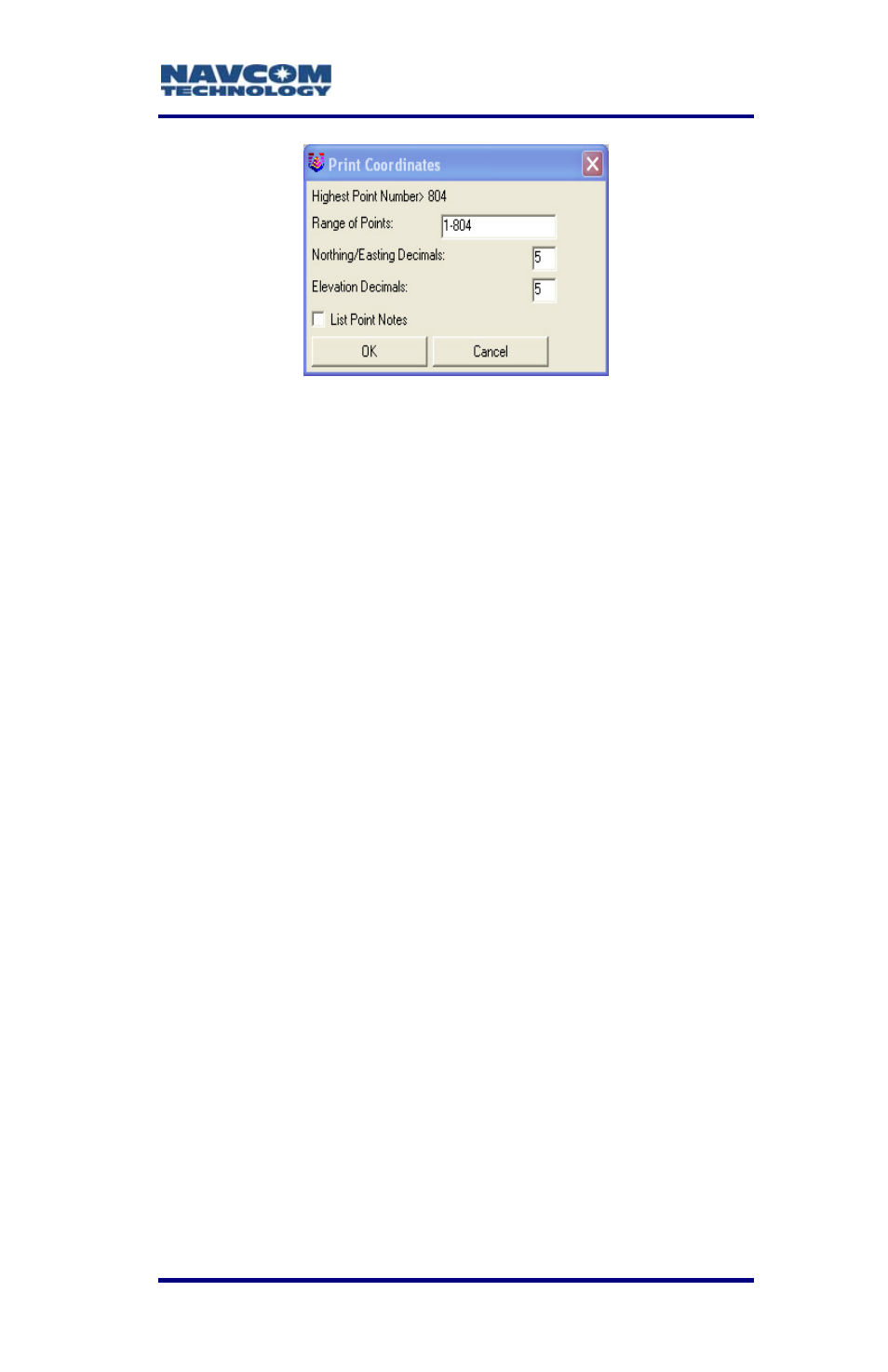
LAND-PAK™ User Guide – Rev. C
6-143
Figure 107: Print Coordinates Window
d. Determine the data that will be output from the
*.crd file. Enter the range of points. Th range
is
r save
> Raw Data. The Carlson
X-Port Edit window opens with the data in the
e
will be displayed as a list of coordinates.
Check List Point Notes to output t
RMS, coordinates of staked points,
he time,
etc.
e. Click
OK. The Carlson X-Port Edit window
opens. It displays the specified data.
f. Print and/or save the data as a text file.
There is another method to print
and/or save a *.crd file as a text file.
Select Tools > Export Point Data >
Text/ASCII File. The text file created
6. Perform the following steps to print and/o
th RW5 File:
a. Select
File > Open RW5
a list of coordinates.
e
wi
File. A window opens
red *.rw5 file.
b. Select the *.rw5 file. The file is displayed in
the top half of X-Port.
c. Select
File > Print
th the transfer
file. The data is a detailed field note record.
d. Print and/or save the data as a text file.
