Figure 76: gps rover submenu – rtk tab – NavCom SF-2040 Rev.C User Manual
Page 116
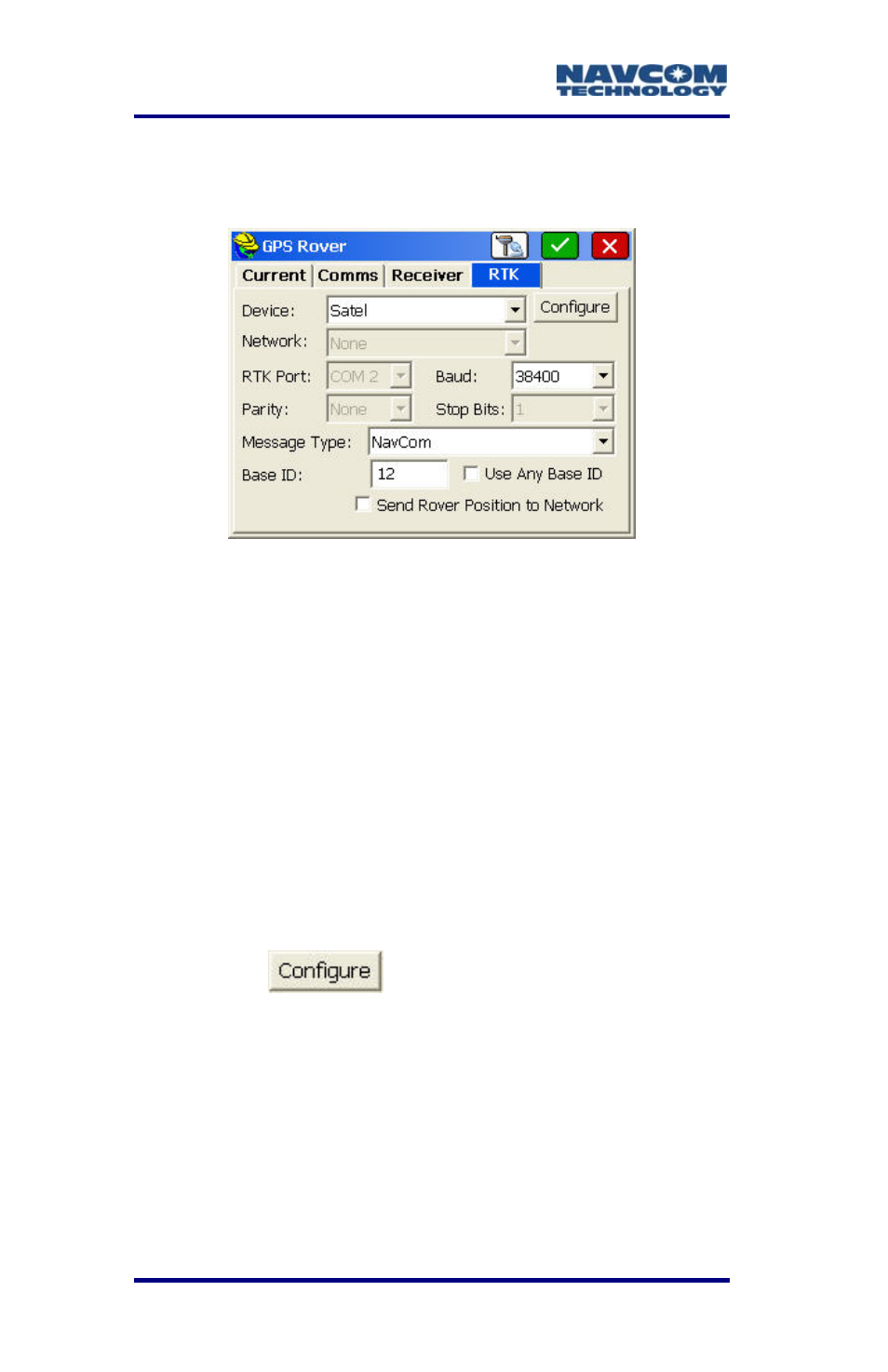
LAND-PAK™ User Guide – Rev. C
5-112
Refer to Figure 76 for the steps below:
9. Tap
the
RTK tab.
Figure 76: GPS Rover Submenu – RTK Tab
10. Set the options:
• Device: Satel
• Baud: 38400
• Base ID: If a Base ID is assigned to
station, enter the exact same ID, or
will not receive transmissions.
Use Any Base ID: If desired, check th
to permit the rover radio modem to rec
communications from any available ba
is transmitting on the same frequency.
p the
the base
the rover
•
is option
eive
se that
11. Ta
button on the RTK tab.
12.
g
v
e
t
The Configure Satel Radio window opens (see
Fi ure 77). Set the Channel frequency for the
er radio modem as needed. Set the Squelch to
dium or High to maintain the best correction
a integrity.
ro
M
da
Do not change the RF power output,
as the rover is not transmitting.
- SF-3050 Logging Data to Internal Memory SurvCE (4 pages)
- SF-3040 Logging Data to Internal Memory or SD Card (6 pages)
- SF-3050 Logging Data to USB Using SurvCE (4 pages)
- StarFire over IP (5 pages)
- SF-3050 Quick Start (4 pages)
- SF-3050 A Computationally Efficient Ambiguity Resolution (7 pages)
- StarFire (5 pages)
- StarFire to SW v3.0.12.0 (3 pages)
- SF-3050 Rev.I (196 pages)
- StarUtil-3000 Rev.G (177 pages)
- Sapphire Rev.L (450 pages)
- StarUtil-3000 Rev.A (119 pages)
- SF-3050 Rev.A (169 pages)
- SF-3050 Rev.B (201 pages)
- SF-3050 Rev.D (235 pages)
- Rinex Utility Rev.D (17 pages)
- SF-3040 Quick Start (4 pages)
- SF-3040 Rev.F (217 pages)
- SurveCE Integration Rev.A (150 pages)
- Install Utility Rev.C (26 pages)
- LAND-PAK Quick Start Rev.B (7 pages)
- LAND-PAK Rev.E (156 pages)
- StarUtil Rev.C (58 pages)
- LAND-PAK Rev.N (194 pages)
- StarUtil Rev.B (8 pages)
- StarUtil Rev.F (134 pages)
- SF-2040 Rev.E (63 pages)
- RT-3010 Rev.E (61 pages)
- StarFire Satellite Change Rev.G (24 pages)
- StarFire Satellite Change Rev.I (23 pages)
- TS Collecting Receiver (2 pages)
- TS Factory Default (2 pages)
- LAND-PAK Rev.F (159 pages)
- SF-2040 Rev.F (93 pages)
- RT-3020 Rev.F (93 pages)
- SF-2110 Quick Start Rev.A (2 pages)
- StarPac Rev.A (15 pages)
- StarControl Rev.C (56 pages)
- SF-2050 Rev.F (99 pages)
- TruBlu Rev.A (2 pages)
- VueStar Rev.B (13 pages)
- SF-2110 Rev.B (99 pages)
- StarUtil-2110 Rev.A (85 pages)
- RT-3010 Rev.F (89 pages)
