Troubleshooting 7, Radio interference problems, Electrostatic discharge (esd) damage – Measurement Computing Digital488/80A User Manual
Page 85: Other issues, Radio interference problems…… 79, Other issues…… 79, R-up activation…… 79, Power-up activation caution
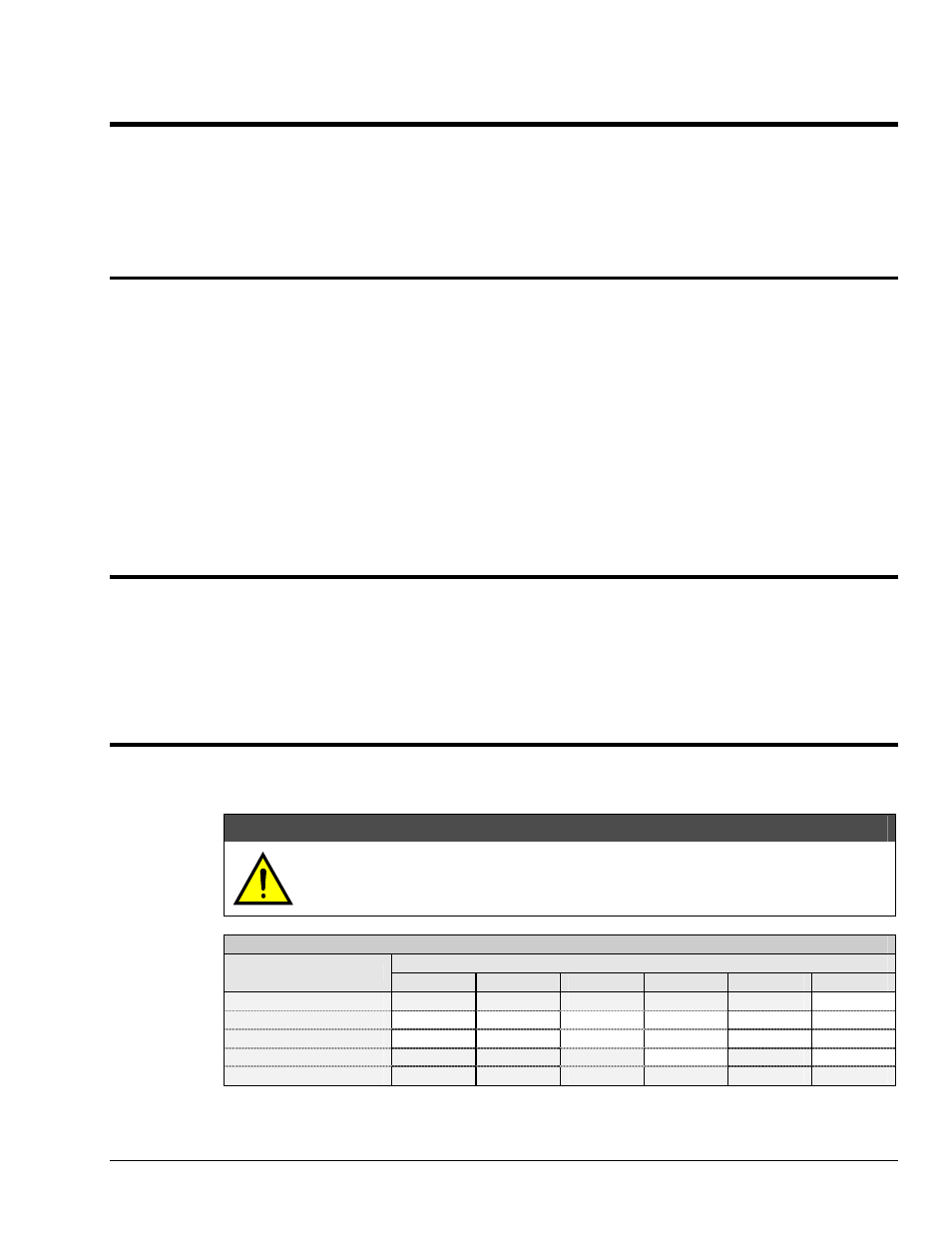
Troubleshooting 7
Radio Interference Problems…… 79
Electrostatic Discharge (ESD) Damage…… 79
Other Issues…… 79
Power-Up Activation…… 79
Buffer Overrun…… 80
Query Error Status…… 80
Radio Interference Problems
Digital488/80A hardware systems generate, use and can radiate radio frequency energy, and if not installed
and not used correctly, may cause harmful interference to radio communications. However, there is no
guarantee that interference will not occur in a particular installation. If this equipment does cause harmful
interference to radio or television reception, which can be determined by turning the equipment off and on,
you the user are encouraged to try to correct the interference by one or more of the following measures:
• Antenna Adjustment: Reorient or relocate the receiving antenna.
• Spatial Separation: Increase the separation between the equipment and receiver.
• Circuit Separation: Connect the equipment to an outlet on a circuit different from that to which the
receiver is connected.
Otherwise, consult the dealer of an experienced radio/television technician for help.
Electrostatic Discharge (ESD) Damage
The discharge of static electricity can damage some electronic components. Semiconductor devices are
especially susceptible to ESD damage. You should always handle components carefully, and you should
never touch connector pins or circuit components unless you are following ESD guidelines in an
appropriate ESD-controlled area. Such guidelines include the use of properly-grounded mats and wrist
straps, ESD bags and cartons, and related procedures.
Other Issues
Power-Up Activation
CAUTION
Line Voltage: The protective conductor terminal on the AC line connector must be
connected to an external protective earthing system. Failure to make such a
connection will impair protection from shock.
LED Patterns for Error Conditions
LED Indicators
Condition
TALK
LISTEN
SRQ
ERROR
TEST
POWER
Normal (No Errors)
(Off)
(Off)
(Off)
(Off)
(Off) ON
ROM Error
ON ON ON ON ON ON
RAM Error
FLASHING FLASHING FLASHING FLASHING FLASHING
ON
NV-RAM Checksum Error
(Off)
(Off)
(Off) ON (Off) ON
No Power
(Off)
(Off)
(Off)
(Off)
(Off)
(Off)
Digital488/80A User’s Manual
Troubleshooting 79
