Digital488/80a power & assembly 3, Introduction, Introduction…… 19 – Measurement Computing Digital488/80A User Manual
Page 25: Internal components…… 19, Service…… 19, Internal components, Factory service
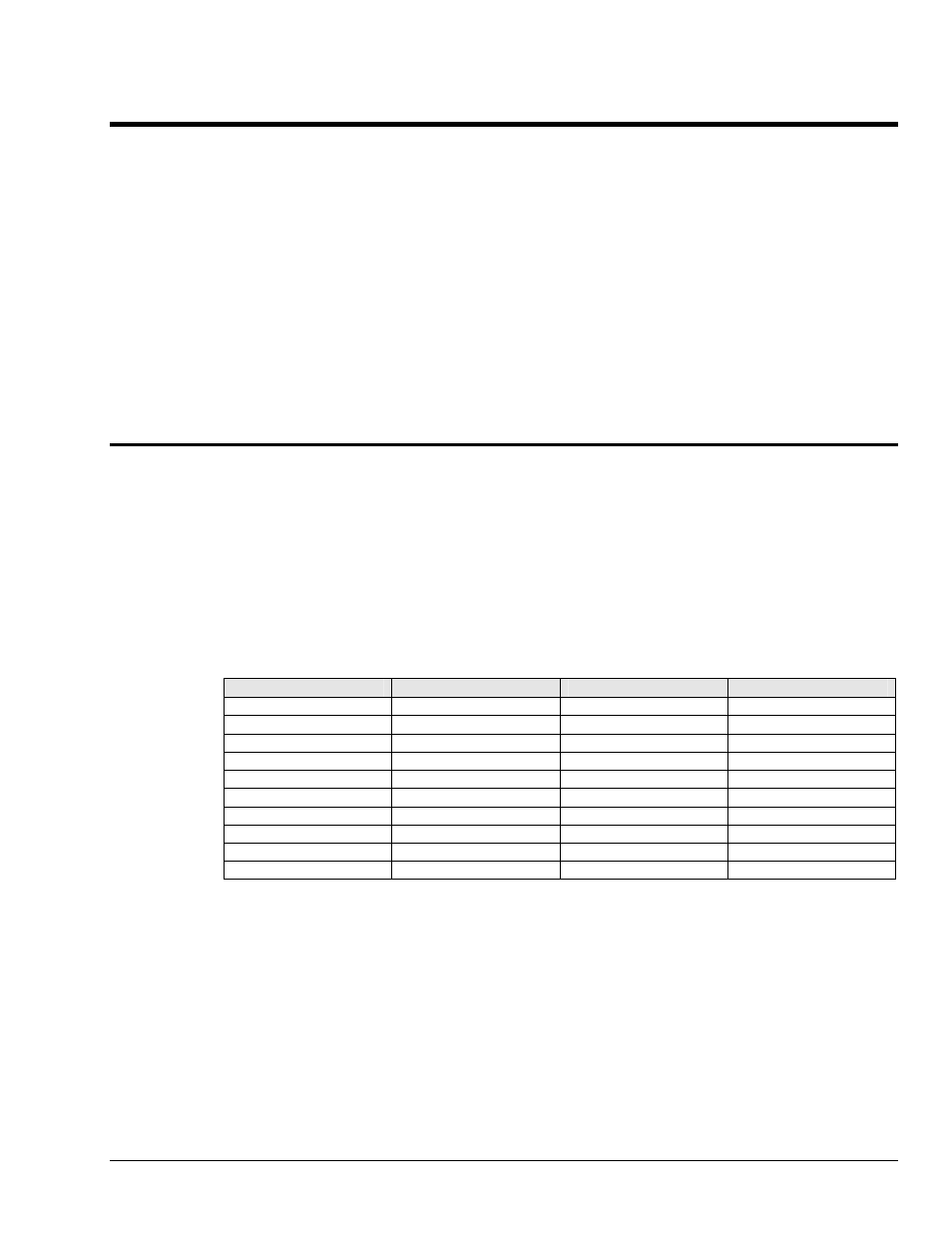
Digital488/80A Power & Assembly
3
Internal Components…… 19
Factory Service…… 19
Power Line & Fuse Configuration…… 20
To Select the Line Voltage…… 21
Rack-Mount & Bench-Top Assembly…… 23
Rack Mount…… 23
Bench Top…… 23
Power-Up & Programming Tests…… 24
Power-Up Activation…… 24
Programming Examples……25
KYBDCTRL.BAS Program…… 25
To Run the Keyboard Controller Program…… 25
Digital488/80A Command Responses…… 26
Introduction
Internal Components
The heart of the Digital488/80A is a 6809 microprocessor [U1] supported by 8K bytes of firmware
EPROM [U2] and 32K bytes of battery-backed-up RAM [U3]. Interface to the IEEE 488 bus is
accomplished by a 9914 interface chip [U13]. A 65B22 [U14] generates real-time interrupts for the
firmware operating system and also drives the front panel LED indicators. The digital I/O ports are
controlled through 6821 interface chips [U7, U8, U9, U10, U11, U16]. High-voltage, high-current output
capability is provided on both channels if the HVCX1 option is used. Power is supplied by an on-board
transformer and full-wave rectifier. Regulation to the required +5 volts is provided by an 78T05CT [U15].
The memory space allocation on the Digital488/80A is:
Address
Device
Part Number
Function
$0000-$7FFF
U3
84256
32K x 8 RAM
$8010-$8014 U7
68B21 Digital
I/O
$8020-$8024 U8
68B21 Digital
I/O
$8040-$8044 U9
68B21 Digital
I/O
$8080-$8084 U10
68B21 Digital
I/O
$8100-$8104 U11
68B21 Digital
I/O
$8200-$8204 U16
68B21 Digital
I/O
$8800-$8810
U14
65B22
Timer, Digital I/O
$9000-$9907
U13
TMS9914A
IEEE 488 Interface
$E000-$FFFF U2
2764
Programmed
EPROM
Factory Service
Chapter 7: Troubleshooting provides a troubleshooting reference for possible solutions to technical
problems. Before calling for technical assistance, refer to this chapter.
However, if problems in using the Digital488/80A still persist, you should contact the factory. Many
problems can be resolved by discussing the problems with the appropriate applications department. If the
problem cannot be solved by this method, you will be instructed as to the proper return procedure.
Digital488/80A User’s Manual
Digital488/80A Power & Assembly 19
