To set up handshaking input lines…… 13 – Measurement Computing Digital488/80A User Manual
Page 19
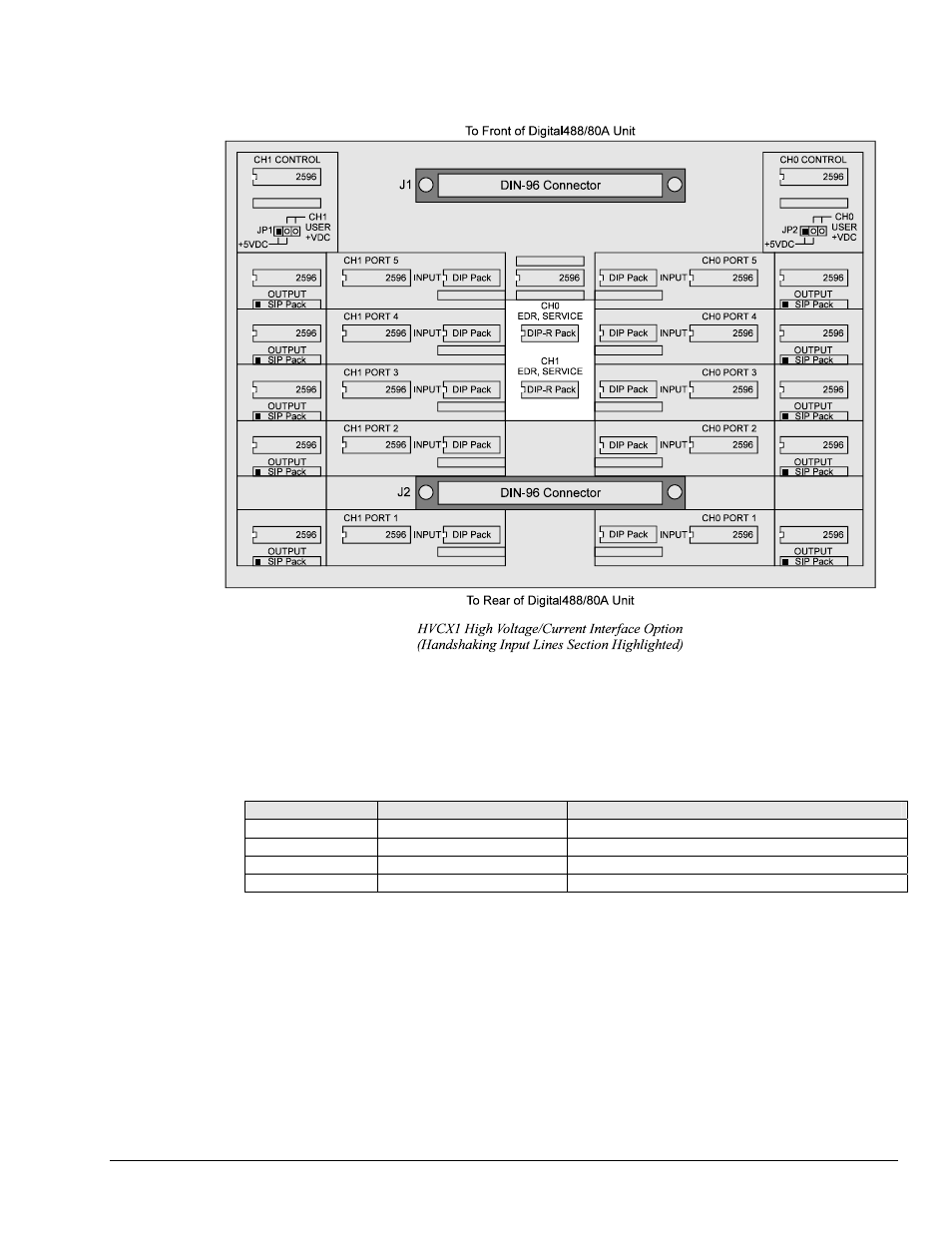
To Set Up Handshaking Input Lines
Note:
All of the components mentioned below are for the central section of the HVCX1 board
labelled EDR, SERVICE.
1. Locate the center of the HVCX1 board labelled CH0 EDR, SERVICE and CH1 EDR, SERVICE.
2. Install the DIP (dual in-line) pack for the input handshaking voltage desired. See the chart below for
the DIP pack labeling. The notched end of the DIP pack must be to the left (see above figure for the
proper orientation).
Inputs
DIP Resistor Values
Label of DIP Pack Supplied with HVCX1 Option
0-5 V
10 ohms
4116R-001-100
0-12 V
20K ohms
4116R-001-203
0-24 V
56K ohms
4116R-001-563
0-48 V
120K ohms
4116R-001-124
3. Verify that the appropriate DIP packs are installed in the CH0 EDR, SERVICE section for the Channel
0 settings, and in the CH1 EDR, SERVICE section for the Channel 1 settings.
Digital488/80A User’s Manual
11-08-02
Digital488/80A Setup 13
- ACC-300 (7 pages)
- AI-EXP32 (20 pages)
- AI-EXP48 (19 pages)
- BTH-1208LS (30 pages)
- 6K-ERB08 (32 pages)
- BTH-1208LS Quick Start (4 pages)
- 6K-SSR-RACK08 (33 pages)
- BTH-1208LS-OEM (27 pages)
- CB-COM-Digital (68 pages)
- CB-7018 (68 pages)
- CB-7000 Utilities (44 pages)
- CB-7080D (74 pages)
- CB-COM-7033 (44 pages)
- CB-COM-7017 (72 pages)
- CB-COM-7024 (76 pages)
- CB-NAP-7000P (36 pages)
- CIO-DAC02/16 (16 pages)
- CIO-DAC02 (18 pages)
- CB-NAP-7000D (56 pages)
- CIO-DAC16-I (16 pages)
- CIO-DAC16/16 (20 pages)
- CIO-DAS08 (21 pages)
- CIO-DAC16 (20 pages)
- CIO-DAS08/JR (16 pages)
- CIO-DAS08/JR/16 (14 pages)
- CIO-DAS08/JR-AO (16 pages)
- CIO-DAS08-AOM (32 pages)
- CIO-DAS08-PGM (28 pages)
- CIO-DAS16/330 (34 pages)
- CIO-DAS48-I (17 pages)
- CIO-DAS16/M1 (38 pages)
- CIO-DAS48-PGA (18 pages)
- CIO-DAS800 (20 pages)
- CIO-DAS802/16 (22 pages)
- CIO-DAS6402/16 (40 pages)
- CIO-DAS-TEMP (20 pages)
- CIO-DDA06/16 (18 pages)
- CIO-DDA06/JR (17 pages)
- CIO-DIO24H (20 pages)
- CIO-DIO24/CTR3 (21 pages)
- CIO-DI192 (24 pages)
- CIO-DDA06 (21 pages)
- CIO-DIO48 (19 pages)
- CIO-DO192H (16 pages)
- CIO-DIO192 (20 pages)
