P - port select…… 64, P - port select – Measurement Computing Digital488/80A User Manual
Page 70
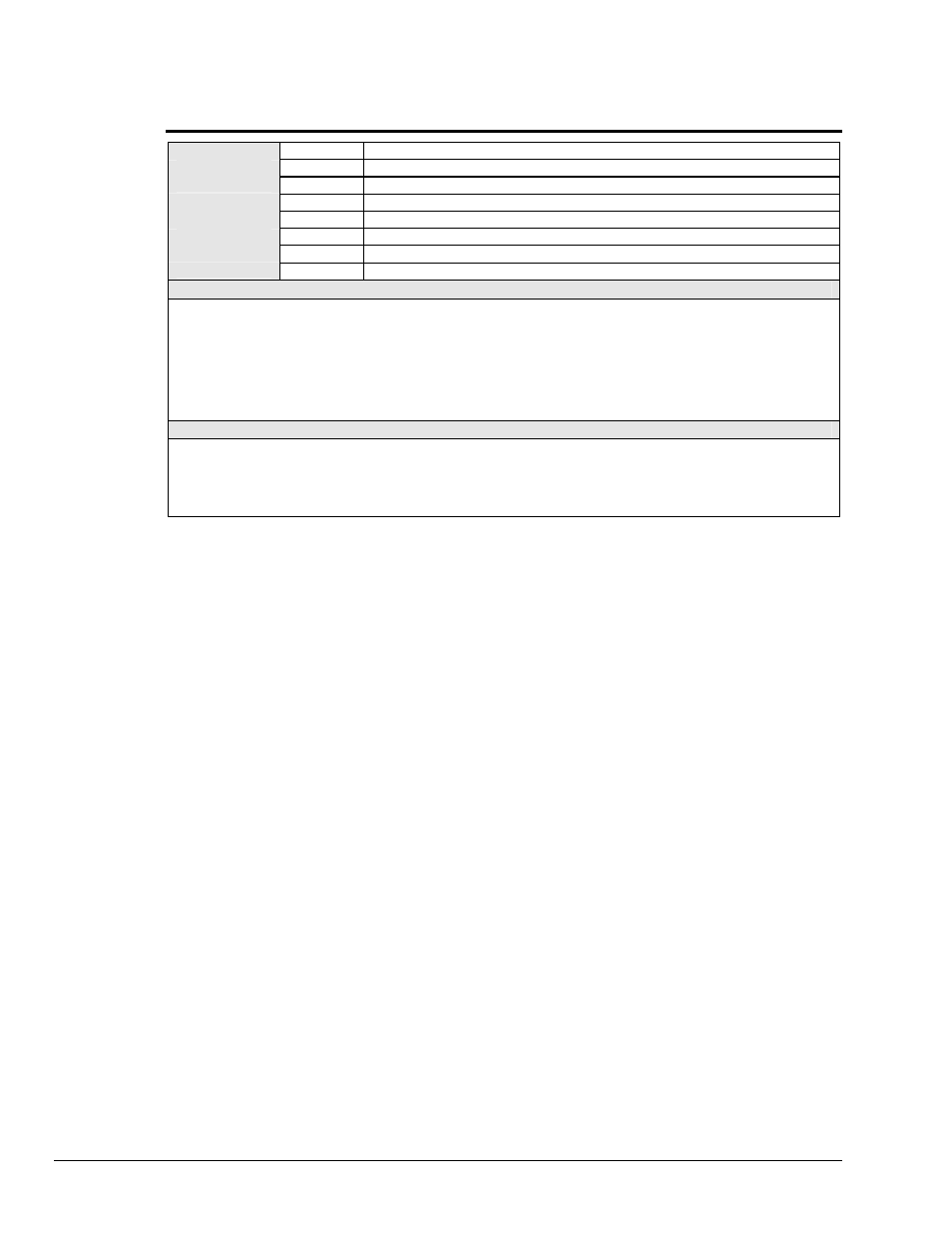
P - Port Select
SYNTAX
Pn
Select port(s)
n
for data I/O, where
n =
value from
0
to
5
.
P0
(Default) Select all 5 ports.
P1
Select Port 1.
P2
Select Port 2.
P3
Select Port 3.
P4
Select Port 4.
P5
Select Port 5.
P?
Returns current port(s) selection
n
.
DESCRIPTION
The Port Select (
P
) command determines which port is selected for data input/output. In the default mode
P0
, all 5
ports are selected. Modes
P1
through
P5
select a specific 8-bit port.
It is recommended that the Bus Input/Output (
G
) command be used with mode
P0
to select which type of port data
(input or output) is sent, when the Digital488/80A is addressed to Talk. Data in modes
P1
through
P5
are input or
output in groups of 8 bits.
EXAMPLE
PRINT#1,"CLEAR08"
Line 1: Reset the Digital488/80A.
PRINT#1,"OUTPUT08;P4X"
Line 2: Select Port 4.
64 Digital488/80A Commands
967695
Digital488/80A User's Manual
- ACC-300 (7 pages)
- AI-EXP32 (20 pages)
- AI-EXP48 (19 pages)
- BTH-1208LS (30 pages)
- 6K-ERB08 (32 pages)
- BTH-1208LS Quick Start (4 pages)
- 6K-SSR-RACK08 (33 pages)
- BTH-1208LS-OEM (27 pages)
- CB-COM-Digital (68 pages)
- CB-7018 (68 pages)
- CB-7000 Utilities (44 pages)
- CB-7080D (74 pages)
- CB-COM-7033 (44 pages)
- CB-COM-7017 (72 pages)
- CB-COM-7024 (76 pages)
- CB-NAP-7000P (36 pages)
- CIO-DAC02/16 (16 pages)
- CIO-DAC02 (18 pages)
- CB-NAP-7000D (56 pages)
- CIO-DAC16-I (16 pages)
- CIO-DAC16/16 (20 pages)
- CIO-DAS08 (21 pages)
- CIO-DAC16 (20 pages)
- CIO-DAS08/JR (16 pages)
- CIO-DAS08/JR/16 (14 pages)
- CIO-DAS08/JR-AO (16 pages)
- CIO-DAS08-AOM (32 pages)
- CIO-DAS08-PGM (28 pages)
- CIO-DAS16/330 (34 pages)
- CIO-DAS48-I (17 pages)
- CIO-DAS16/M1 (38 pages)
- CIO-DAS48-PGA (18 pages)
- CIO-DAS800 (20 pages)
- CIO-DAS802/16 (22 pages)
- CIO-DAS6402/16 (40 pages)
- CIO-DAS-TEMP (20 pages)
- CIO-DDA06/16 (18 pages)
- CIO-DDA06/JR (17 pages)
- CIO-DIO24H (20 pages)
- CIO-DIO24/CTR3 (21 pages)
- CIO-DI192 (24 pages)
- CIO-DDA06 (21 pages)
- CIO-DIO48 (19 pages)
- CIO-DO192H (16 pages)
- CIO-DIO192 (20 pages)
