Se replacement…… 22, To replace the fuse…… 22, Fuse replacement – Measurement Computing Digital488/80A User Manual
Page 28: Caution
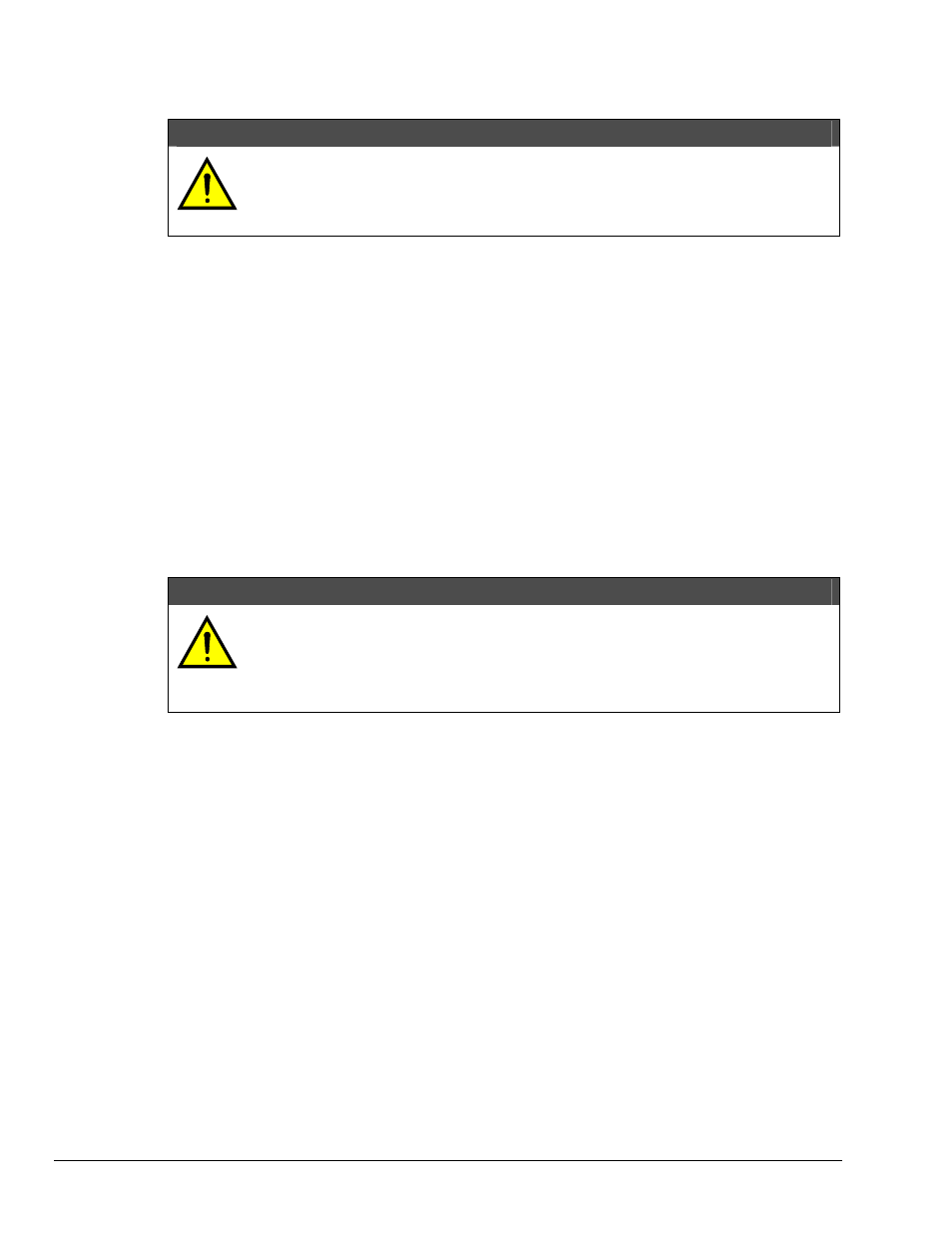
Fuse Replacement
CAUTION
Service: Fuse replacement and the changing of selected line voltage must be
performed by qualified service personnel. Never open the Digital488/80A case while it
is connected to the AC line. Contact with voltage potentials could cause bodily injury
or death!
The Digital488/80A unit contains an internal AC line fuse. The fuse is located next to the internal line-
voltage switch (S4). You may replace the fuse by using the procedures found in the following text.
Note:
If disassembly or disconnection is necessary, first turn off the power, next disconnect the AC
power line, and then any other cables, prior to disassembly.
To Replace the Fuse
1. Turn off the power. Next, disconnect the AC power line cord, and then all other cables from the unit.
2. Place the unit on a flat surface. Remove the four screws on top of the case and remove the top cover.
3. Located next to the line-voltage selection switch (labeled S4) is the power fuse. Gently pull upward
on the plastic fuse housing. The entire housing with the fuse inside should be removed.
4. Open the fuse housing by pushing up on the tab on the bottom of the housing. Remove the fuse, and
replace it with the proper type using the following list as a guide:
• For line voltage 105-125 V, use fuse type 1/2 A, Slo Blo, 3AG
• For line voltage 210-250 V, use fuse type 1/4 A, Slo Blo, 3AG
CAUTION
Fuse Failure: Fuse failure indicates a possible problem within the device circuitry. If
a fuse blows, contact a qualified service representative. Replacement fuses are to be
installed by qualified service personnel with the unit disconnected from the power
source and with all other terminals disconnected. If the line voltage selector is
changed, then the fuse designated for that line voltage must be used.
5. Close the housing. Insert the fuse into the fuse holder.
6. Make note of the new fuse rating for later reference. If you have also changed the operating line-
voltage selection, return to the previous section Line Voltage Selection – Step 5.
7. Carefully reassemble the unit.
Note:
For re-assembly, first reconnect the AC power line, and then any other cables, prior to reapplying
power to the entire system.
22 Digital488/80A Power & Assembly
Digital488/80A User's Manual
