4 read verify – Kanguru 4HD SATA User Manual
Page 25
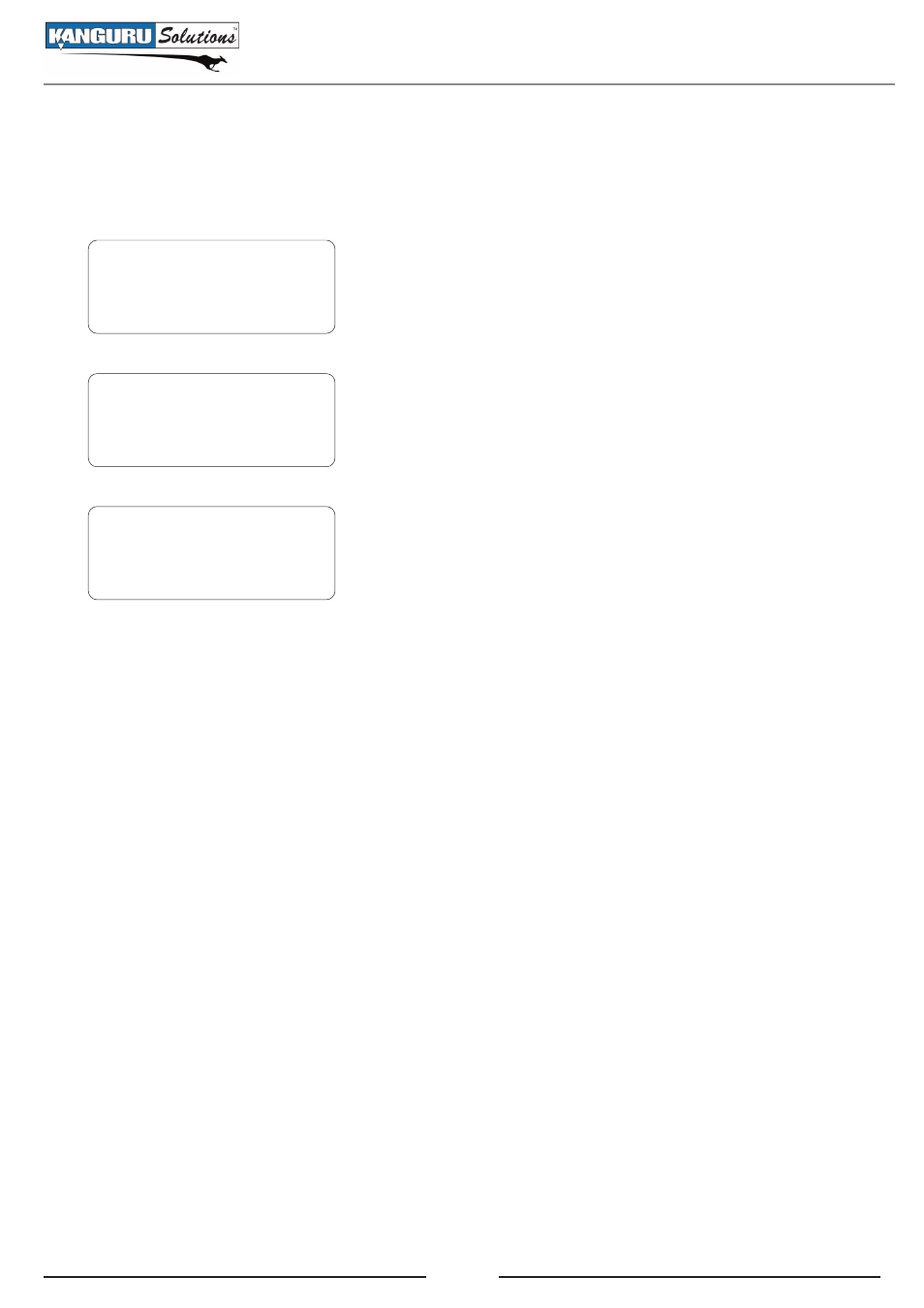
25
3.2.4 Read Verify
The Read Verify function reads all sectors to check if there are any sectors that cannot be read.
COPY
DIAGNOSTIC
TOOL
->
<- Back UP/DN Sel ->
[ ] SEQ. SEEK
[ ] WRITE PATTERN
[ ] READ VERIFY
->
<- Back UP/DN Sel ->
X
[DIAGNOSTIC]
READ VERIFY
Run by ‘>’
1. From the Setup Menu, press the UP or DOWN buttons to
navigate to DIAGNOSTIC mode. Press the RIGHT button
to enter DIAGNOSTIC mode.
2. From the DIAGNOSTIC Function Menu, press the UP or
DOWN buttons to navigate to the READ VERIFY function.
Press the RIGHT button to select READ VERIFY.
3. Press the LEFT arrow twice to return to the Main Menu.
4. Press the RIGHT button to begin the Read Verify.
5. Once the KanguruClone has finished the read verify, it will
display a “V” for verified target drives or an “X” for failed
drives.
Read Verify
