Guralp Systems CMG-DCM User Manual
Page 120
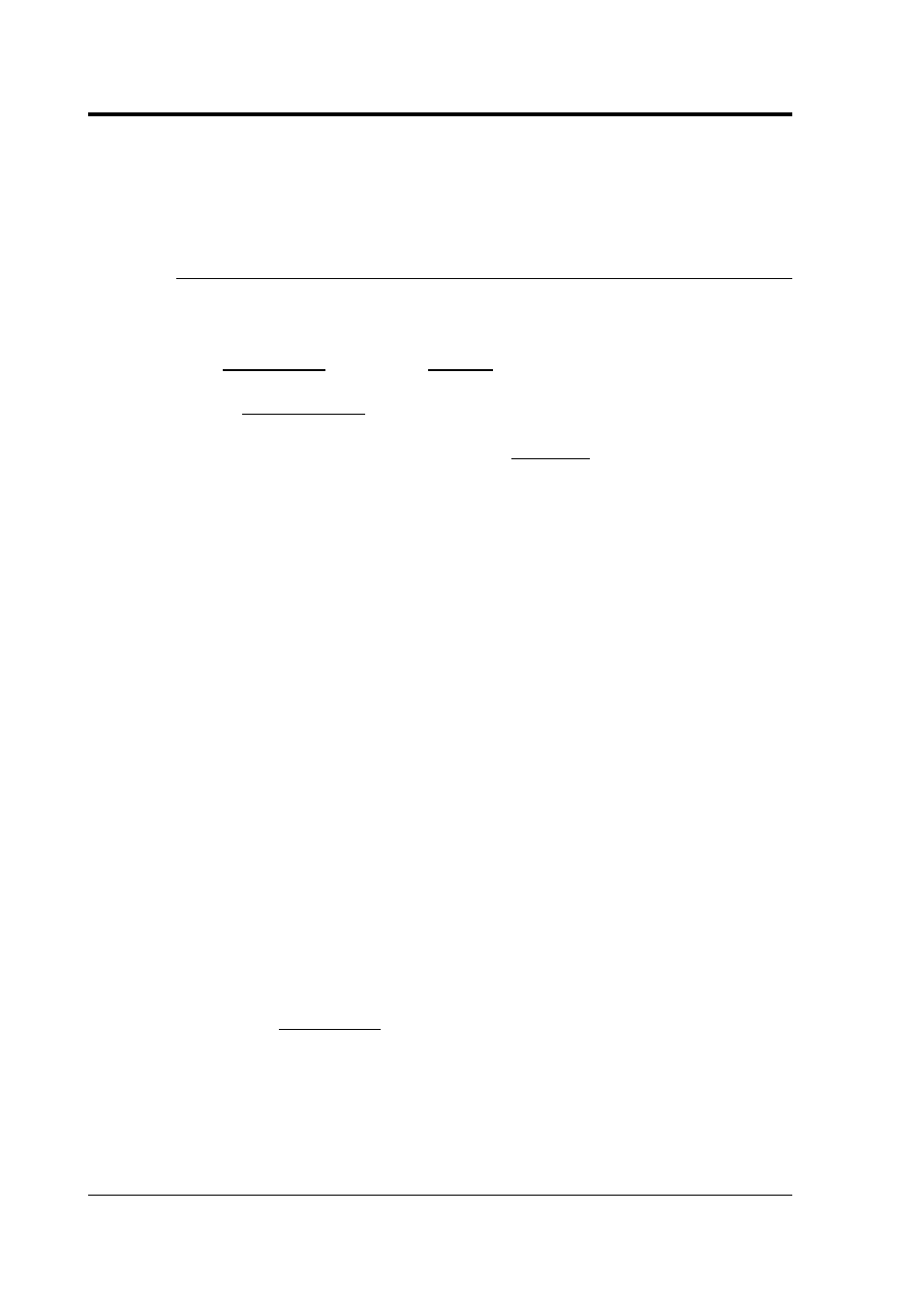
CMG-DCM Data Communications Module
performed on that database instead.
For a detailed description of the configuration options in the database,
Digitizer console access
The command gcli allows you to pass commands directly to the
digitizer's console. The syntax is:
gcli port-number [-f] [-r] command
where port-number refers to the serial port connected to the
digitizer. You can use serialmap to discover which serial port has
which number, as described below. command is a DM24 FORTH
command, which may contain several words. For information on the
commands available on the DM24, please see its own documentation.
gcli will wait for the digitizer command to finish before exiting, and
will only output any response from the digitizer afterwards. If you
need to issue a command which monitors a value, you will need to
connect to the digitizer's console directly using Scream! or minicom.
If you want to pass special characters to gcli, using the -f option
allows you to use backslash sequences as used by the C command
printf (e.g. \t = tab character, \n = newline, \r = carriage return,
\a = bell, etc.) You can use \r to issue several commands to the
digitizer in one session, since the carriage return will cause the
digitizer to act on the previous command.
Passing the -r option causes the digitizer to reboot automatically once
the command is completed. This is useful if you are using gcli to
change the configuration of the digitizer, since many options require a
restart for any changes to take effect.
If you need an interactive session with the digitizer, you can use the
Linux terminal program minicom, which has been configured
specially to cooperate with the DCM's various serial services. You can
open a session with a digitizer by issuing the command
minicom -n port-number
If the port you specify is set to
gcf_in, the DCM will automatically
interrupt the data flow from the digitizer to allow you to enter
commands.
When you have finished your session, press CTRL-a then q. minicom
120
Issue F
